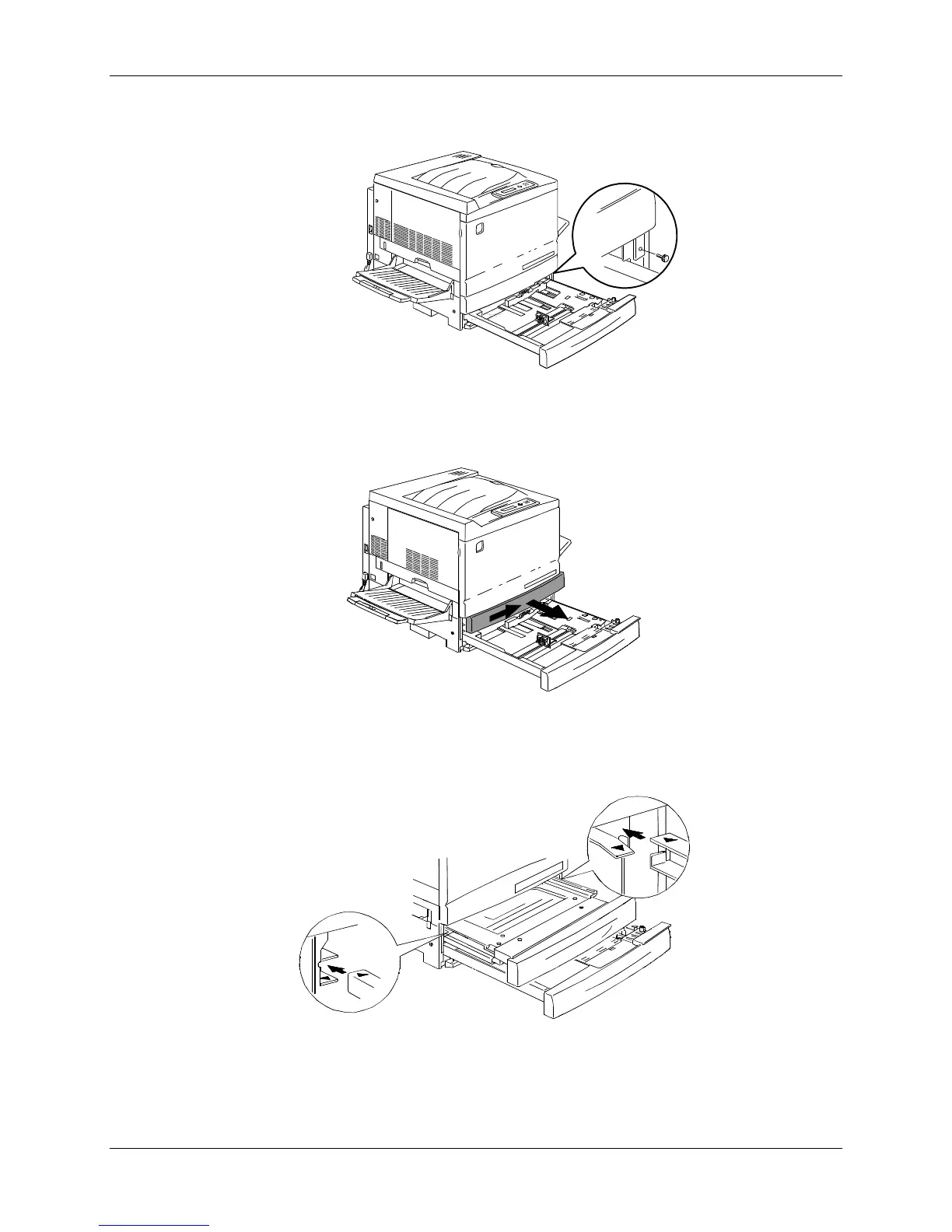1. Setting up the Phaser 790 Installing the Duplex Tray
1-34 Xerox Phaser 790
4. Using a phillips head screwdriver, remove the screw shown below.
5. To remove the cover, shift it to the right then pull it away from the
Printer. Discard the cover.
301051b
6. Install the Duplex Tray:
a. Align the rails on the tray with the rails in the Printer.
301052b
b. Partially close the Duplex Tray and the paper tray.