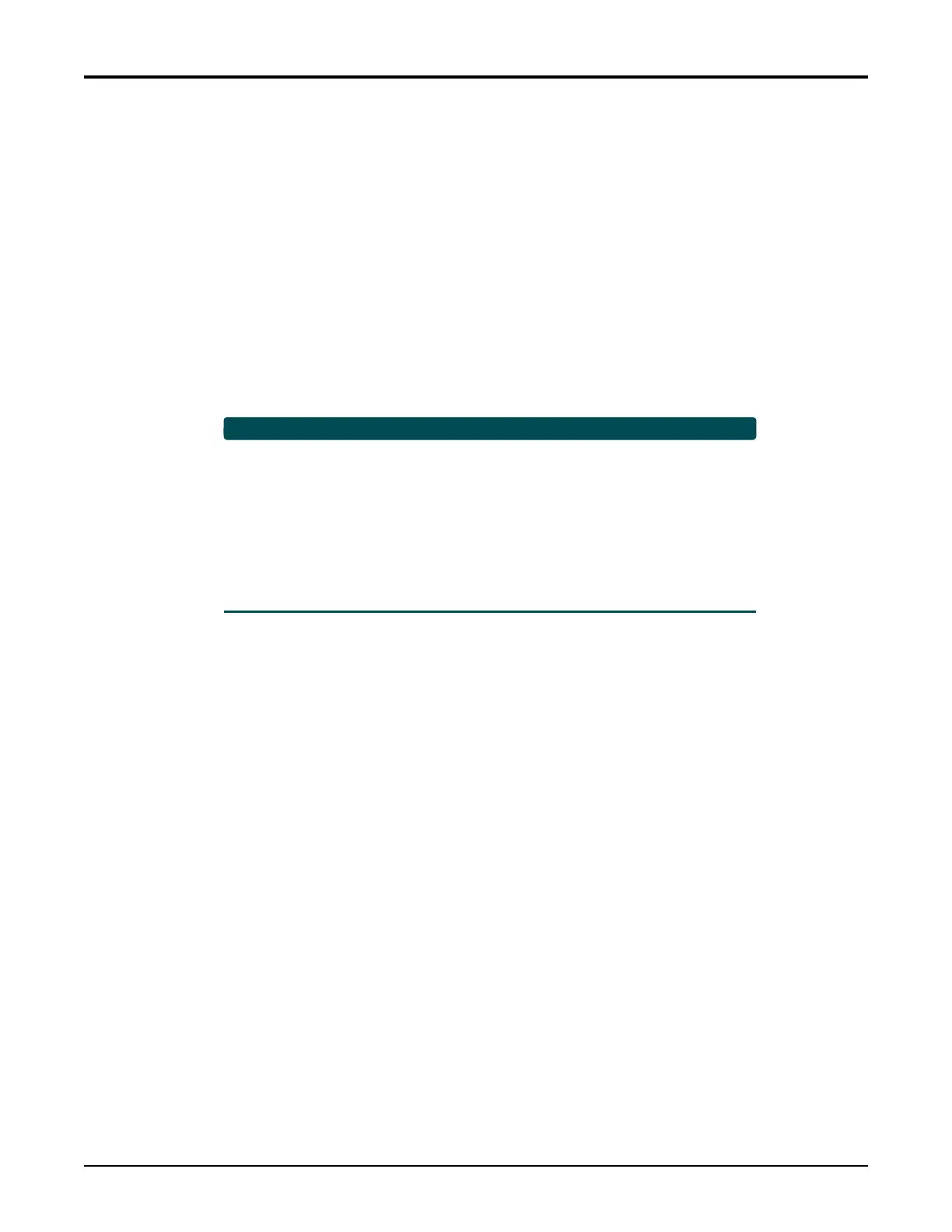Total Access 5000 Business Services Deployment Guide
M-6 65K510DEP08-1A
DisconnectbothRXandTXontheWestInterfaceonNodeBandbothRXandTXonthe
EastInterfaceonNodeC.
5. ConnectfibersbetweenNodesBthroughDandNodesDthroughC.
ConnecttheEastTXofNodeCtotheWestTX/RXofNodeD.Connectthe
EastTXof
NodeCtotheWestRXofNodeD.
ConnecttheWestRXofNodeBtotheEastTXofNodeD.ConnecttheWestTXofNode
BtotheEastRXofNodeD.
6. Verifythetopol ogyseesNodeD.
7. LogontoNodeCand
removetheForcedSwitchontheEastInterface.
8. LogontoNodeBandremovetheForcedSwitchontheWestInterface.
Remove a Node from a Complete Ring
•Markthe fibersbeforeremovinganyfibers.Identifynewfibersandmark
accordingly.PerformanOTDRtomakesurethefiberspaniscleanand
noteanyTXandRXvalues.
•Thisprocessassumesthatafour‐noderingexistsandthatthefourthnode
isbeingremoved.Thefirstnode
willbeidentifiedasA,thesecondnodeas
B,thethirdnodeasC,andthefourthnodeasD.
•FormoreinformationonperformingaManualorForcedSwitch,referto
“PerformaManualorForcedSwitch”onpage M‐2.
ToremoveNodeDfromtheNodeRing,completethefollowing:
1. VerifythatNo ServicesareconfiguredontherestoftheNodestotheNodethatisbeing
removed.Ifanyservicesexist,removeordeletetheservices.
2. LogontoNode
CandperformaManualSwitchontheEastInterface.
3. PerformaForcedSwitchontheEastInterface.
4. LogontoNodeBandperformaForcedSwitchontheWestInterface.
5. DisconnectthefiberstoboththeTXandRXontheEastInterfaceonNodeC.Disconnect
thefibersto
boththeTXandRXontheWestInterfaceonNodeB.
6. ConnecttheEastRXofNodeCtotheWestTXofNodeB.ConnecttheEastTXofNodeC
totheWestRXofNodeB.
7. Verifythetopol ogyseesacompleteringwithNodeCandB
nowbeingneighbors.
8. LogontoNodeCandremovetheForcedSwitchontheEastInterface.
9. LogontoNodeBandremovetheForcedSwitchontheWestInterface.
