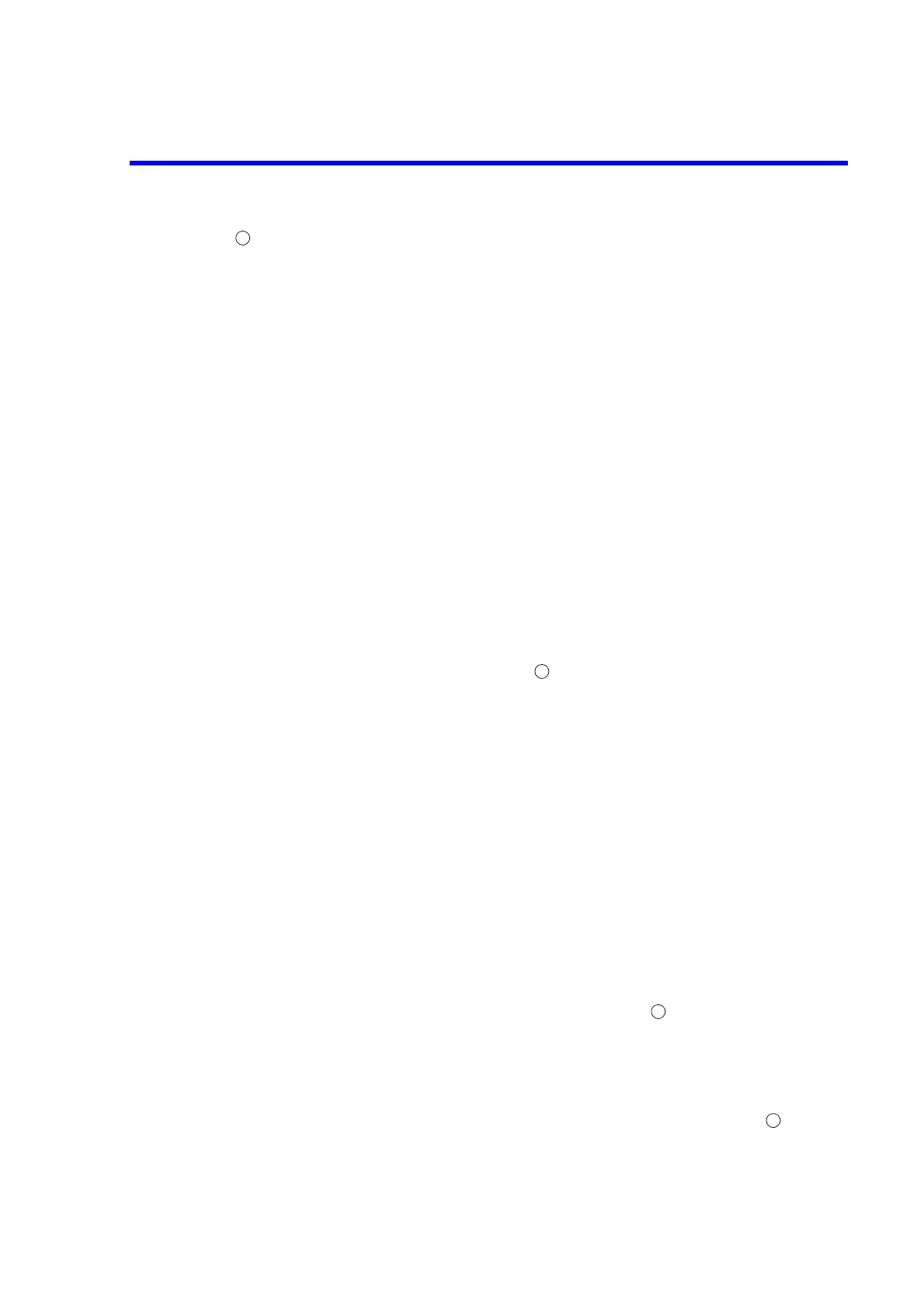R3765/67G Series Network Analyzer Operation Manual
7.12 Limit Function
7-134
Edit limit menu (1 of 2)
{SEGMENT} : Selects a segment number to edit.
Up to 31 segments can be set with starting number 0.
Up to 7 segments can be displayed at a time and scroll-
displayed on the Limit Line Editor.
When no segment was set, 0 is displayed on the active
area, and in other cases, the next number to the last
specified segment is displayed.
But soon after the edit limit menu is called, the largest
number of the set segments is displayed.
Also the segment number is not updated after the last
segment was set.
{SELECT DATA 1ST/2ND}: Switches the judgement parameter to operate.
2 parameters per channel can be specified for the
judgement parameter.
In the display format of the rectangular coordinates, they
corresponds to the first trace and the second trace.
In the display format of the polar coordinates, they
corresponds to the judgement parameters selected in
LIMIT MODE MENU.
{EDIT SEGMENT} : Calls the edit segment menu to set and change the stimulus
value and upper/lower limit value of the specified segment.
(See step .)
If the Limit Table is empty, the segment with initial
setting is displayed.
Also, if an empty segment exists between the largest
current set segment and the specified segment, the
specified segment number is ignored.
In this case, the operation is the same as ADD
SEGMENT soft key operation.
{DELETE} : Deletes the segment shown with a cursor >.
But if the specified segment is empty, this operation is
ignored.
{ADD SEGMENT} : Calls the edit segment menu to add a new segment at
the end of the Limit Table. In the new segment, initial
value is inputted. The initial value is the setting of
segment which was selected at SEGMENT and shown
with cursor.
{LIMIT TYPE} : Calls the limit type menu to select current segment type
selected with >. (See step .)
{DONE} : Sorts the input segments in ascending stimulus order
and returns to the limit menu.
The updated limit becomes effective by pressing DONE
soft key.
{More 1/2} : Calls the edit limit menu (2 of 2). (See step .)
6
8
10
7