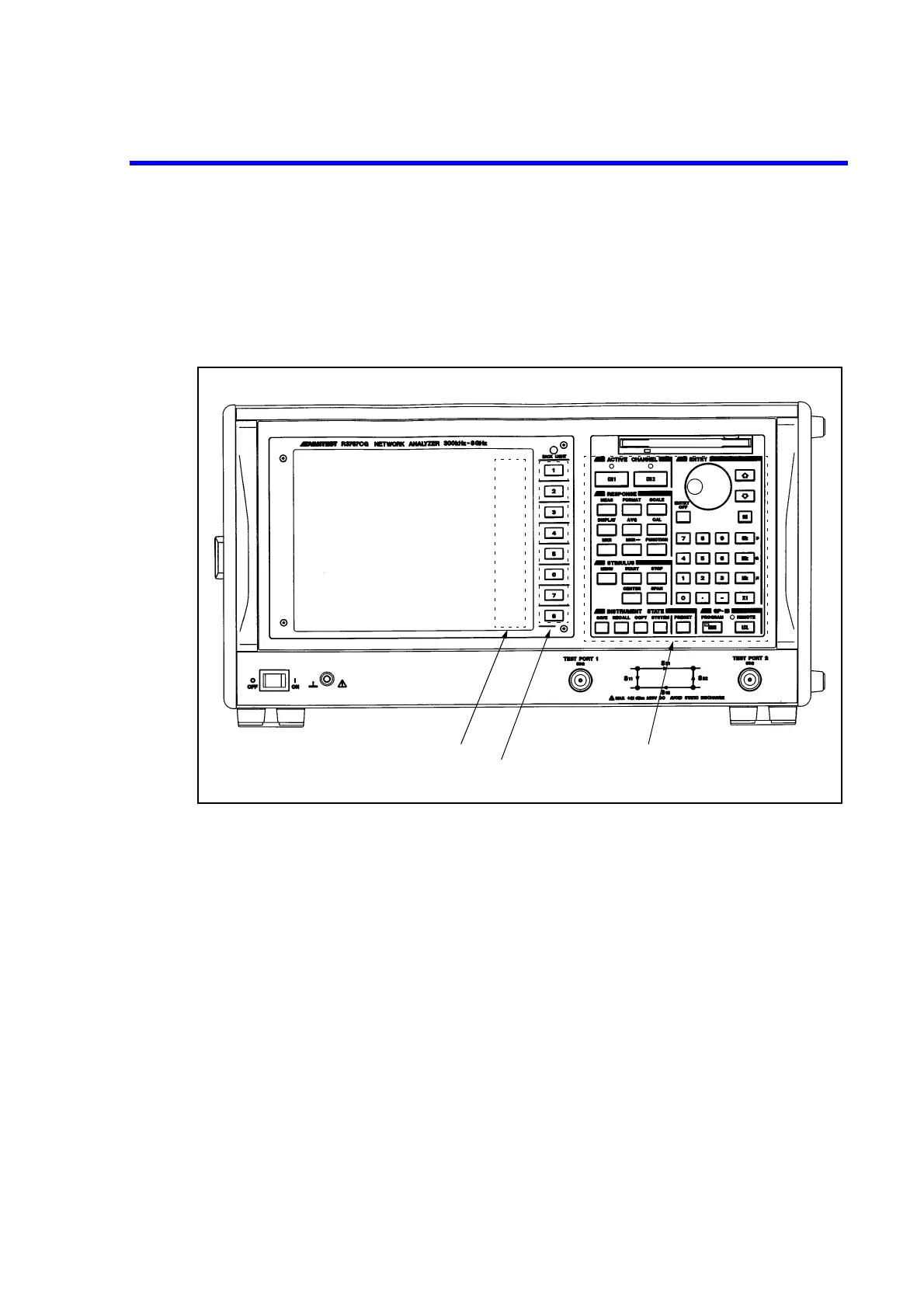R3765/67G Series Network Analyzer Operation Manual
3.2 Operation Keys
3-3
3.2 Operation Keys
3.2.1 Panel Keys and Soft Keys
This R3765/67G series is operated with [panel keys] and {soft keys}.
[ ] is panel key. { } is soft key.
Figure 3-3 Panel Keys and Soft Keys
Pressing a [panel key] displays a soft key menu at right on the screen.
Press a {soft key} and the corresponding function in the soft key menu will be displayed.
soft key menu
[panel keys]
{soft keys}