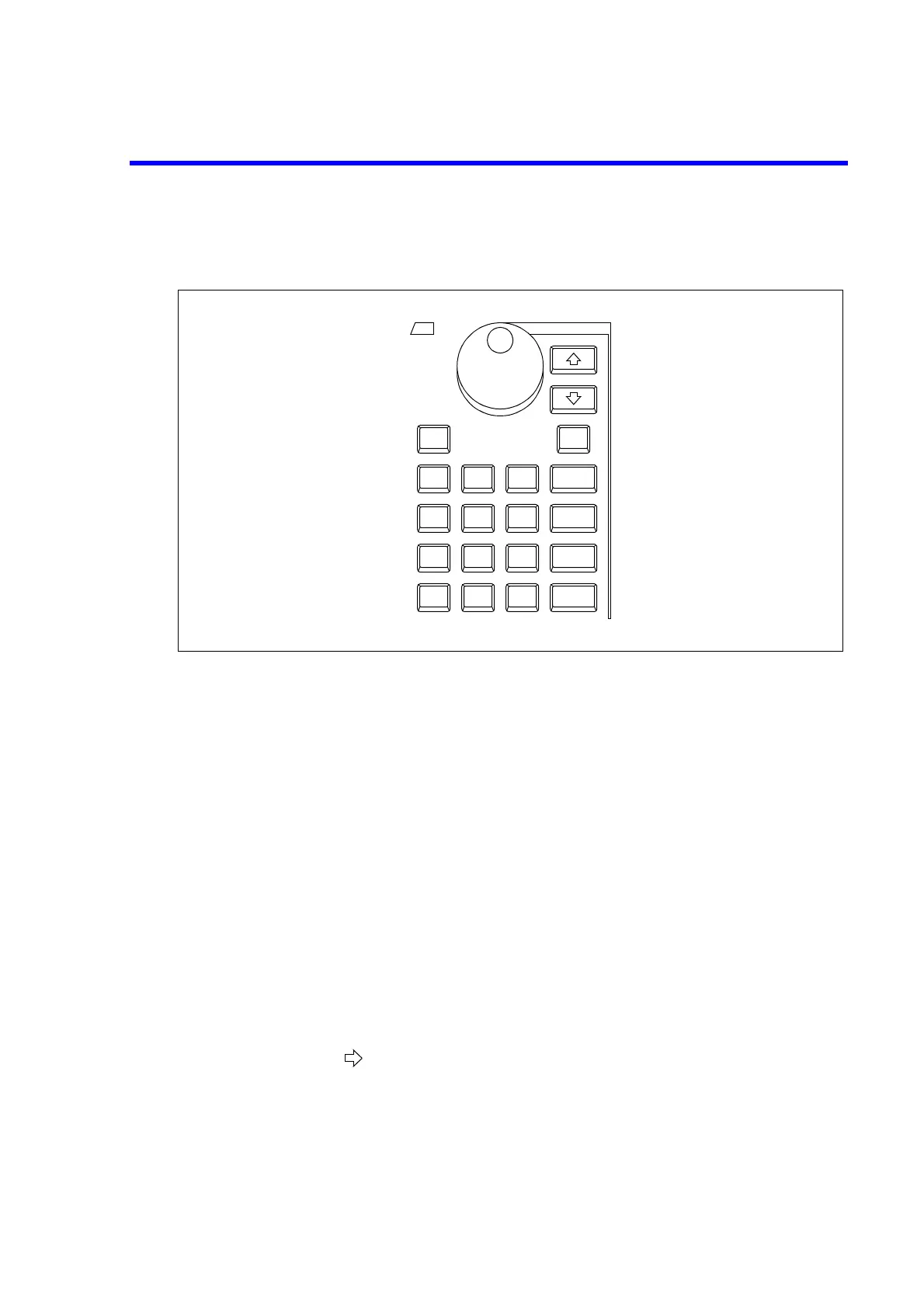R3765/67G Series Network Analyzer Operation Manual
7.2 ENTRY Block
7-3
7.2 ENTRY Block
The ENTRY block is used to set data input/change for the selected function by using the [Panel
key] and {Soft key}.
This block is also used to set/change a marker.
(1) Numeric keys : [0] to [9] ; Ten keys
[.] ; Decimal point key
[-] ; Minus sign key
[BS] ; Back space key
[ENTRY OFF] ; Entry off key
Clears all numeric data and also cancels an input request.
Note : After numeric key operation, press unit keys.
Input numeric values by using numeric keys, a decimal point key and a minus sign key.
Then, press a unit key after inputting the numeric value.
Pressing the unit key determines the unit of the input numeric values and terminates nu-
meric entry. Namely the numeric entry is not complete until is specified by pressing a unit
key.
While an arrow ( ) is being displayed on the left side of the active entry area, the numeric
entry does not complete.
ENT
p
ENTRY
OFF
BS
GHz7 8 9
MHz4 5 6
kHz1 2 3
X10 • –
n
µ