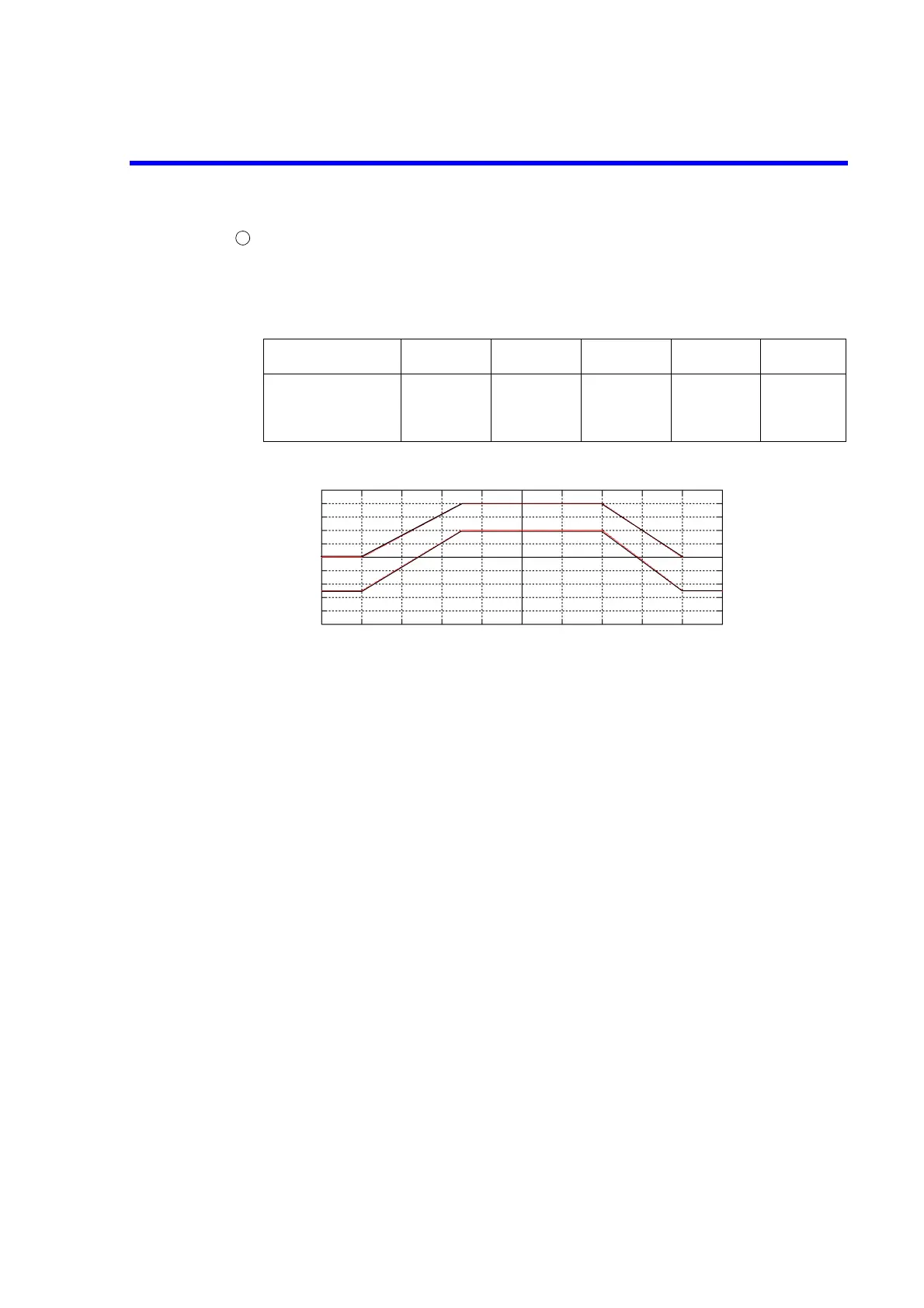R3765/67G Series Network Analyzer Operation Manual
5.8 GO/NG Measurement Using Limit Line Function
5-46
Set limit line.
Limit line is set the upper limit value and the lower limit line for each segment. The
segment can be setup to 31 pcs.(0 to 30)
Here generates the limit line of the following table.
The following figure shows the limit line to set.
Figure 5-39 Setting of the Limit Line
SEGMENT No.01234
Stimulus value
Upper limit value
Lower limit value
830MHz
-40dB
-65dB
840MHz
-40dB
-65dB
865MHz
0dB
-20dB
900MHz
0dB
-20dB
920MHz
-40dB
-65dB
5
865M
SEG.2
900M
SEG.3
920M
SEG.4
840M
SEG.1
0dB
-40dB
-60dB
-90dB
830M
SEG.0