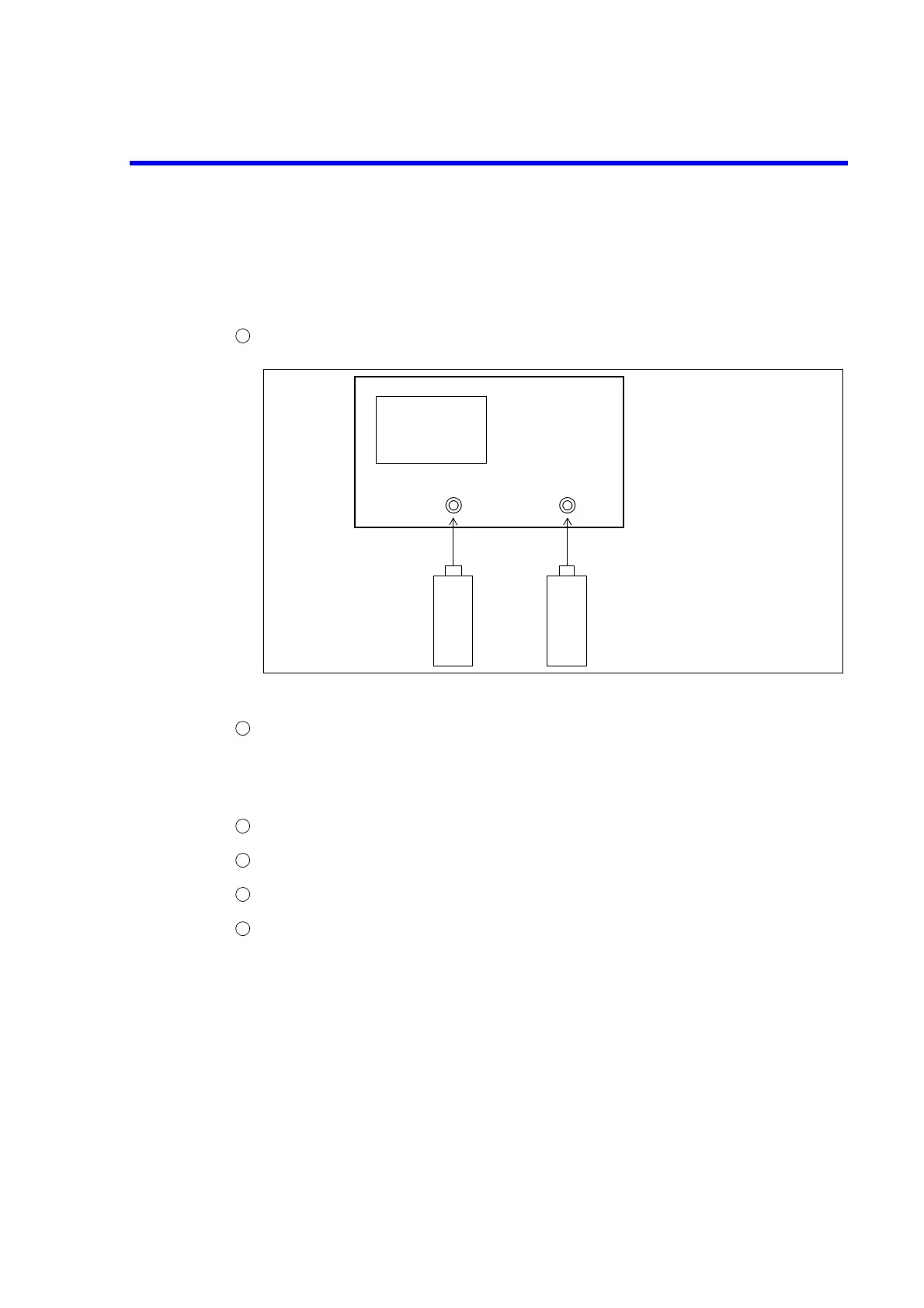R3765/67G Series Network Analyzer Operation Manual
10.8 Crosstalk
10-27
10.8.3 When R3765CG/67CG
(1) Crosstalk of TEST PORT 1
Testing procedure
Setup the R3765CG/67CG as follows.
Figure 10-15 Crosstalk of TEST PORT 1 (R3765CG/67CG)
Setup the R3765CG/67CG.
MEAS : S12 TRANS REV
RBW : 100Hz
Average : 16 times
Connect the short standard to TEST PORT 2.
Connect the load standard to TEST PORT 1.
Read the crosstalk value of TEST PORT 1 from the trace data.
<Check> : Crosstalk of TEST PORT 1
300kHz to 40MHz : -90dB or less
40MHz to 2.6GHz : -100dB or less
2.6GHz to 3.8GHz : -90dB or less
3.8GHz to 5.0GHz : -80dB or less (R3767CG only)
5.0GHz to 8.0GHz : -70dB or less (R3767CG only)
OPT 12
300kHz to 40MHz : -85dB or less
40MHz to 3.8GHz : -90dB or less
1
TEST PORT 1 TEST PORT 2
R3765CG/67CG
LOAD
standard
SHORT
standard
2
3
4
5
6