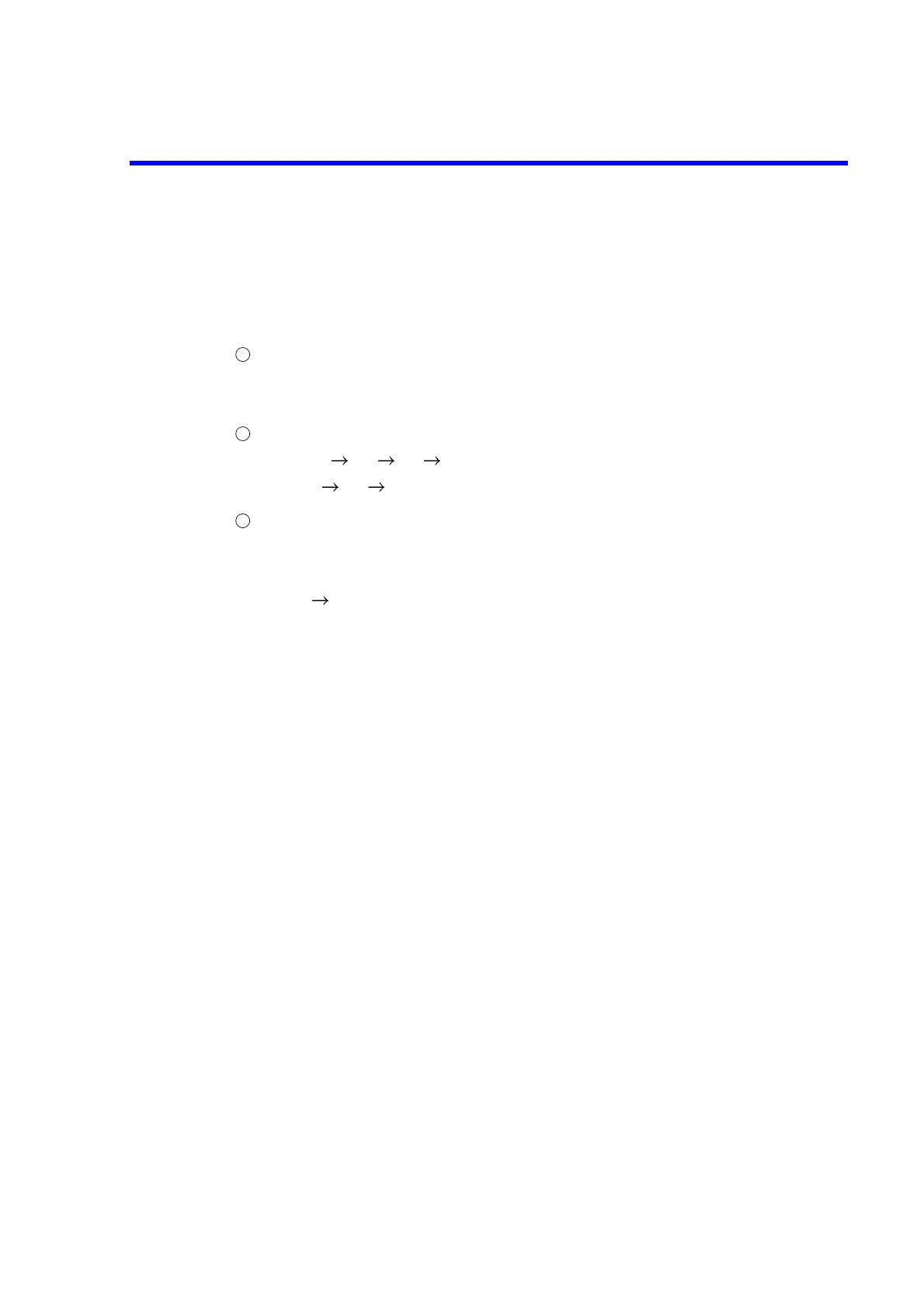R3765/67G Series Network Analyzer Operation Manual
5.6 Measurement of Electrical Length
5-36
5.6 Measurement of Electrical Length
Here explains about the measurement of electrical length using correction function of electrical
length.
• Cable is used as DUT.
Setup (cable connection) (refer to sub-section 3.5.1) and preset (refer to sub-section
4.4.1).
Press [CH 2] to set the active channel to 2.
Set the start-frequency and the stop-frequency.
[START] [4] [0] [MHz]
[STOP] [1] [GHz]
Calibrate the frequency characteristic.
Remove DUT and connect the through adapter instead.
Normalize in this state.
[CAL] {NORMALIZE (THRU)}
After the completion, return the connection to DUT (cable).
1
2
3