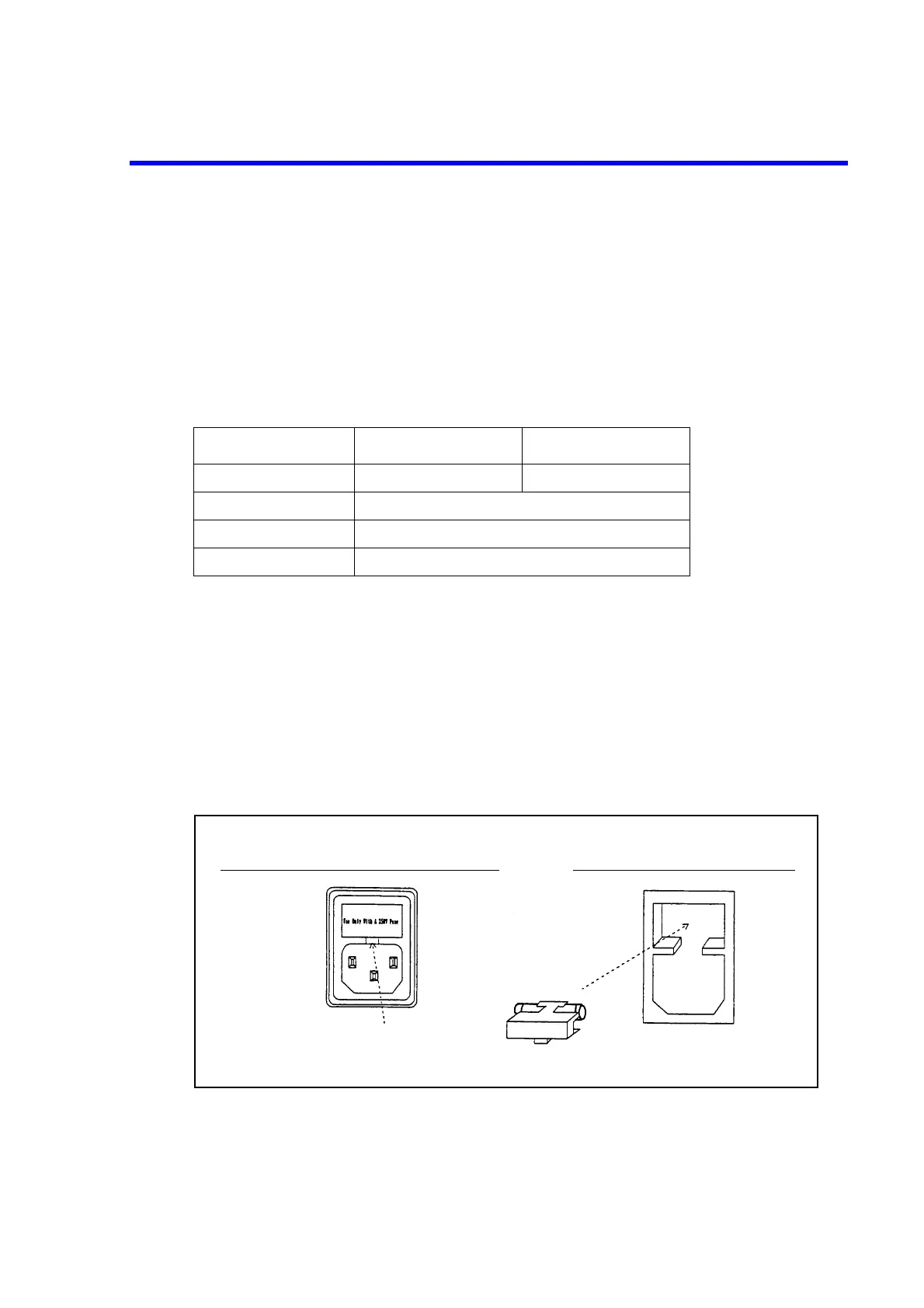R3765/67G Series Network Analyzer Operation Manual
1.5 Supply Description
1-7
1.5 Supply Description
1.5.1 Power Supply Specifications
WARNING!
Safety use the R3765/67G series according to the power requirement.
The R3765/67G series might be damaged in the case not following the power requirement.
The power requirement of the R3765/67G series is shown in the following.
Use the power supply by which the power requirement of the R3765/67G series is satisfied.
*The supply voltage of the R3765/67G series is automatically changed over (100/240V).
1.5.2 Replacing the Power Fuse
WARNING!
1. Before replacing the power fuse, be sure to turn the power switch OFF and remove the power
cable from the outlet.
2. For continued protection against fire hazard, use a fuse of the type and rating which match the
supply voltage.
Power fuse is located in the power connector on the rear panel.
To check or replace the power fuse as follows.
100V
AC
operation 220V
AC
operation
Input voltage range 90V - 132V 198V - 250V
Frequency range 48Hz - 66Hz
Power fuse T6.3A/250V
Power consumption 250VA or below
To restore the fuse after
confirmed or exchanged.
To take out the fuse in the power
connector at the rear panel.
Standard of fuse
T6.3A/250V
Draw it out by using
the minus diriver.