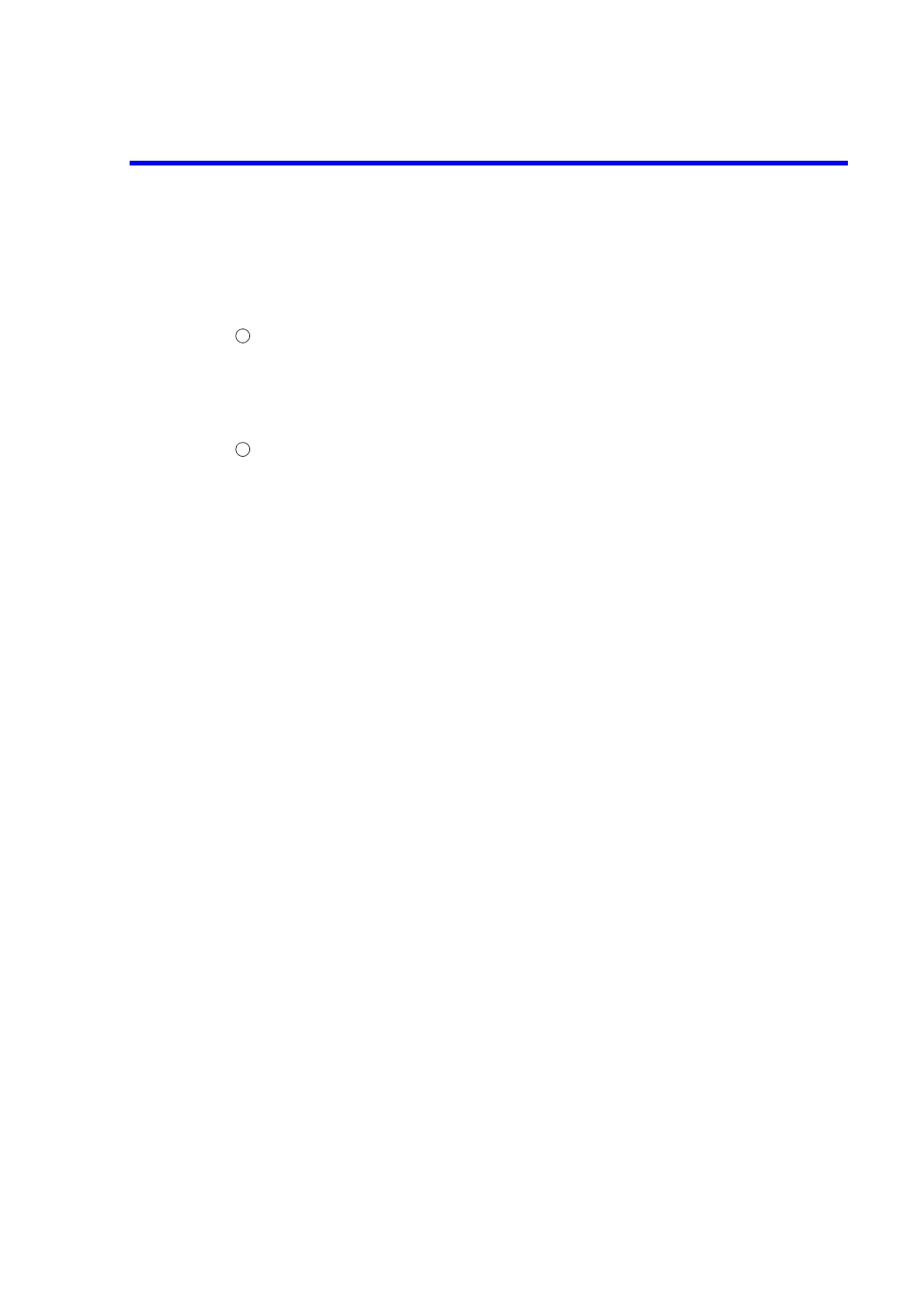R3765/67G Series Network Analyzer Operation Manual
7.4 RESPONSE Block
7-26
7.4.9 Colors Settings
The following explains how to set the colors of traces and markers for each channel.
Operation procedure
Press the [DISPLAY] to call the display menu.
Press the {More 1/2}.
Press the {COLOR} to call the color menu.
{DEFAULT COLOR} : Changes all color settings to their default values.
Color menu
• Color menu (1 of 3)
{1ST TRACE} : Sets the color of the first trace for the active channel.
When this function is selected, the RGB menu is displayed.
{2ND TRACE} : Sets the color of the second trace for the active channel.
When this function is selected, the RGB menu is displayed.
{1ST MARKER} : Sets the color of the normal marker on the first trace for the
active channel.
When this function is selected, the RGB menu is displayed.
{2ND MARKER} : Sets the color of the normal marker on the second trace for
the active channel.
When this function is selected, the RGB menu is displayed.
{REF LINE} : Sets the color of the reference line for the active channel.
When this function is selected, the RGB menu is displayed.
{ACTIVE MARKER} : Sets the color of the active marker for the active channel.
When this function is selected, the RGB menu is displayed.
• Color menu (2 of 3)
{SCREEN} : Sets the screen color.
When this function is selected, the RGB menu is displayed.
{GRID FG} : Sets the color of the grid of coordinates display.
When this function is selected, the RGB menu is displayed.
{GRID BG} : Sets the background color of the trace display area.
When this function is selected, the RGB menu is displayed.
{WINDOW BG} : Sets the box color of the trace display window.
When this function is selected, the RGB menu is displayed.
{SWEEP MARKER}: Displays the color of the sweep indicator.
When this function is selected, the RGB menu is displayed.
1
2