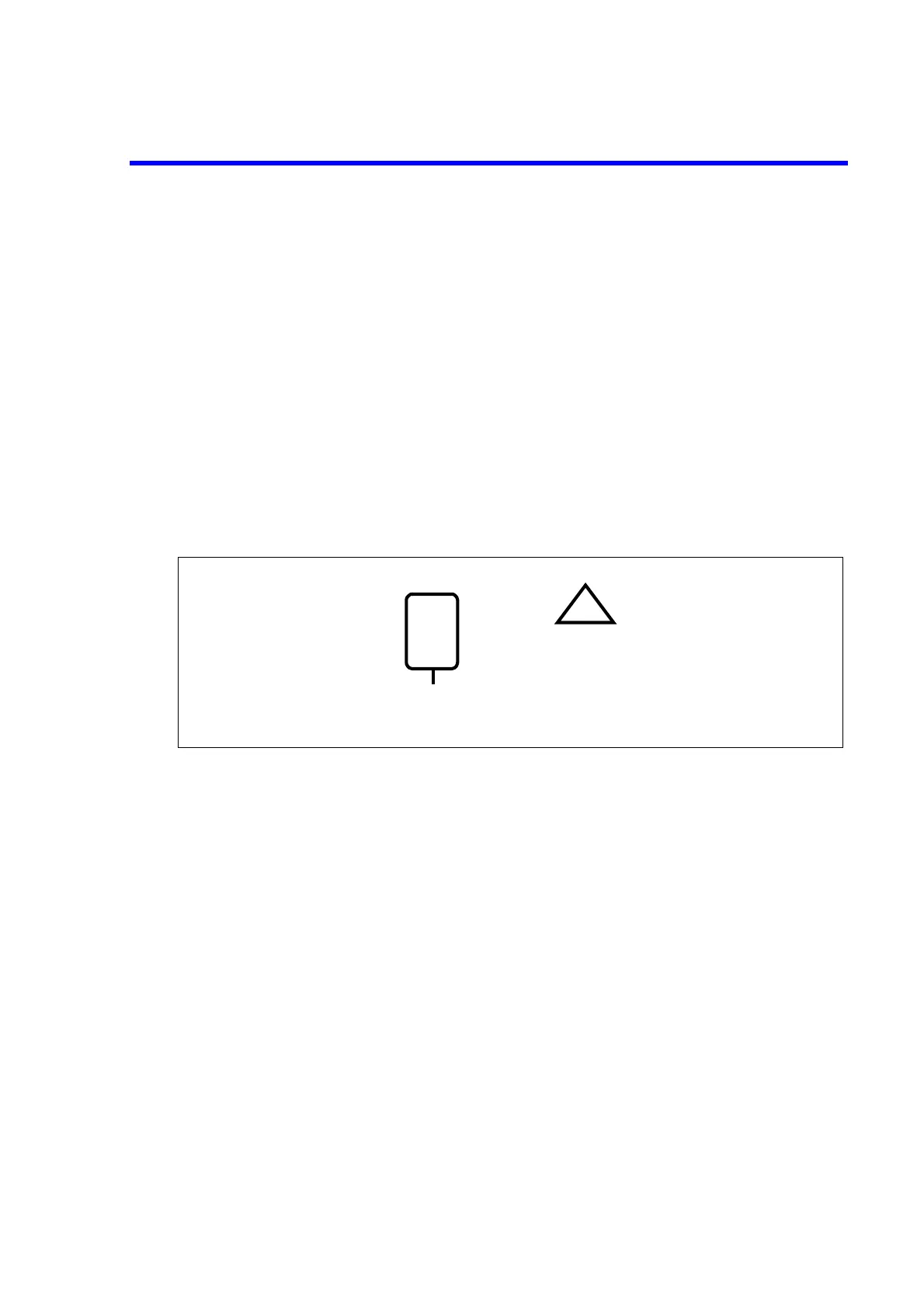R3765/67G Series Network Analyzer Operation Manual
7.6 Marker Function
7-64
7.6 Marker Function
The value of the data displayed can be read out with the marker. Also, the marker can find out the
maximum or minimum value and change the settings of the signal source and the display.
Up to ten markers can be set for the sub measure screen of each channel.
One of the ten markers per channel is set to the active marker. The change of the marker setting
is made to the active marker.
The values on active marker is always displayed in the specified position on the screen.
Also, the marker list function can display all the values of other markers and the active marker at
the same time.
[MKR] : Calls a marker menu to set a marker.
[MKR →] : Calls a marker search menu for a marker analysis.
An active marker and a normal marker are shown in the following.
N: Marker number between 1 and 10
1
1
Active marker Normal marker