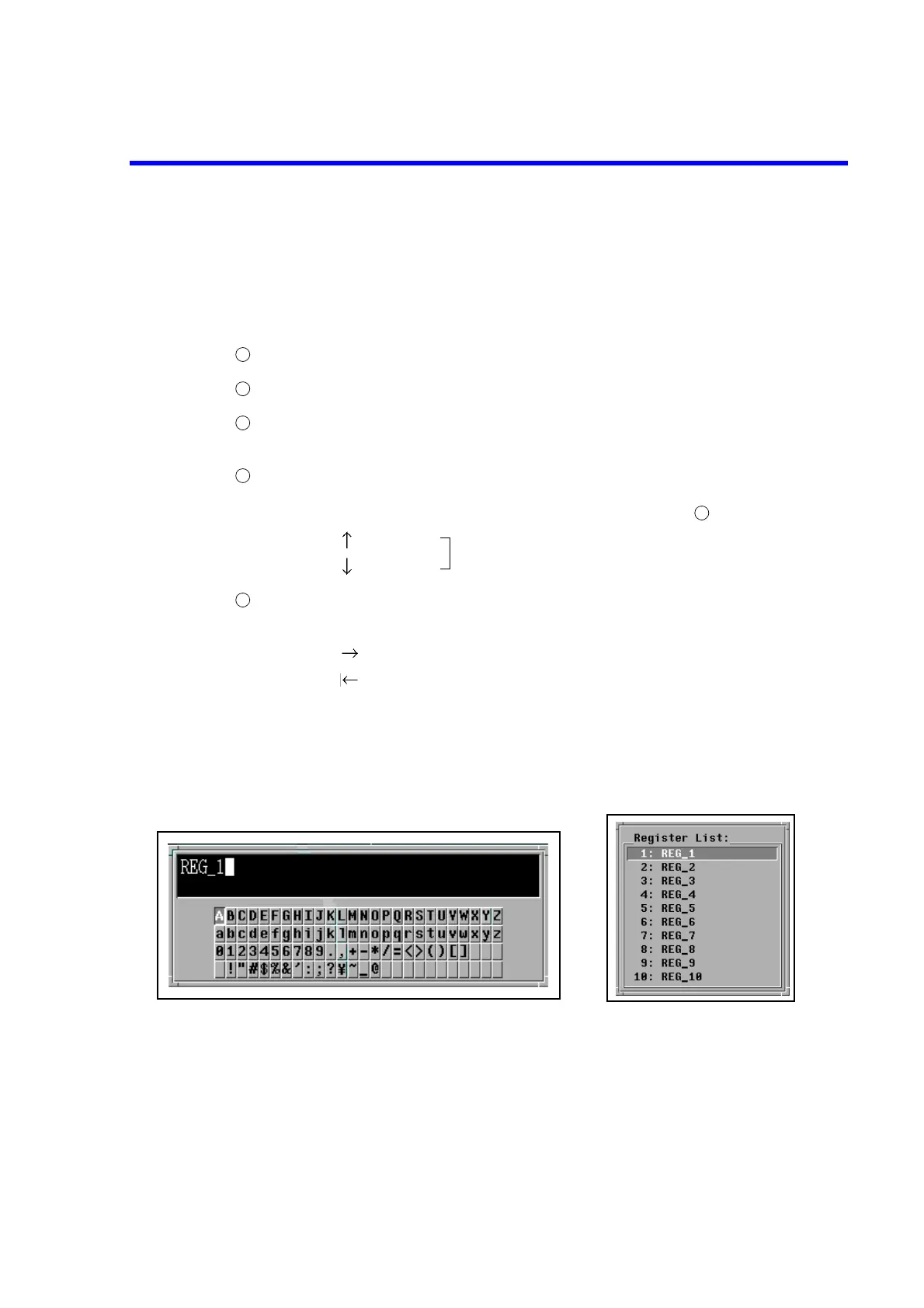R3765/67G Series Network Analyzer Operation Manual
7.14 Save/Recall
7-145
7.14.4 Setting Register Name
The register name is used so that it can be searched easily. When recalling, the register is called
as the named register set.
The setting and the explanation
Press the [SAVE] to call the save menu. (Refer to senction A.4.)
Press the {SAVE REGISTER} to call the save register menu.
Press the {RENAME REG} to display the label window and calls the name editing
menu.
Name editing menu
{EDIT NAME} : Displays the label window (Figure 7-19) and calls the
character editing menu. (See step .)
{CURSOR } :
{CURSOR } :
Character editing menu
{DONE} : Completes editing.
{CURSOR } : Shifts the label cursor right.
{CURSOR } : Shifts the label cursor left.
{BACKSPACE} : Executes the back space operation.
{DELETE CHAR} : Deletes the character of the cursor position.
{CLEAR NAME} : Clears all the characters (names).
{CANCEL} : Cancels editing.
CAUTION!
The setting of register name is effective only for the saved register.
If the name is set to the unsaved register and the power source is switched off without
executing the saving, the set register name is not saved.
1
2
3
4
5
Shifts the cursor up/down of the register list ( ).
The register name of the cursor position can be edited.
Figure 7-20
5
Figure 7-19 Label Window Display Figure 7-20 Register List Displa