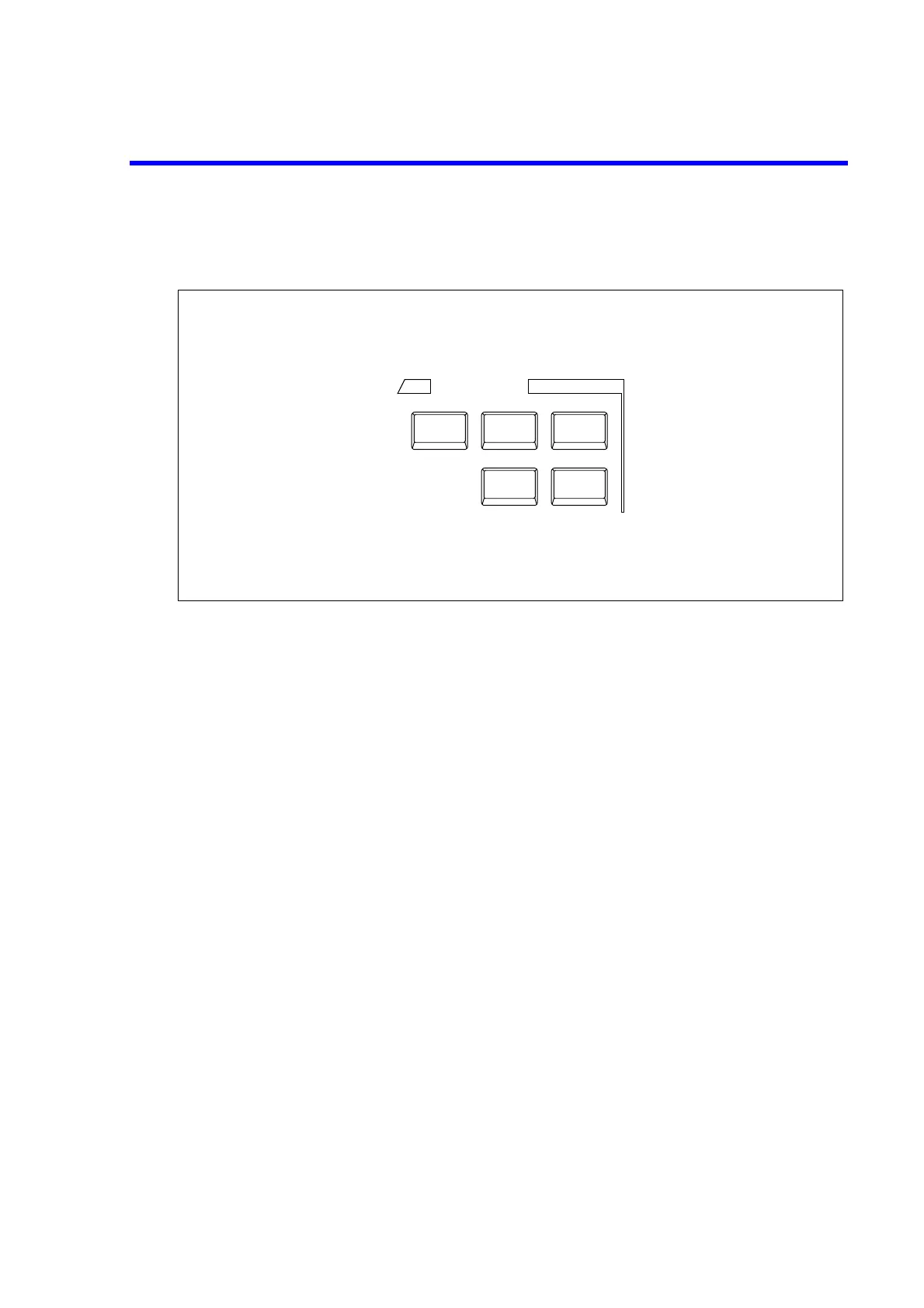R3765/67G Series Network Analyzer Operation Manual
7.3 STIMULUS Block
7-5
7.3 STIMULUS Block
This block is used to set the conditions concerning the signal sources such as a frequency range,
power level setting, sweep type, sweep time and sweep resolution.
• Setup key
[MENU] : Calls the signal source menu to be set such as an output level, sweep
time, sweep type and sweep resolution. (Refer to sub-section 7.3.1.)
[START] : Specifies the sweep start.
Sets each start frequency or start power when the sweep type is a fre-
quency type or power type.
The start position on the time axis is set, when the time domain display
is ON.
[STOP] : Specifies sweep stop.
Sets each stop frequency or power when the sweep type is a frequency
type or power type.
The stop position on the time axis is set, when the time domain display
is ON.
[CENTER] : Specifies the center sweep.
Set center frequency when the sweep type is a frequency type.
The center position on the time axis is set, when the time domain dis-
play is ON.
[SPAN] : Specifies the sweep span.
Set frequency span when the sweep type is a frequency type.
When the time domain display is turned on, the time span on the time
axis is set.
• Set the sweep range by pressing the [START], [STOP], [CENTER] or [SPAN].
• For the other settings, press the [MENU] to call the signal source menu, then perform the
setting.
STIMULUS
MENU START STOP
CENTER SPAN