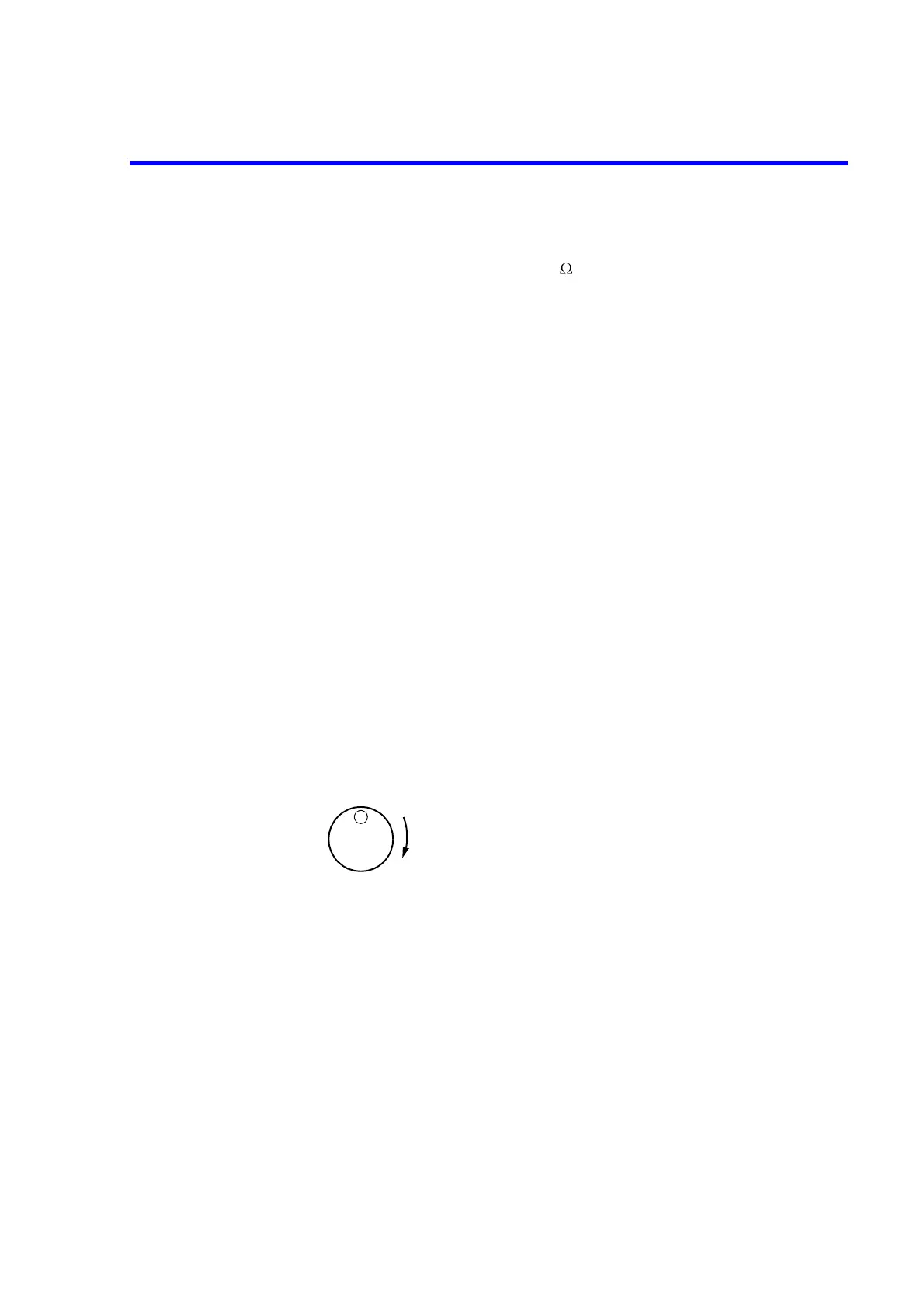R3765/67G Series Network Analyzer Operation Manual
7.2 ENTRY Block
7-4
(2) Unit key
• The suffix for basic units of “Hz”, “deg” and “” is commonly supported by the
following unit keys.
[GHz] p:Giga(10
9
)
[MHz] n:Mega(10
6
)
[kHz] µ :Kiro(10
3
)
[X1]:X1(10
0
)
• The suffix for basic units of “sec” and “m” or for real values without unit is commonly
supported by the following unit keys.
[GHz] p:Pico(10
-12
)
[MHz] n:Nano(10
-9
)
[kHz] µ :Micro(10
-6
)
[X1] :X1(10
0
)
If a basic unit other than the above is used, its suffix is not supported.
(3) ENTRY OFF key
Deletes the menu or turns the data entry on or off.
When the menu is displayed, pressing the ENTRY OFF key deletes the menu.
If the ENTRY OFF key is pressed again, the data entry is displayed.
Once the PRESET key is pressed or the data entry is canceled by the R3765/67G series
itself, the ENTRY OFF key can not make the data entry displayed again.
(4) Step key : [↑] & [↓]
Increases or decreases the setting value with the specific step size. After the
step key operation, no unit setting is required.
(5) Data knob :
Continuously makes the setting value variable.
After the data knob operation, no unit setting is required.