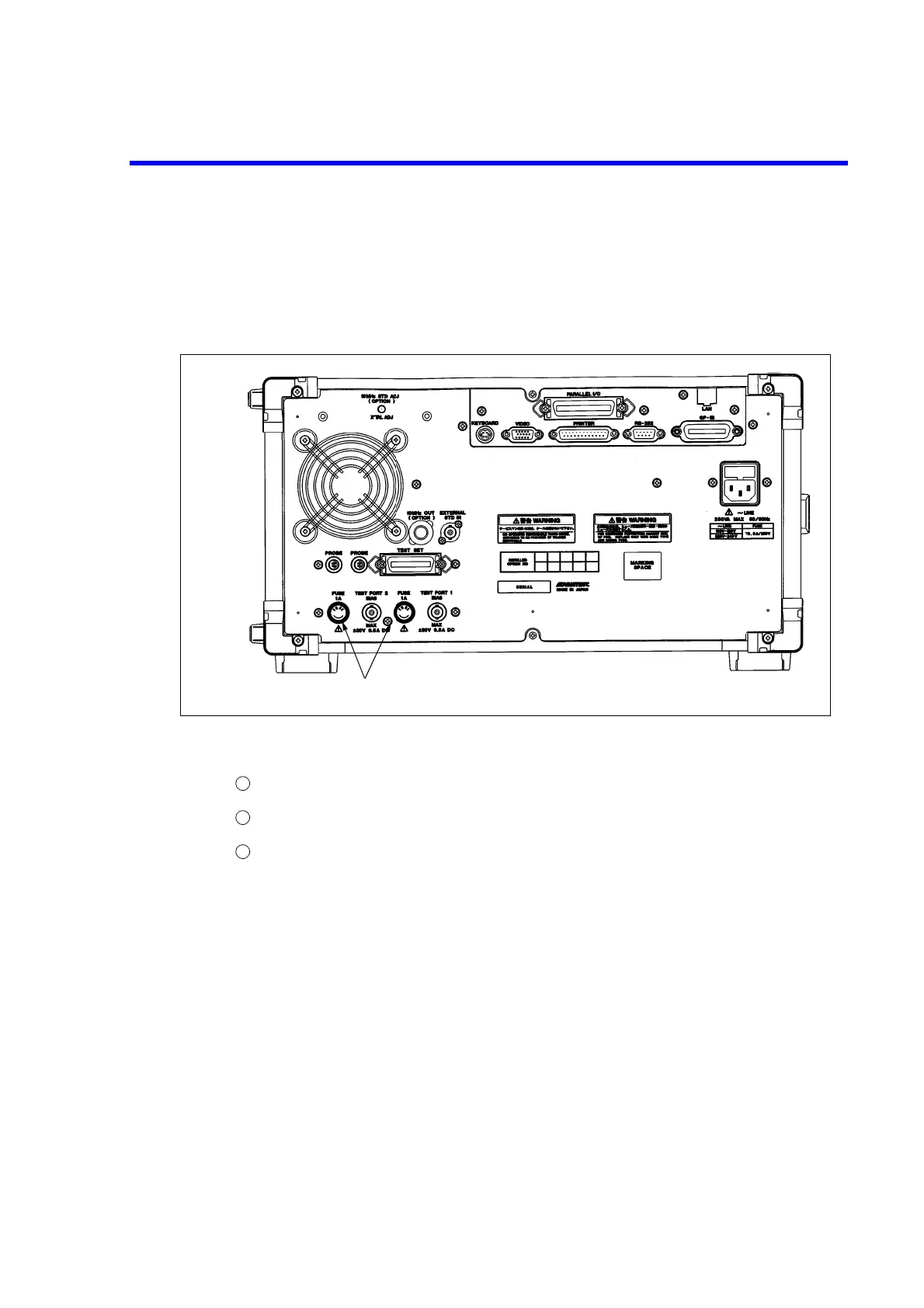R3765/67G Series Network Analyzer Operation Manual
1.9 How to Replace the Protective Fuse for Bias Input
1-10
1.9 How to Replace the Protective Fuse for Bias Input
For R3765CG/67CG type, the protective fuse for TEST PORT input bias is located in the fuse
holder on the rear panel.
Note: When the protective fuse for bias input is replaced, turn OFF the POWER switch of the R3765/
67G series and remove the power cable from the receptacle beforehand.
Replacement procedure
Turn the cap of fuse holder counterclockwise to remove.
Take out this turned part and replace the fuse.
Install the turned part.
• Tighten clockwise.
Standard of protective fuse for bias input
Name of type: TMF51NR1(250)
Part code : DFT-AA6R3A
Rating : Fast blow, 250V, 1A
WARNING!
When the fuse is replaced, use the same type and the same rating of fuse to protect
against the danger of fire.
Fuse holder
1
2
3