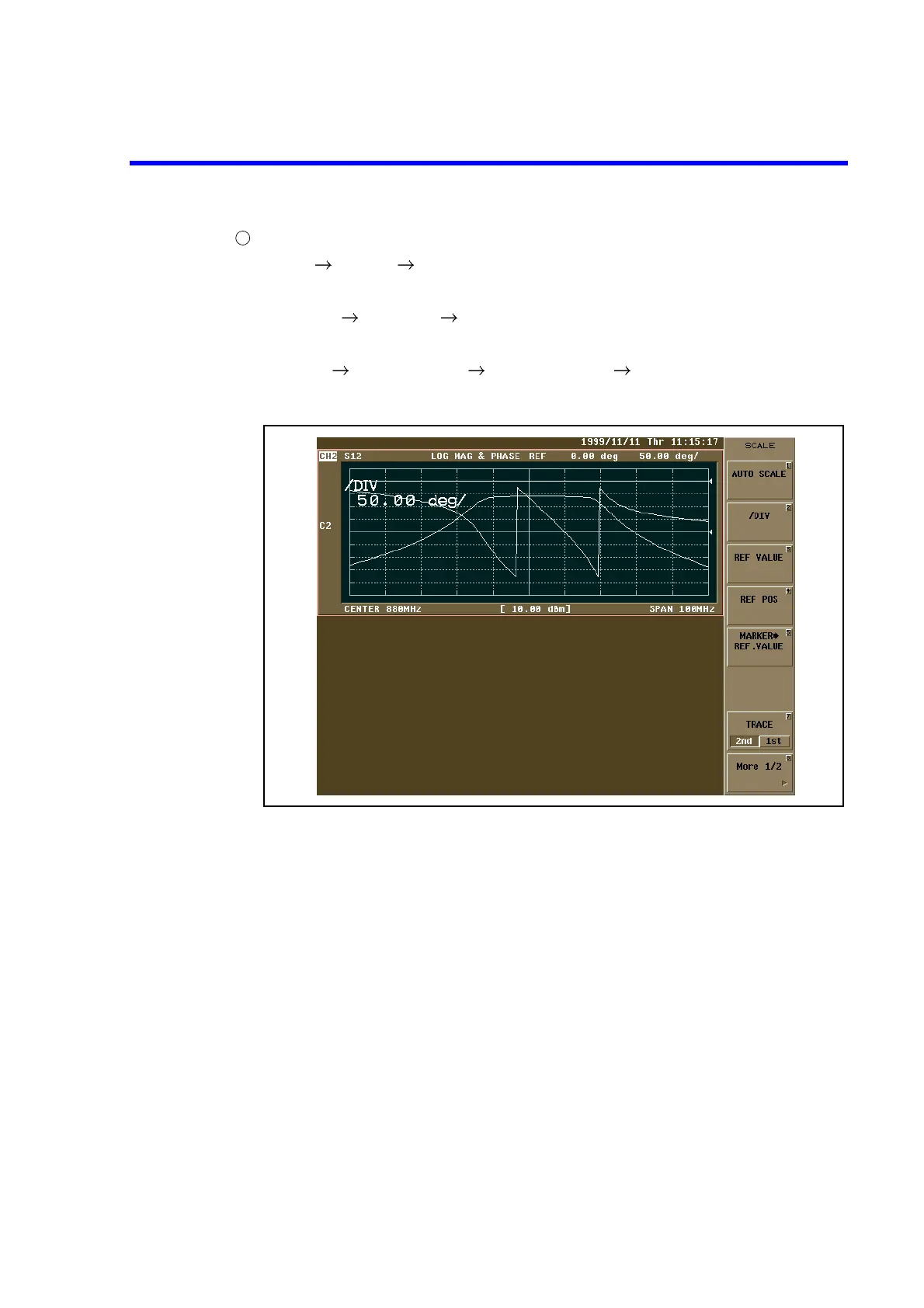R3765/67G Series Network Analyzer Operation Manual
5.2 Transmission/Reflection Characteristic Measurement (Four Screen Display Mode)
5-22
Select S12 for channel 2.
[CH 2] [MEAS] {S12 TRANS REV}
Change the format to logarithmic magnitude and phase.
[FORMAT] {More 1/2} {LOGMAG & PHASE}
Adjust the scale.
[SCALE] {AUTO SCALE} {TRACE 2nd/1st} {AUTO SCALE}
The display on the screen is as follows.
Figure 5-20 4 Screen Display (Channel 2)
Note: OPT11 or OPT14 uses a different [MEAS] menu.
For more information, refer to the description on page 7-10.
4