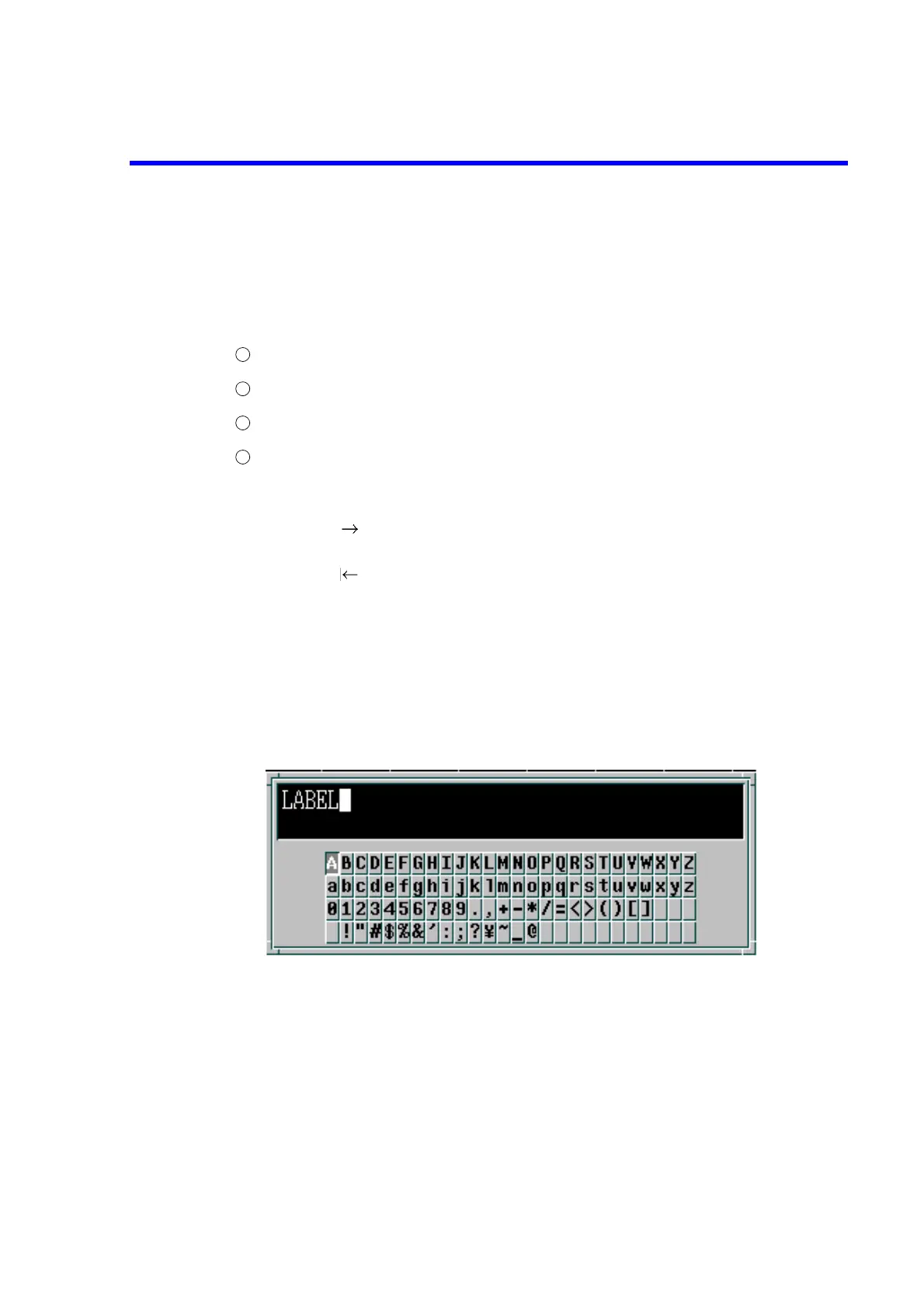R3765/67G Series Network Analyzer Operation Manual
7.4 RESPONSE Block
7-25
7.4.8 Label Input
An annotation of measurement data and so on is input as a label. Maximum 64 characters can
be input.
The Setting and the Explanation
Press the [DISPLAY] to call the display menu. (Refer to section A.4.)
Press the {More 1/2}.
Press the {LABEL} to call the label window and label menu.
Label menu
(Select the character of label menu by using the data knob, and press the [X1].)
{DONE} : Completes the label input.
{CURSOR } : Shifts the cursor indicating the label input position to the
right.
{CURSOR } : Shifts the cursor indicating the label input position to the
left.
{BACK SPACE} : Backspaces.
{DELETE CHAR} : Deletes one character.
{CLEAR LINE} : Deletes all characters.
{CANCEL} : Cancels the edit.
Label Window Display
1
2
3
4