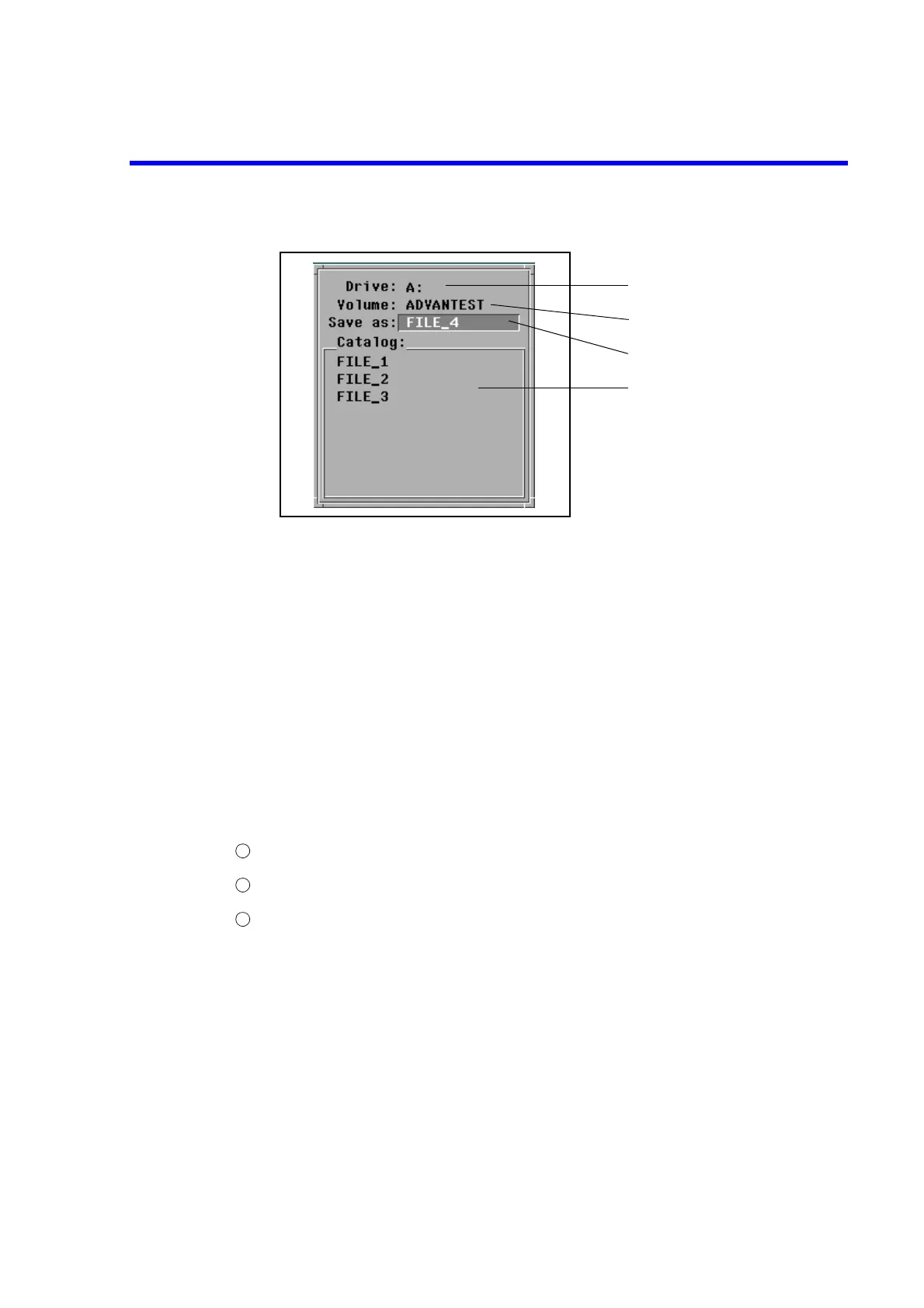R3765/67G Series Network Analyzer Operation Manual
7.14 Save/Recall
7-142
Figure 7-18 File List Display
7.14.2 Executing Save Register
Using the save register function, a maximum of 20 sets of measurement conditions and mea-
surement data can be saved in the built-in memory in this network analyzer (each save register
function saves a set of measurement conditions and measurement data).
The maximum capacity is 8 MB (*1). Data cannot be saved beyond the maximum capacity. (This
is because data is saved to the C drive.) If data exceeds the maximum capacity, it cannot be
saved even if less than 20 registers occupy the drive. To save data, delete some registers and
save the data again (*2).
(*1) The maximum capacity is 32 MB when OPT11 is used.
(*2) To save data to the created register, delete the previous data from the register using the
CLEAR register menu and execute SAVE REGISTER. (Refer to Section 7.14.6.)
The setting and the explanation
Press the [SAVE] to call the save menu. (Refer to section A.4.)
Press the {SAVE REGISTER} to call the save register menu.
Save register menu
• Save register menu (1 of 4)
{SAVE REG-1} : Saves the settings, calibration data and memory trace
data into the register 1.
{SAVE REG-2} : Saves the settings, calibration data and memory trace
data into the register 2.
{SAVE REG-3} : Saves the settings, calibration data and memory trace
data into the register 3.
{SAVE REG-4} : Saves the settings, calibration data and memory trace
data into the register 4.
{SAVE REG-5} : Saves the settings, calibration data and memory trace
data into the register 5.
File name for saving
Drive name
Volume label
Stored file list
1
2
3