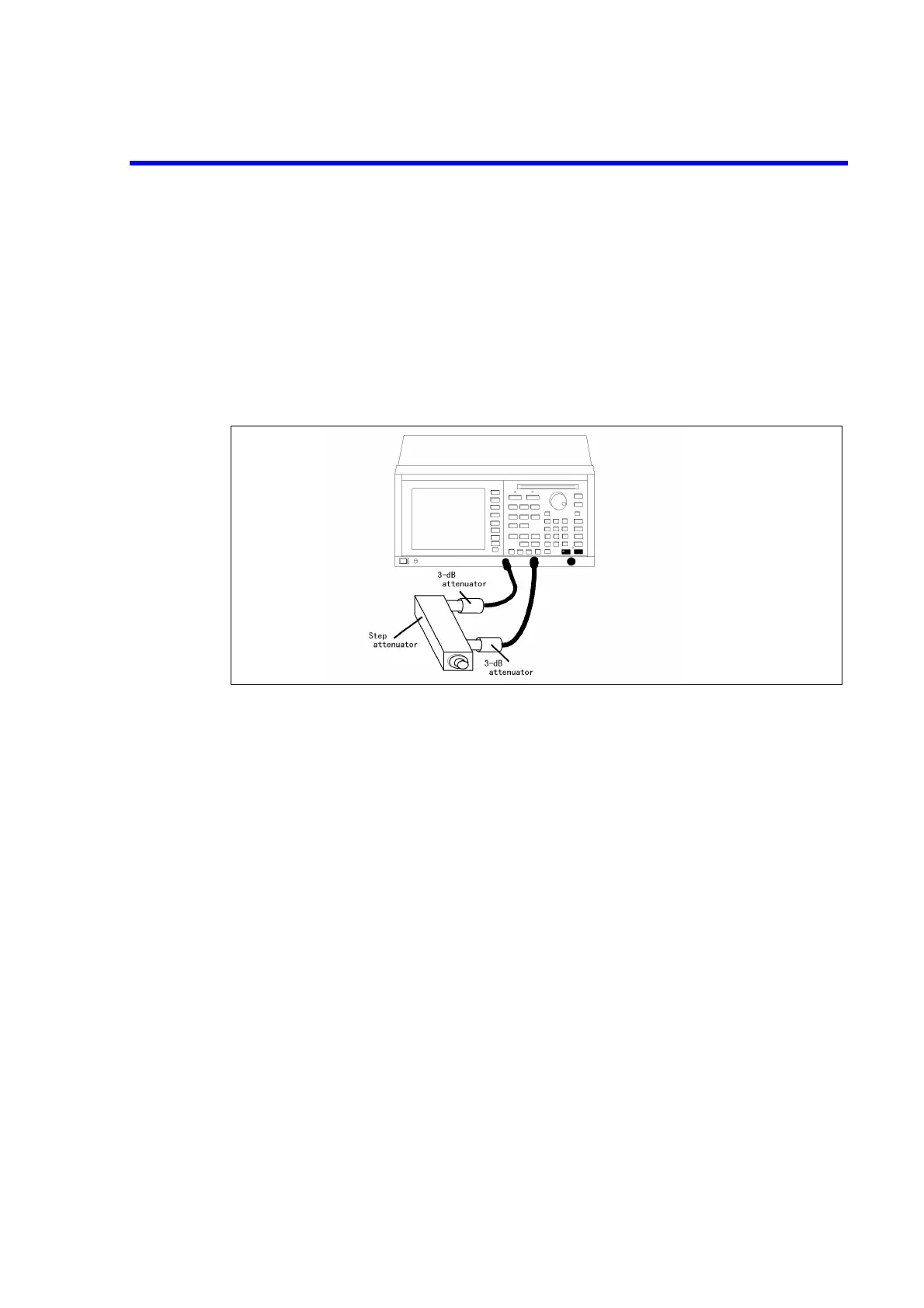R3765/67G Series Network Analyzer Operation Manual
10.9 Dynamic Level Accuracy
10-61
(21) For each set level, calculate the dynamic level error using the following formula:
(dynamic level error) = (measured value) - (Offset value)
NOTE: The offset value is a attenuator error at the reference point.
(Offset value)=(calibration factor of the attenuator at the reference point)-(calibration
factor of the attenuator at the set level)
10.9.4.3.2 TEST PORT 1 Measurement for Dynamic Level Accuracy
(1) Connect two 3-dB attenuators and step attenuator using the RF cables between TEST
PORT 1 and TEST PORT 2 shown in Figure 10-35.
Figure 10-35 Connections for TEST PORT 1 Measurement
for Dynamic Level Accuracy
(2) Press [MEAS] and {S12 (P2
→
P1)}.
• Dynamic level accuracy at 50 MHz
(3) Press [CENTER], [5], [0] and [MHz] to set the center frequency to 50 MHz.
(4) Press [SPAN], [0] and [x1] to set the span to 0 MHz.
(5) Press [AVG], {IF RBW}, [1], [0], [0] and [x1] to set the RBW to 100 Hz.
(6) Press [MKR] to set the marker on.
(7) Press [MENU], {POWER}, [1], [0] and [x1] to set the output level to 10 dBm.
Set a value as shown below according to the options used.
OPT 10+OPT 11 or OPT 14: 5 dBm
OPT 10+OPT 13: -1 dBm
OPT 13: 4 dBm
(8) Set the step attenuator to 20 dB.
(9) Press [CAL] and {NORMALIZE (THRU)} to do normalization.
(10) Set the step attenuator to 10 dB.
(11) Read out the marker level.
TEST PORT 2 TEST PORT 3
* Connect the 50Ω to 75Ω
conversion adapter to
TESTPORT 1 and 2 for
OPT 13.
Note that the 3 dB fixed
attenuator is not required.