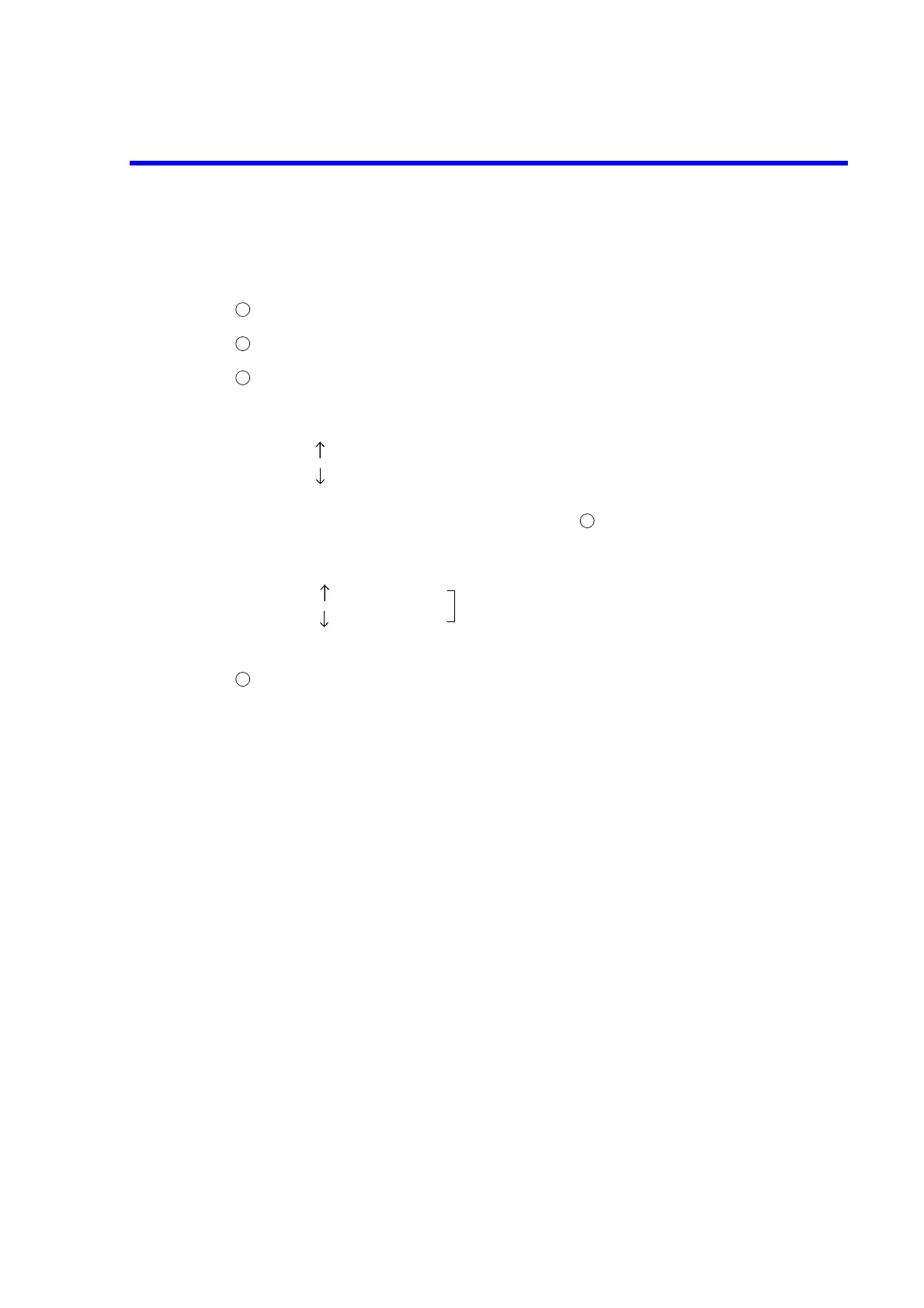R3765/67G Series Network Analyzer Operation Manual
7.14 Save/Recall
7-144
7.14.3 Executing Store File
The setting and the explanation
Press the [SAVE] to call the save menu.
Press the {STORE FILE} to call the store file menu.
Store file menu
{STORE} : Stores the setting data and calibration data as a file name
for storing.
{ROLL } : Scrolls the saved file list upward.
{ROLL } : Scrolls the saved file list downward.
{DEFINE STORE} : Calls the file data menu used to select informations to be
stored. (See step .)
{EDIT NAME} : Calls the character editing menu to define the file name for
storing.
{NAME } :
{NAME } :
{CANCEL} : Cancels the file store.
File data menu
When ON is selected, the data is stored. (Refer to Figure 9-1.)
{STATE ON/OFF} : Selects ON/OFF of setting conditions data storing.
{RAW ARRAY ON/OFF} : Selects ON/OFF of the raw data storing before
formatting.
{CORR COEF ON/OFF} : Selects ON/OFF of the calibration data storing.
When the calibration is performed, ON is automatically
selected.
{DATA ARRAY ON/OFF} : Selects ON/OFF of the formatted data storing.
{MEM ARRAY ON/OFF} : Selects ON/OFF of the memory data storing.
1
2
3
4
Shifts the cursor up/down of the flie name for storing.
4