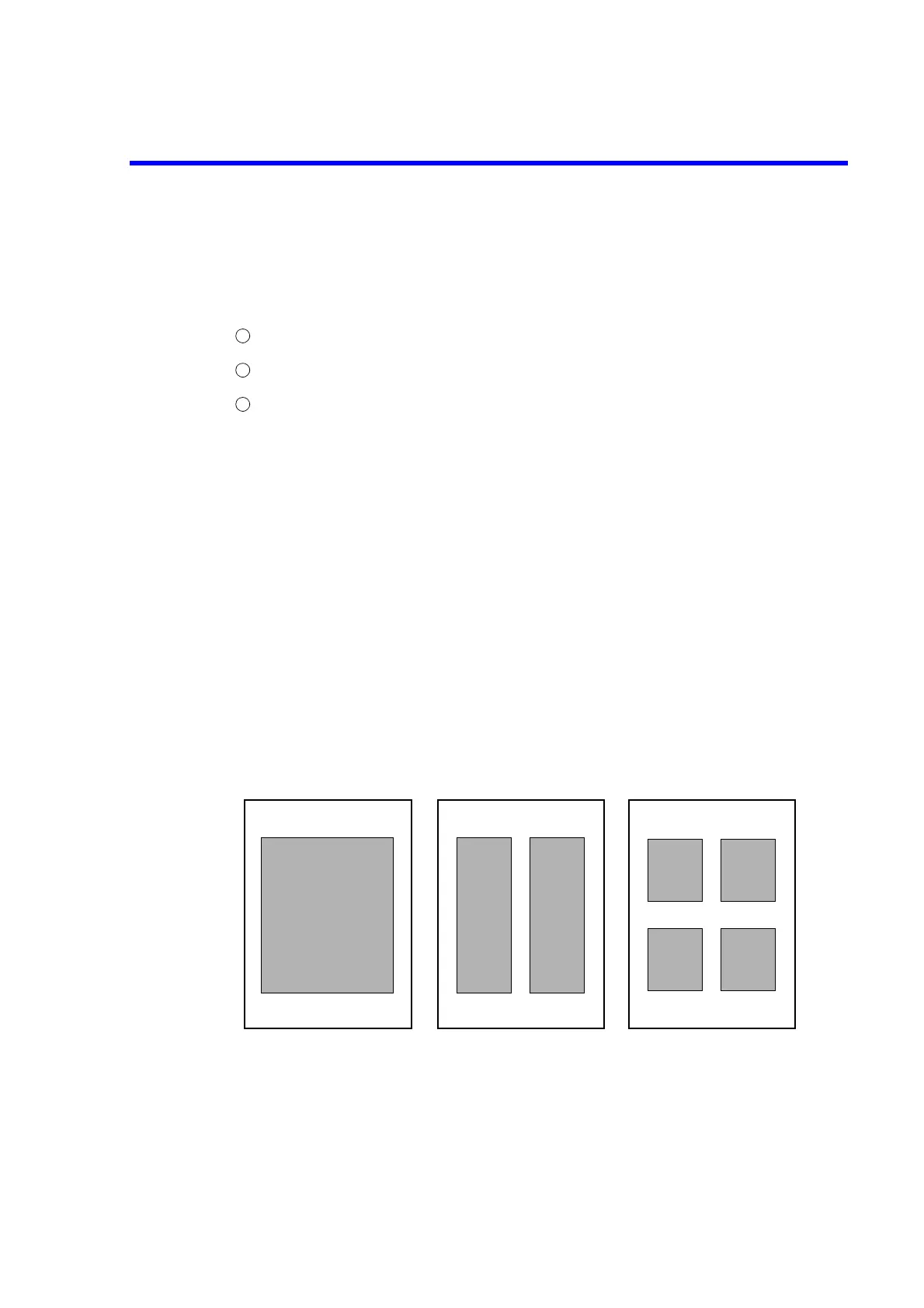R3765/67G Series Network Analyzer Operation Manual
7.15 Hard Copy
7-152
7.15.1 Setting Plot Scale
Specifies the output position and the size for plotting on A4 size paper.
The setting and the explanation
Press the [COPY] to call the copy menu. (Refer to section A.4.)
Press the {SELECT QUADRANT} to call the plot scale menu.
Plot scale menu
{FULL PAGE} : Selects the plot scale to output one data on A4 size
paper with full page.
{LEFT} : Selects the plot scale to output data to the left position
by dividing A4 size paper into two blocks.
{RIGHT} : Selects the plot scale to output data to the right position
by dividing A4 size paper into two blocks.
{LEFT UPPER} : Selects the plot scale to output data to upper left position
by dividing A4 size paper into four blocks.
{LEFT LOWER} : Selects the plot scale to output data to lower left position
by dividing A4 size paper into four blocks.
{RIGHT UPPER} : Selects the plot scale to output data to upper right
position by dividing A4 size paper into four blocks.
{RIGHT LOWER} : Selects the plot scale to output data to lower right
position by dividing A4 size paper into four blocks.
(Hard copy example)
1
2
3
Full page Divided into 2 blocks
Divided into 4 blocks