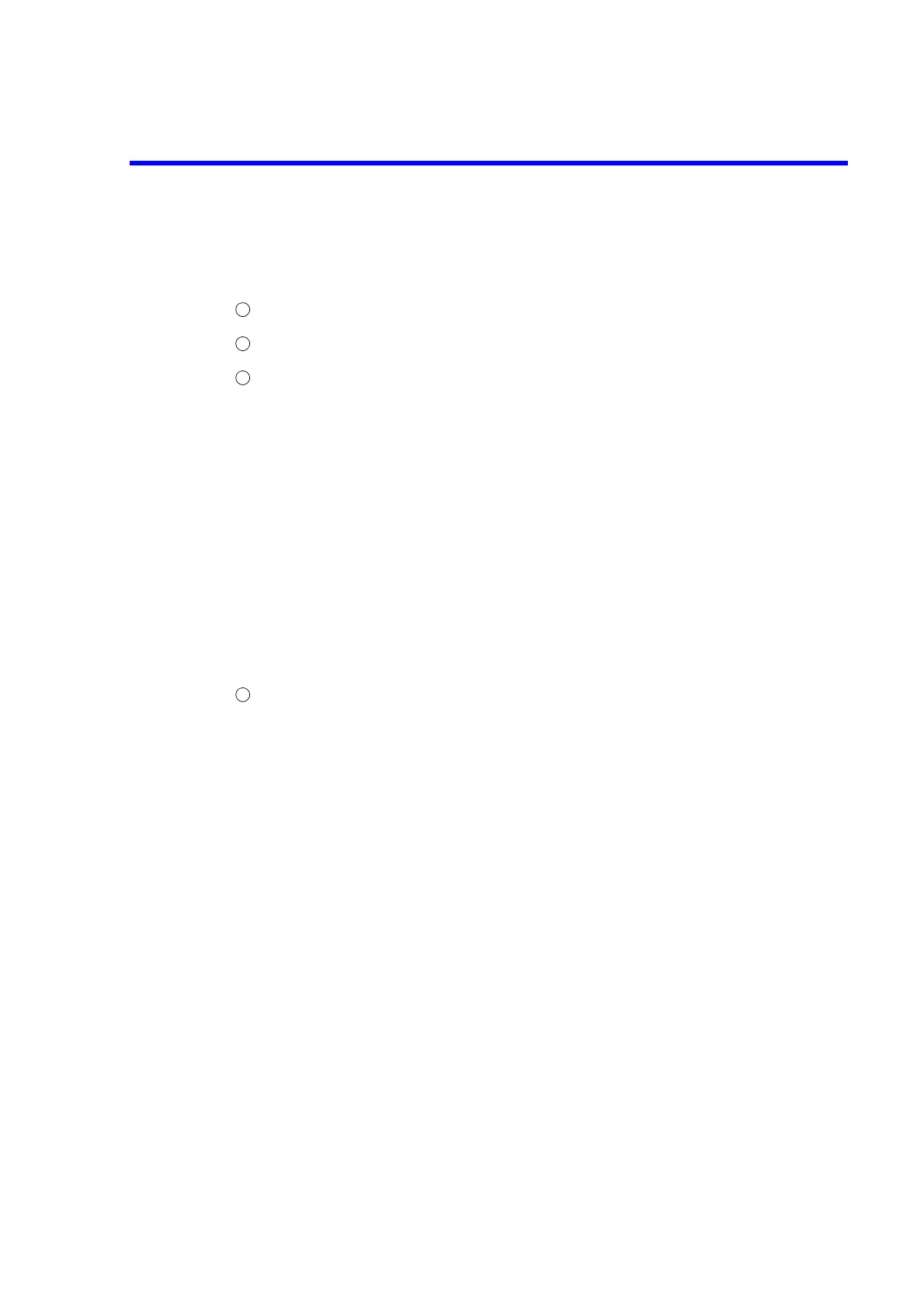R3765/67G Series Network Analyzer Operation Manual
7.15 Hard Copy
7-154
7.15.4 Plotter Setup
The setting and the explanation
Press the [COPY] to call the copy menu. (Refer to section A.4.)
Press the {PRINT/PLOT SETUPS} to call the setup menu.
Setup menu
{PRINTER} : Calls the printer setting menu. (Refer to sub-section
7.15.5.)
{PRINT SPEED FAST/SLOW}
: Selects FAST/SLOW of printer speed. (Refer to sub-
section 7.15.5.)
{PLOT LABEL ON/OFF} : Selects ON/OFF of the label and real-time clock output.
{PLOT P.TXT ON/OFF} : Sets ON/OFF of output of the characters which have
been written on the screen using the controller function.
{DEFAULT SETUPS} : Returns all the copy menu to the initial settings.
{PLOTTER} : Calls the plotter selection menu.
Note: In using the plotter of HP company, the indication of the error such as error lamp
lighting will be occasionally done.
Plotter selection menu
{AT} : Selects the AT plotter as the output device.
{HP} : Selects the HP plotter as the output device.
{HPGL FILE} : Selects the floppy disk device as the output device.
The output is then saved as an HPGL (Hewlett Packard
Graphics Language) file.
File name: plotxxx.hgl
(<xxx> is a three-digit integer)
Note that xxx is reset to 000 when the network analyzer
power is turned on, and this number is incremented by 1
each time file data is saved.
If there are two files with the same name, the count is in-
cremented by one, and the file is saved with a different
file name.
1
2
3
4