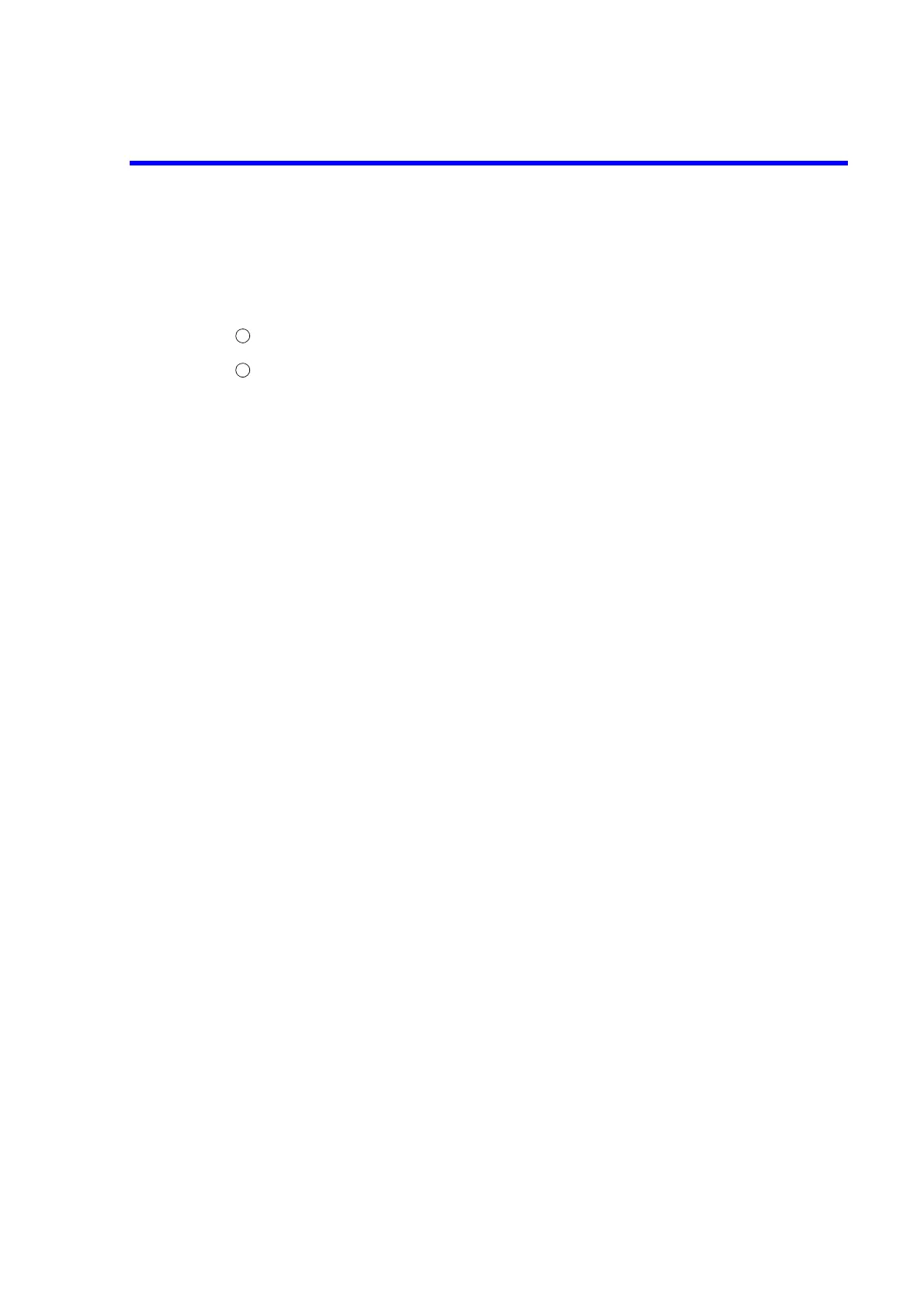R3765/67G Series Network Analyzer Operation Manual
7.4 RESPONSE Block
7-14
7.4.2 Display Data Format
Formats the measurement data. Data is displayed as the type formatted.
The Setting and the Explanation
Press the [FORMAT] to call the format menu. (Refer to section A.4.)
Format menu
• Format menu (1 of 2)
{LOG MAG} : Sets to the logarithmic magnitude display.
{PHASE} : Sets to the phase display.
The display is changed to the loop back display in ±180°.
{DELAY} : Sets to the group delay display.
{SMITH (R+jX)} : Sets to the Smith chart.
{SMITH (G+jB)} : Sets to the admittance chart.
{POLAR} : Sets to the polar coordinates display.
{LIN MAG} : Sets to the linear magnitude.
• Format menu (2 of 2)
{SWR} : Sets to the SWR (standing wave ratio) display.
{REAL} : Sets to the measurement data real display.
{IMAG} : Sets to the measurement data imaginary display.
{PHASE -∞, +∞} : Sets to the continuous phase display.
The phase is changed to the no loopback display in ±180°
based on the one point data.
{LOG MAG & PHASE} : Sets to the simultaneous display with logarithmic
magnitude and phase.
{LOG MAG & DELAY} : Sets to the simultaneous display with logarithmic
magnitude and group delay.
{LIN MAG & PHASE} : Sets to the simultaneous display with linear magnitude
and phase.
1
2