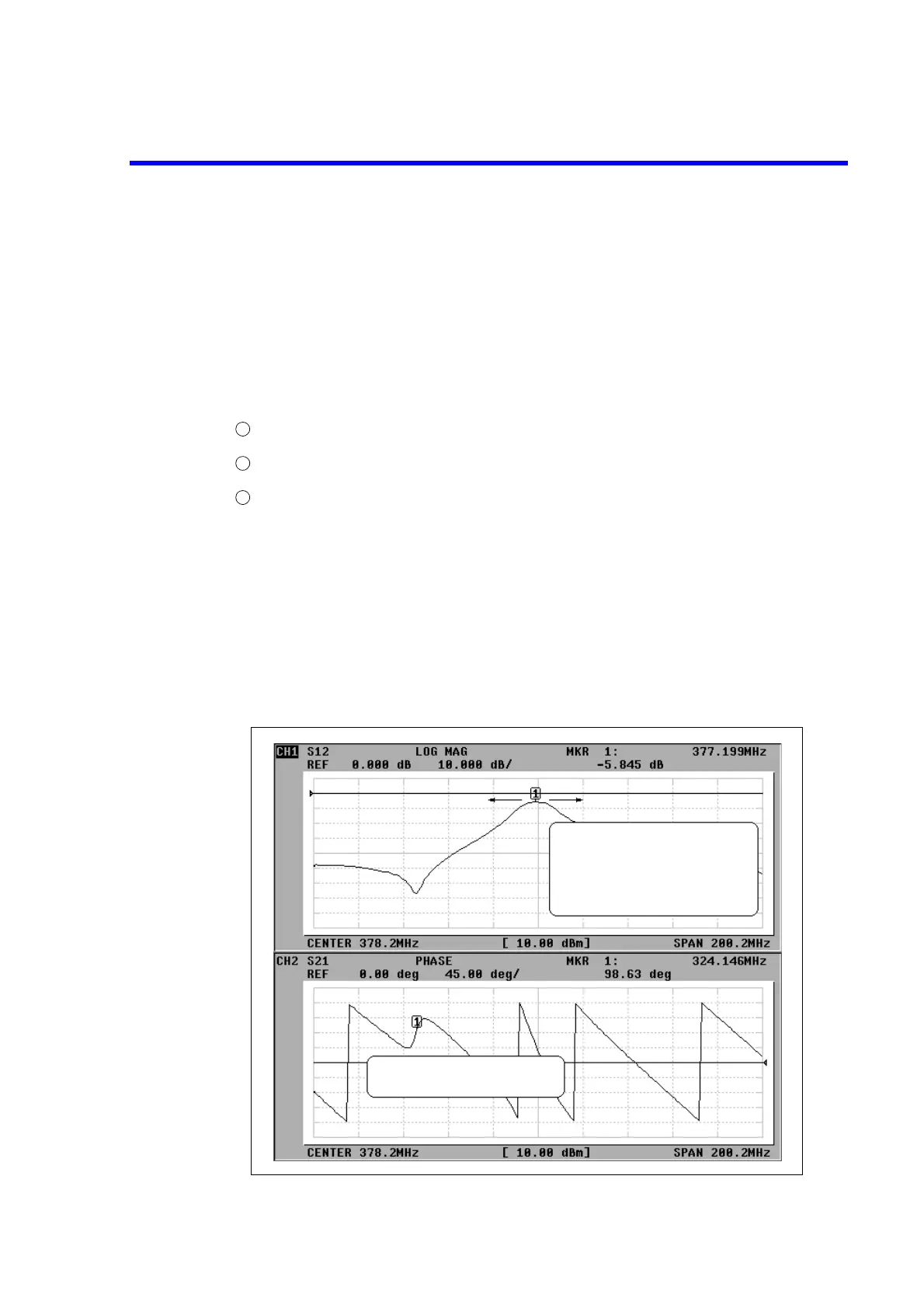R3765/67G Series Network Analyzer Operation Manual
7.6 Marker Function
7-66
7.6.2 Marker Coupling between Channels
The R3765/67G series has two channels. The function is used to select if the markers are inter-
locked between the channels or not.
“Marker interlock between channels” means that the marker which has been set for the active
channel is automatically set for the non-active channel regardless of ON/OFF of the dual channel
display. “Non-interlock” means that the markers are made to independently operate for each
channel.
The Setting and the Explanation
Press the [MKR] to call the marker menu. (Refer to section A.4.)
Press the {MARKER MODE MENU} to call the marker mode menu.
Press the {MKR CPL/UNCPL} to select the marker coupling between the channels.
CPL : Coupling ON (interlock between channels)
UNCPL : Coupling OFF (non interlock between channels)
If sweep type satisfies the following conditions, even if the MKR CPL is specified, a marker
is not coupled.
• When the sweep type of either of CH1 or CH2 is set to the USER SWEEP or the
PROGRAM SWEEP.
• When both a frequency sweep and a level sweep are set simultaneously.
• When CH 1/2 is set to the zero span mode.
<For MKR UNCPL>
1
2
3
Only the active
channel marker moves
independently.
The inactive channel marker does not move in
response to the active channel marker.