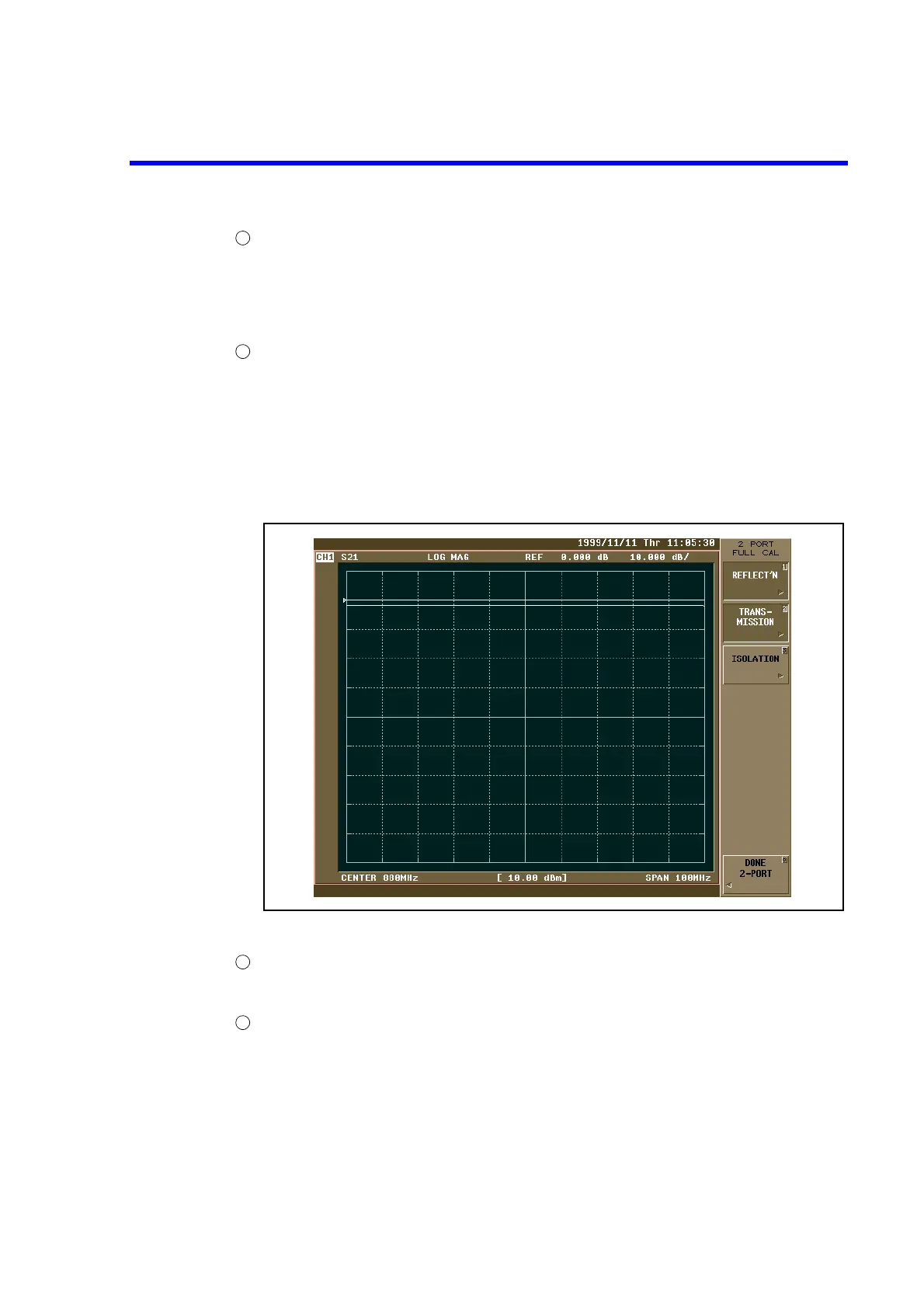R3765/67G Series Network Analyzer Operation Manual
5.2 Transmission/Reflection Characteristic Measurement (Four Screen Display Mode)
5-16
Acquire the following each calibration data.
{FWD.MATCH THRU} *
{REV.TRANS THRU} *
{REV.MATCH THRU} * * : {GROUP THRU} can be substituted.
Execute calibration of the transmission calibration.
{DONE TRANS}
Calibration data of each calibration standard can be acquired again before this key is
pressed.
Following the completion of transmission characteristic calibration, returns to 2-port
full calibration menu.
The display on the screen is as follows.
Figure 5-14 Execution of 2-Port Transmission Characteristic Calibration
Invoke 2-port isolation menu.
{ISOLATION}
When the isolation calibration is omitted,
{OMIT ISOLATION}
When the isolation calibration is performed,
Connect the load-standard to the test port 1 and the test port 2 to acquire calibration
data.
{FMD ISOL’N}
{REV ISOL’N}
13
14
15
16