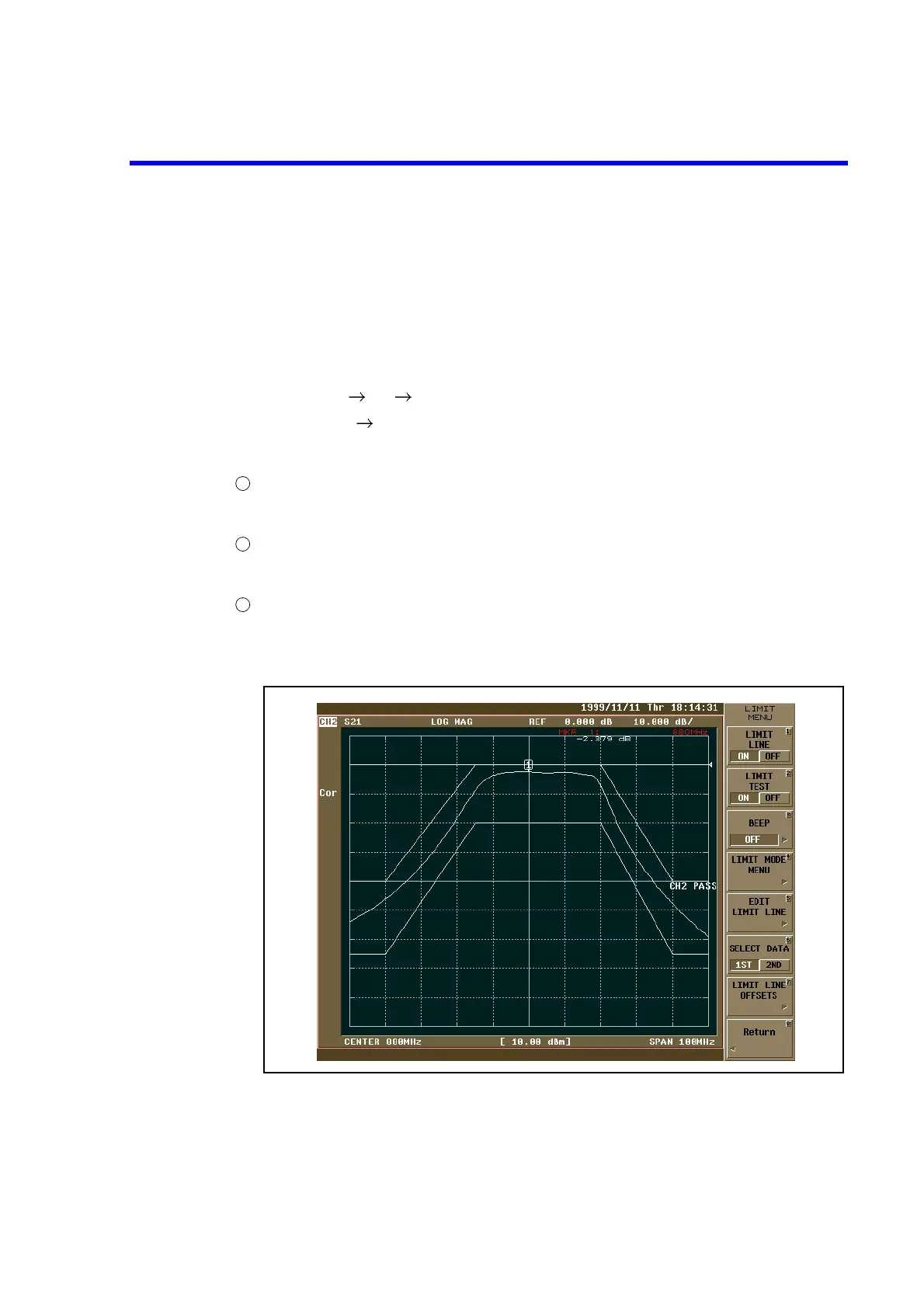R3765/67G Series Network Analyzer Operation Manual
5.8 GO/NG Measurement Using Limit Line Function
5-50
• Select a display type of limit line from the following 3 types for each segment.
[1] SLOPING LINE (SLIN) : Links to the next segment with a straight-line.
[2] FLAT LINE (FLIN) : Links to the next segment with horizontal lines.
[3] SINGLE POINT (SPO) : Shows each segment with a point.
In the above example, the type is not set as it’s linked with SLOPING LINE of default.
For example, to set Segment 1, use the procedure shown below.
{SEGMENT} [1] [X1]
{LIMIT TYPE} {FLAT LINE}
{Return}
Define the setting of limit line and return to the edit menu.
{DONE}
Switch ON the GO/NG judgement.
{LIMIT TEST ON/OFF}
Switch ON the limit line.
{LIMIT LINE ON/OFF}
The display on the screen is as follows.
Figure 5-43 Execution of Limit Test
6
7
8