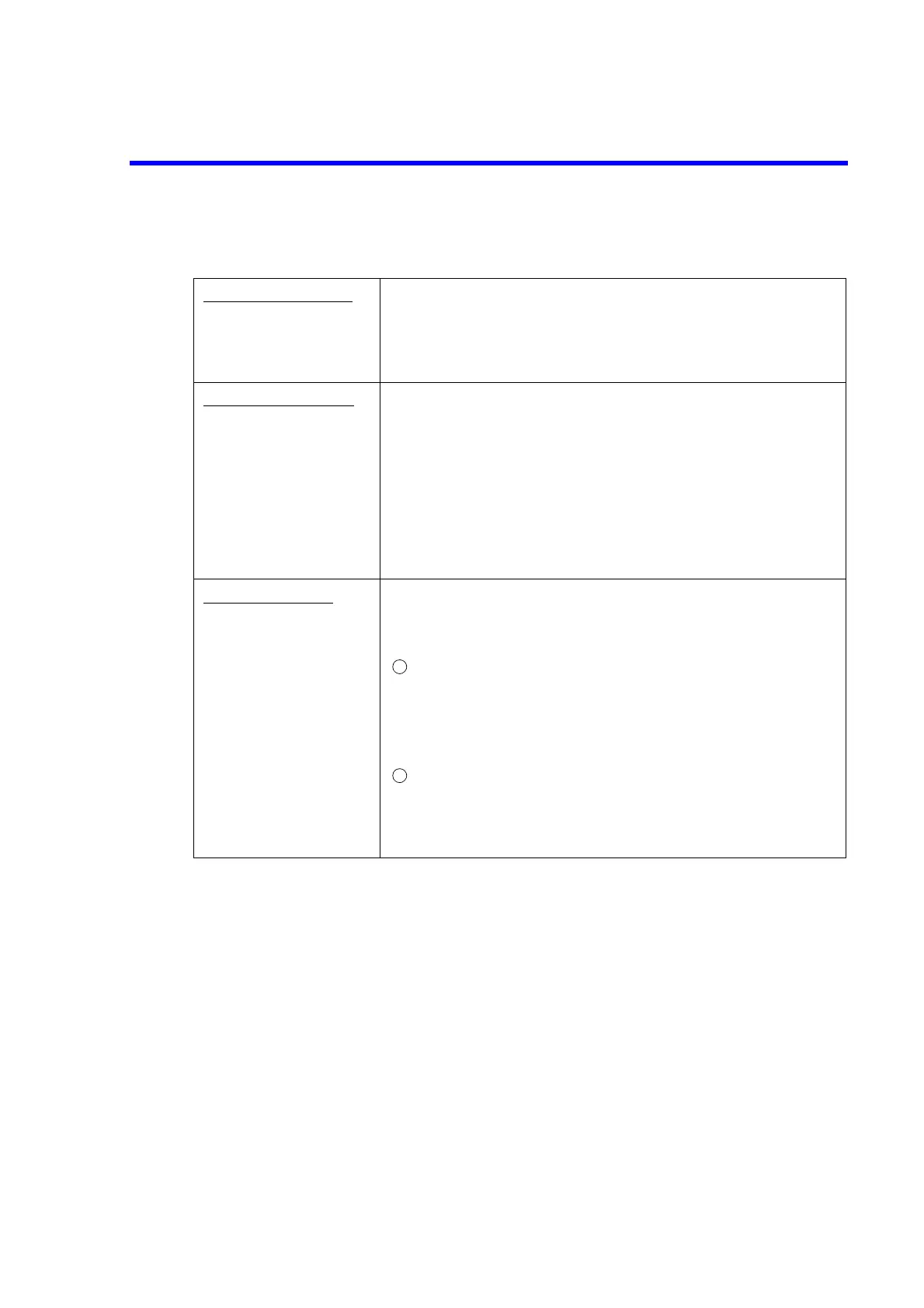R3765/67G Series Network Analyzer Operation Manual
8.2 Error Messages
8-9
8.2.4 Warning of Internal Set, Change, etc.
STIMURUS changed. By the CORRECT ON setting, STIMULUS set value was
changed internally to the one at the time the calibration acquired.
However, only when INTERPORATE OFF setting. (Refer to section
7.3)
CORRECT turned off.
The CORRECT setting was internally altered to OFF.
<How to handle>
The measuring condition in which the correction data was
obtained must be the same as the current measuring condition in
the correcting measurement (CORRECT ON).
Therefore, when the number of points or a sweep type is altered
in a state of CORRECT ON, this message is displayed and
CORRECT OFF is set. (Refer to sub-section 7.5.5.)
Not enough space.
Data could not be saved during the save register operation or
STORE-FILE.
<How to handle>
Save register operation
Data is saved in the drive C.
If available space is not in the drive, this message is
displayed. (However, the setting condition in this case is
saved.)
STORE-FILE.
Available space is not in A:drive (floppy disk).
Clear unnecessary files or use another floppy disk. (Refer to
sub-section 7.14.7.)
1
2