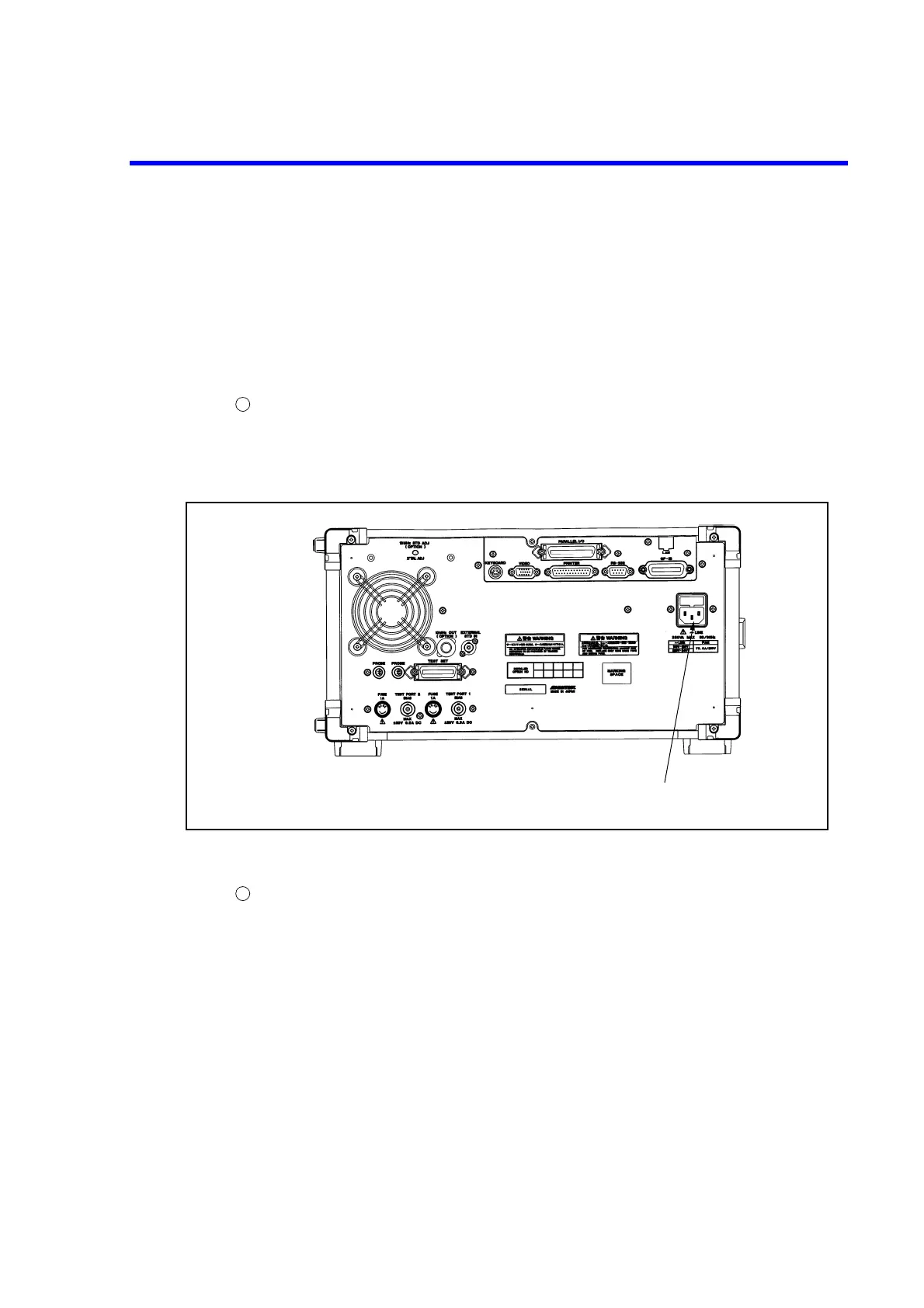R3765/67G Series Network Analyzer Operation Manual
3.1 Initial Power-on
3-1
3 BASIC OPERATING GUIDELINES
This chapter explains the fundamental operation for those who use the R3765/67G series for the
first time.
3.1 Initial Power-on
(1) Connecting to AC Power Source
With the R3765/67G’s power switch turned OFF, connect the attached power cable to
the AC power connector on the rear panel.
CAUTION!
To avoid damage to the analyzer, operate the analyzer within the specified input voltage and
frequency ranges.
Figure 3-1 Connecting the Power Cable
Connect end of the power cable to an outlet.
1
AC Power Connector
2