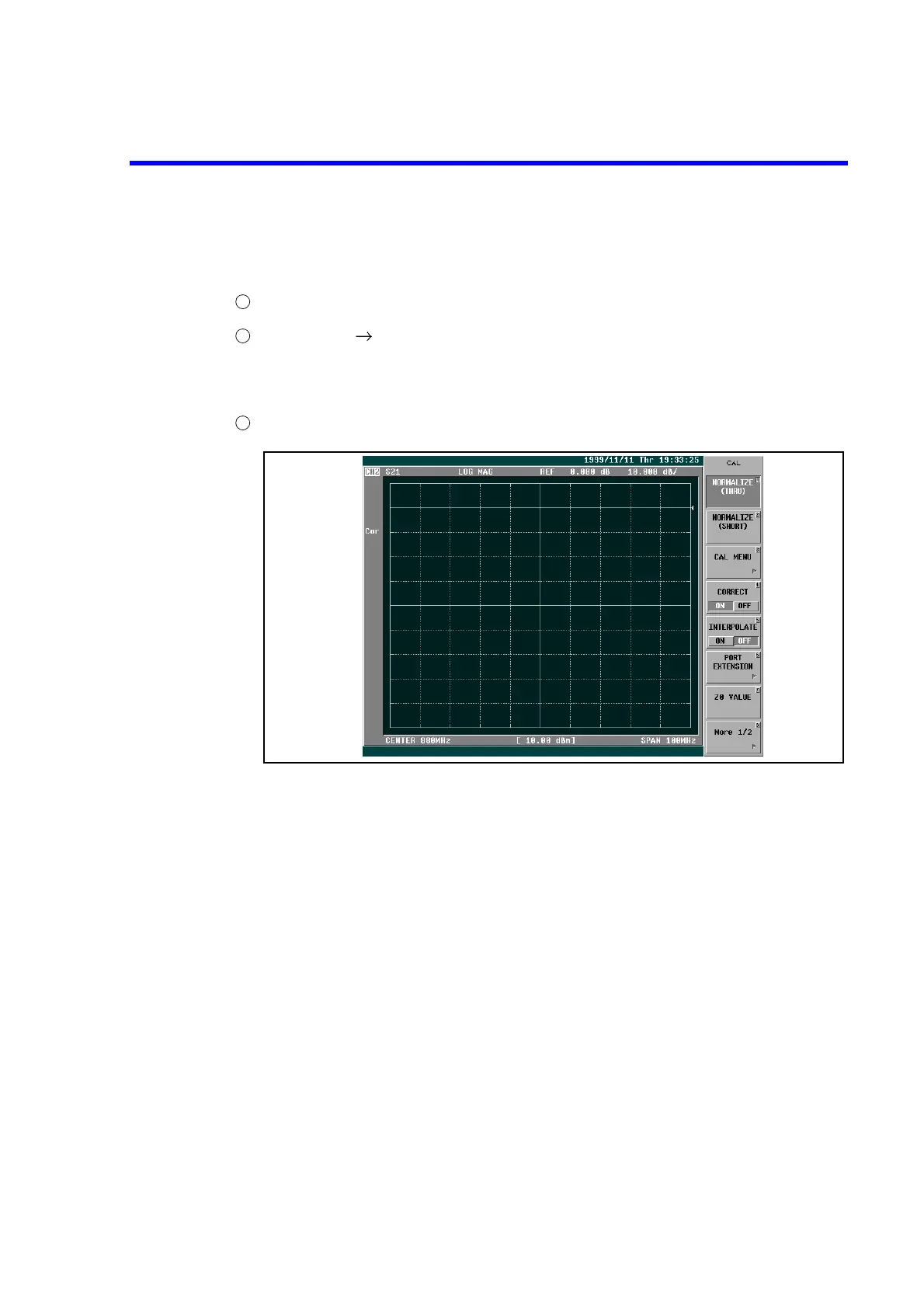R3765/67G Series Network Analyzer Operation Manual
3.5 Measurement Samples of Simple Transmission Characteristics
3-11
3.5.2 Calibration (Normalize)
Calibrate the frequency characteristics of the R3765/67G series.
Remove DUT and connect a through adapter instead.
Press [CAL] {NORMALIZE (THRU)}.
The display on the screen changes as follows.
CORRECT key is set to ON automatically.
Following the completion, return the connection the DUT (filter).
Figure 3-9 Screen of Frequency Characteristic Normalize
1
2
3