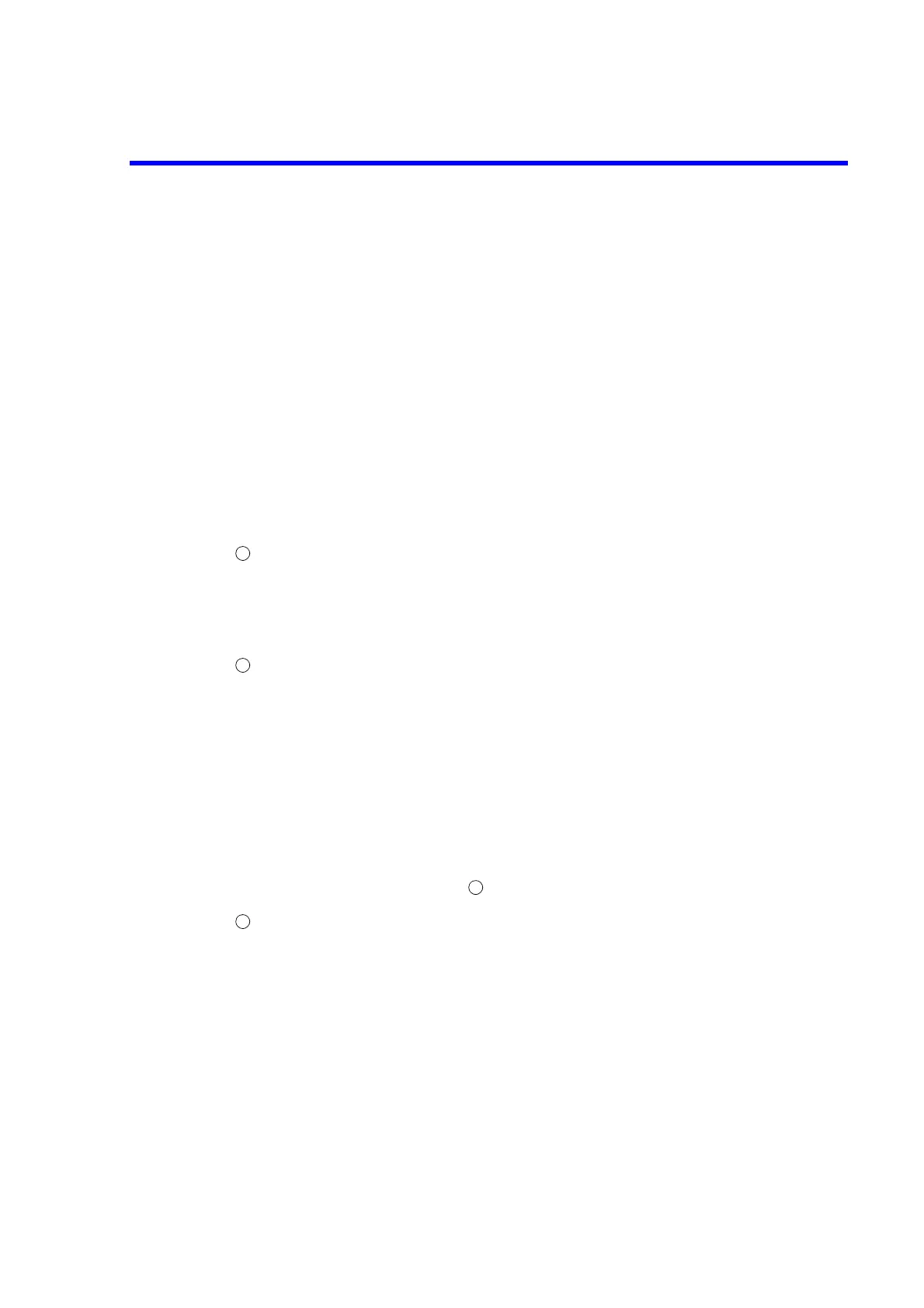R3765/67G Series Network Analyzer Operation Manual
7.7 Time Domain Function(OPT 70)
7-87
7.7.3 Gate Function
The necessary components can be extracted from a result of the time domain response using
this function. Peculiar frequency components can be either extracted or removed using a type of
filter in the time domain response.
The results can be seen in both the frequency and time domains.
When the gate span is positive, the specified range is extracted; when negative, the specified
range is removed.
There are four types of gate functions: for {MAXIMUM}, the attenuation at the cutoff region can
be obtained to the maximum and the ripple at the pass region can be minimized. The cutoff time
characteristics are degraded however.
For {MINIMUM}, very sharp cutoff characteristics can be obtained, but the attenuation at the cut-
off region is reduced.
Operating procedure:
Press {FUNCTION} to call the function menu.
Press {TRANSFORM} to call the time domain transformation menu.
Press {GATE [ ]} to call the gate menu.
Note: When OPT70 is not installed, [TRANSFORM] will not be displayed.
Gate menu
Each channel can be set individually.
{GATE ON/OFF} : Toggles the gate function ON or OFF. This cannot be
used at the same time as the CDMA IF gate function.
{GATE START} : Sets the gate start time.
{GATE STOP} : Sets the gate stop time.
{GATE CENTER} : Sets the gate center time.
{GATE SPAN} : Sets the gate's time span.
{GATE SHAPE [ ]} : Calls the gate shape menu to set a type of gates (see
).
Gate shape menu
Each channel can be set individually.
{MAXIMUM} : Specifies the 4-term Blackman-Harris type. The
maximum attenuation can be obtained in the cutoff
region.
{WIDE} : Specifies the 3-term Blackman-Harris type.
{NORMAL} : Specifies the 2-term Hamming type.
{MINIMUM} : Specifies the rectangular type.
1
2
3
3