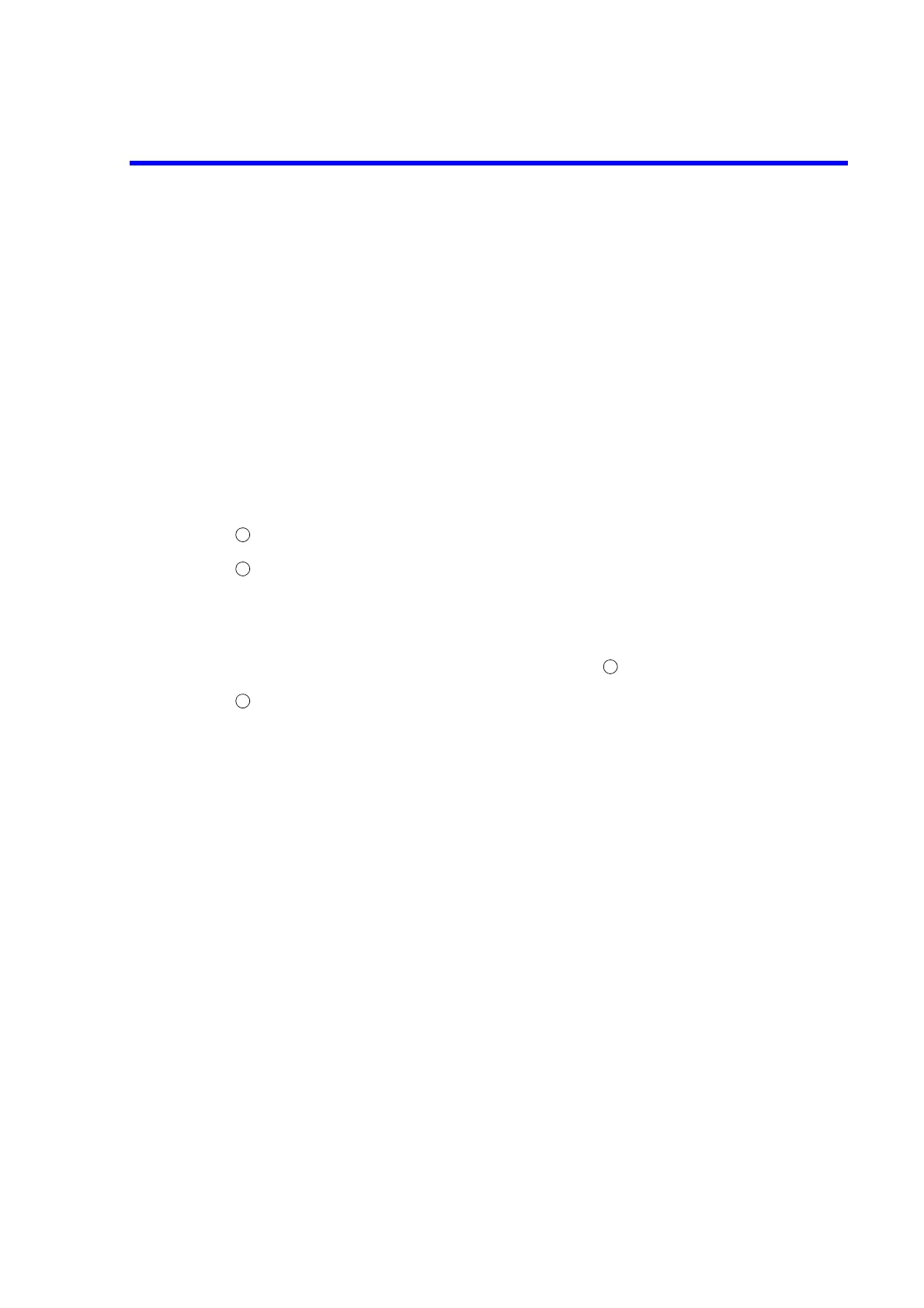R3765/67G Series Network Analyzer Operation Manual
7.13 GPIB Block
7-140
(*3) The instrument is equipped with a compact flash disk as a memory device.
This disk is divided into multiple partitions, which are used depending on
applications.
C: This can be used freely. However, the registers used in the SAVE function
are created on the C drive; therefore, depending on how the SAVE registers
are used, the actual user capacity differs.
D: This is used to save files required for firmware. The contents of firmware
vary depending on the firmware version.
E: This drive is used exclusively for firmware. Writing data on this disk is
impossible.
7.13.2 GPIB Menu
The setting and the explanation
Press the [LCL] to call the GPIB menu. (Refer to section A.4.)
GPIB menu
{SYSTEM CONTROLLER}: Sets the R3765/67G series to the system controller.
{TALKER LISTENER} : Sets the R3765/67G series to the talker/listener.
{SET ADDRESSES} : Calls the address menu used for setting the GPIB
address. (See step .)
Address menu
{ADDRESS R3765G} : Sets the GPIB address of the R3765/67G series. (Note)
{ADDRESS PLOTTER} : Sets the GPIB address of the plotter.
{ADDRESS PRINTER} : Sets the GPIB address of the printer.
Note: R3767G is displayed for R3767G series.
1
2
3
3