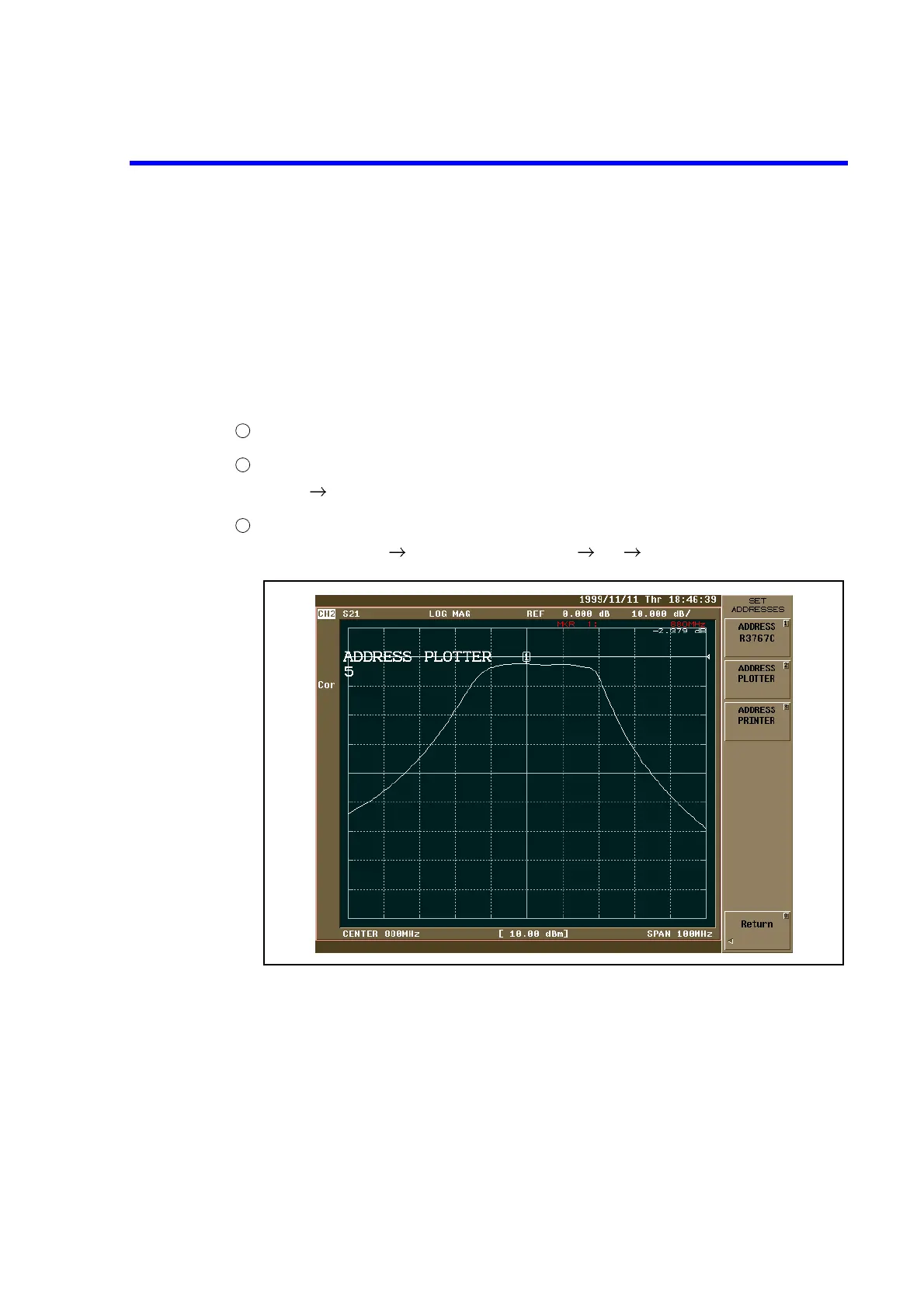R3765/67G Series Network Analyzer Operation Manual
6.1 Output of Measured Data to the Plotter
6-1
6 RECORD and OUTPUT
This chapter describes how to output the measurement data to the plotter, how to save it into the
floppy disk and how to recall it.
6.1 Output of Measured Data to the Plotter
Here explains how to output the measurement data to the plotter.
• It’s assumed that the plotter is set in HP mode and the address is set to 5.
Display the markers, etc. and set the measurement screen to plot.
In order to use the plotter, set the R3765/67G series to SYSTEM CONTROLLER.
[LCL] {SYSTEM CONTROLLER}
Set GPIB address of the plotter to the R3765/67G series.
{SET ADDRESS} {ADDRESS PLOTTER} [5] [X1]
Figure 6-1 Setting of Plotter GPIB Address
1
2
3