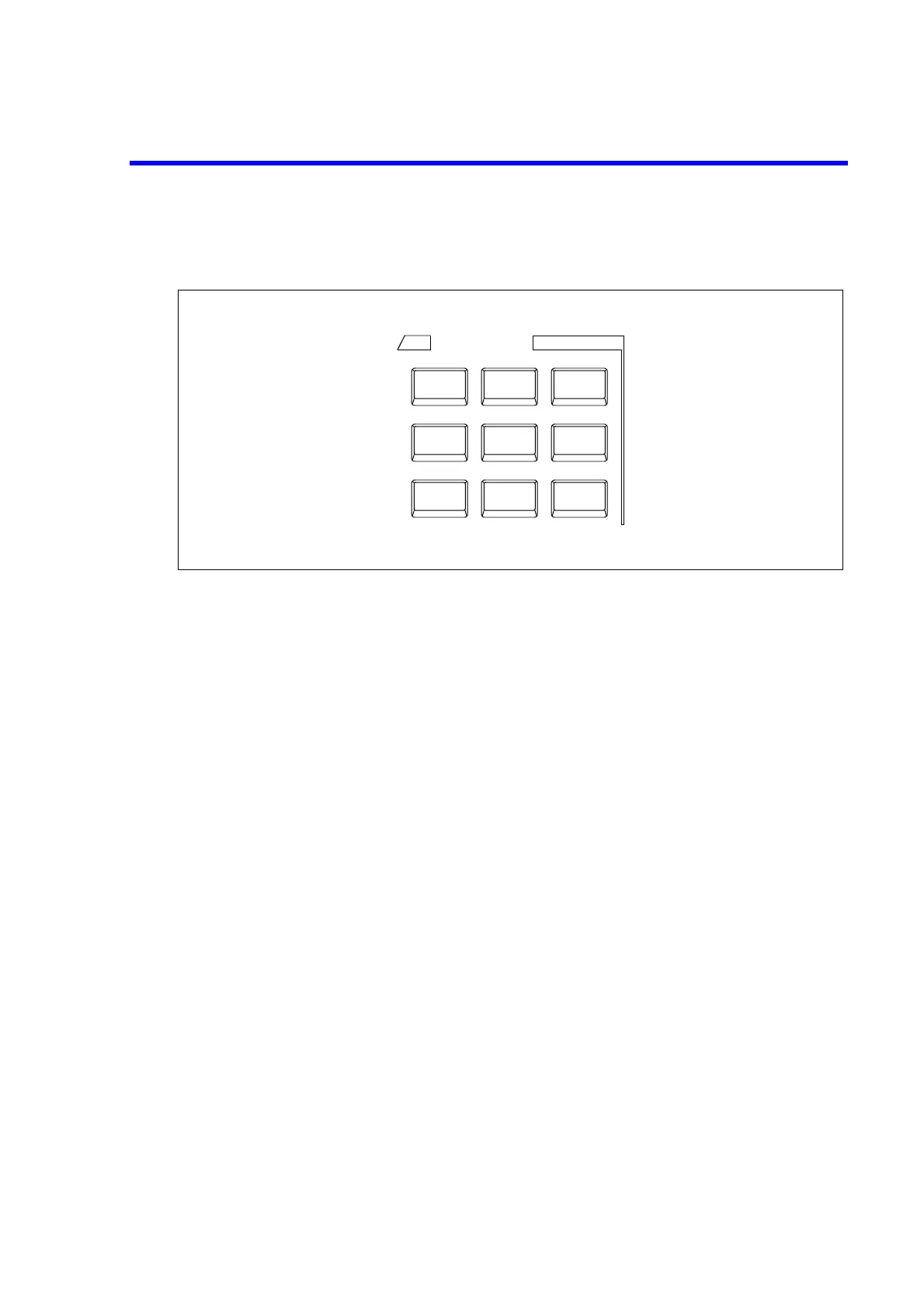R3765/67G Series Network Analyzer Operation Manual
7.4 RESPONSE Block
7-9
7.4 RESPONSE Block
The RESPONSE block is used to set the measurement conditions of receiver section,
measurement parameters, measurement format, display format and marker for an active channel.
[MEAS] : Calls the measurement menu for selecting an input port and measurement
parameters. (Refer to sub-section 7.4.1.)
[FORMAT] : Calls the format menu for selecting the format of measurement data. (Refer
to sub-section 7.4.2.)
[SCALE] : Calls the scale menu for setting the display coordinate axis. (Refer to sub-
section 7.4.3.)
[DISPLAY] : Calls the display menu for executing 2-channel simultaneous display, trace
operation function, and label input. (Refer to sub-section 7.4.4.)
[AVG] : Calls the average menu for executing data average, smoothing, resolution
bandwidth setting. (Refer to sub-section 7.4.10.)
[CAL] : Calls the calibration menu for setting calibration function. (Refer to section
7.5.)
[MKR] : Calls the marker menu for setting a marker. (Refer to section 7.6.)
[MKR →
→→
→ ] : Calls the marker search menu for setting analysis by using a marker. (Re-
fer to sub-section 7.6.7.)
[FUNCTION] : Calls the time domain (OPT70), CDMA IF filter or automatic calibration
function (refer to Sections 7.7 and 7.8).
MKR
→
RESPONSE
FORMAT
DISPLAY AVG
MEAS
CAL
MKR FUNCTION
SCALE