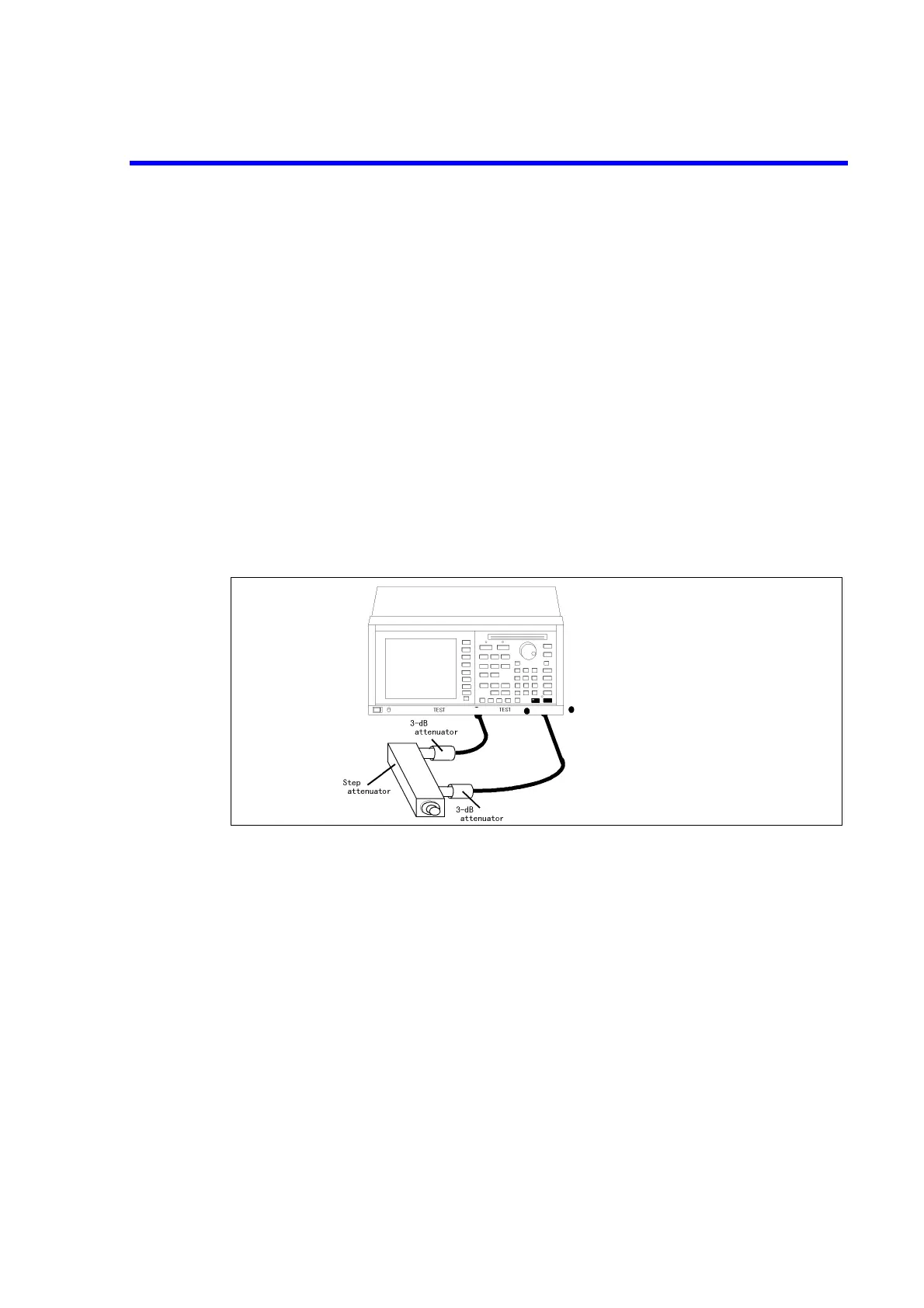R3765/67G Series Network Analyzer Operation Manual
10.9 Dynamic Level Accuracy
10-59
10.9.4.2 Instruments Required
• Step attenuator (Range: 0 to 90 dB, Accuracy within 0.02dB)
Recommended model: HP8496B
• RF cable (SMA(m)/SMA(m) 50Ω) quantity=2
Recommended model: A01253-060
• Adopter (N(m)/SMA(f)) quantity=2
Recommended model: HRM-554S
• 3-dB attenuator (SMA(f)/SMA(m)) quantity=2
Recommended model: AT-103
• 50Ω to 75Ω conversion adapter (75Ω N(m)/50Ω N(f)) × 2: 11852B (For OPT 13)
10.9.4.3 Procedure
10.9.4.3.1 TEST PORT 2 Measurement for Dynamic Level Accuracy
(1) Connect two 3-dB attenuators and step attenuator using the RF cables between TEST
PORT 2 and TEST PORT 3 shown in Figure 10-34.
Figure 10-34 Connections for TEST PORT 2 Measurement
for Dynamic Level Accuracy
(2) Press [MEAS] and {S23 (P2
←
P3)}.
• Dynamic level accuracy at 50 MHz
(3) Press [CENTER], [5], [0] and [MHz] to set the center frequency to 50 MHz.
(4) Press [SPAN], [0] and [x1] to set the span to 0 MHz.
(5) Press [AVG], {IF RBW}, [1], [0], [0] and [x1] to set the RBW to 100 Hz.
(6) Press [MKR] to set the marker on.
TEST PORT 2 TEST PORT 3
* Connect the 50Ω to 75Ω
conversion adapter to
TESTPORT 1 and 2 for
OPT 13.
Note that the 3 dB fixed
attenuator is not required.