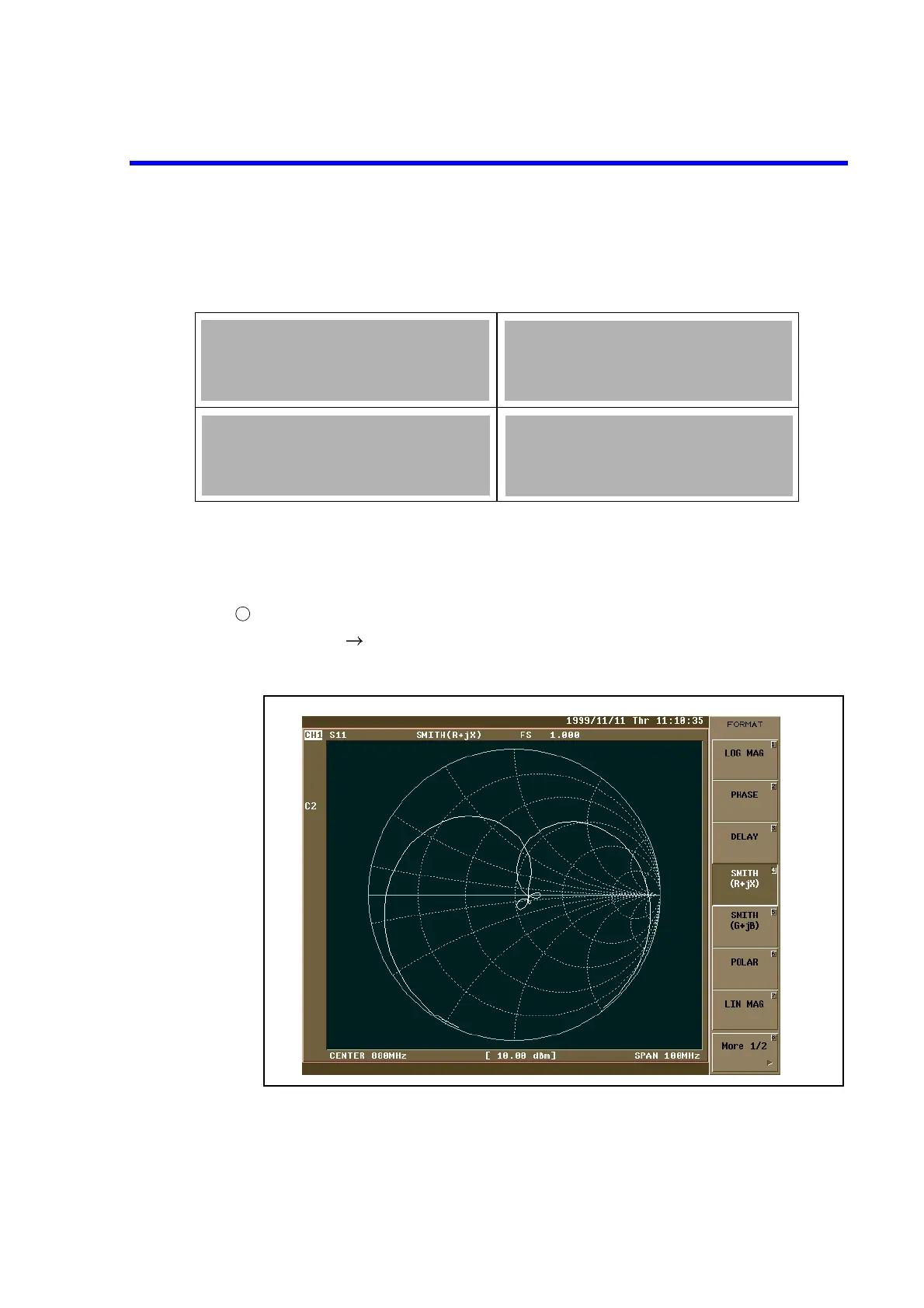R3765/67G Series Network Analyzer Operation Manual
5.2 Transmission/Reflection Characteristic Measurement (Four Screen Display Mode)
5-19
5.2.3 Four Screen Display
Here explains how to operate 4 screen display of all S parameters.
The following is a sample of 4 screen display.
The position of channel 1 to 4 is fixed, but the measurement mode, the format and the scale, etc.
can be set to active channel independently.
Set S11 Smith chart to channel 1.
[FORMAT] {SMITH (R+jX)}
The display on the screen is as follows.
Figure 5-17 4 Screen Display (Channel 1)
[CH2] : S12
Magnitude/Phase
[LOG MAG & PHASE]
[CH4] : S21
Magnitude/Group delay time
[LOG MAG & DELAY]
[CH1] : S11
[CH3] : S22
Smith chart
[SMITH (R+jX)]
Smith chart
[SMITH (R+jX)]
1