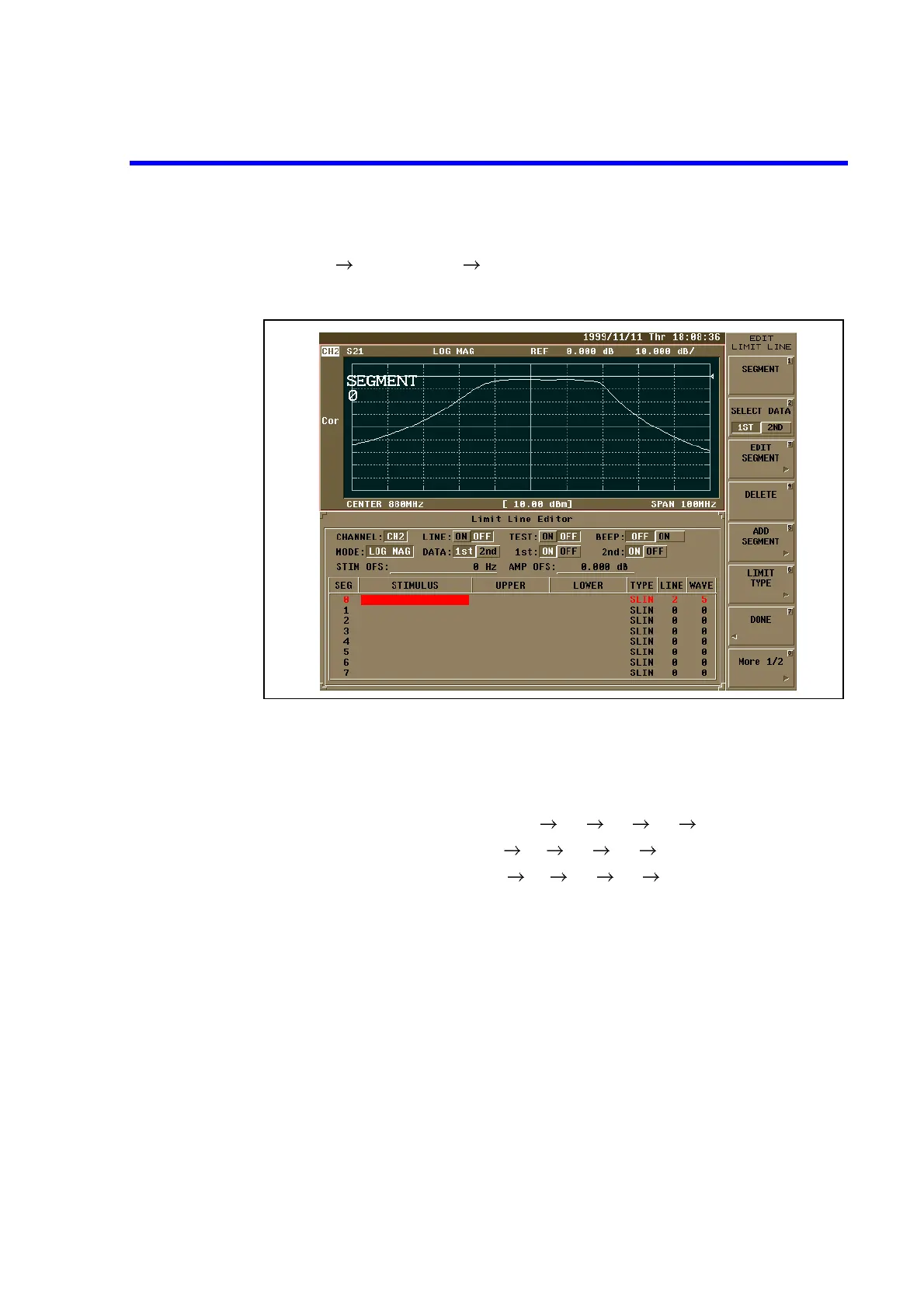R3765/67G Series Network Analyzer Operation Manual
5.8 GO/NG Measurement Using Limit Line Function
5-47
• Establish the edit mode.
[SYSTEM] {LIMIT MENU} {EDIT LIMIT LINE}
The display on the screen is as follows.
Figure 5-40 Limit Line Editing
• Set each segment.
Setting of segment 0.
SEGMENT 0 :{EDIT SEGMENT}
{STIMULUS VALUE} [8] [3] [0] [MHz]
{UPPER LIMIT} [-] [4] [0] [X1]
{LOWER LIMIT} [-] [6] [5] [X1]
{Return}
As the marker can be used with data knob, etc. now, it’s useful to confirm the setting
value of each segment.