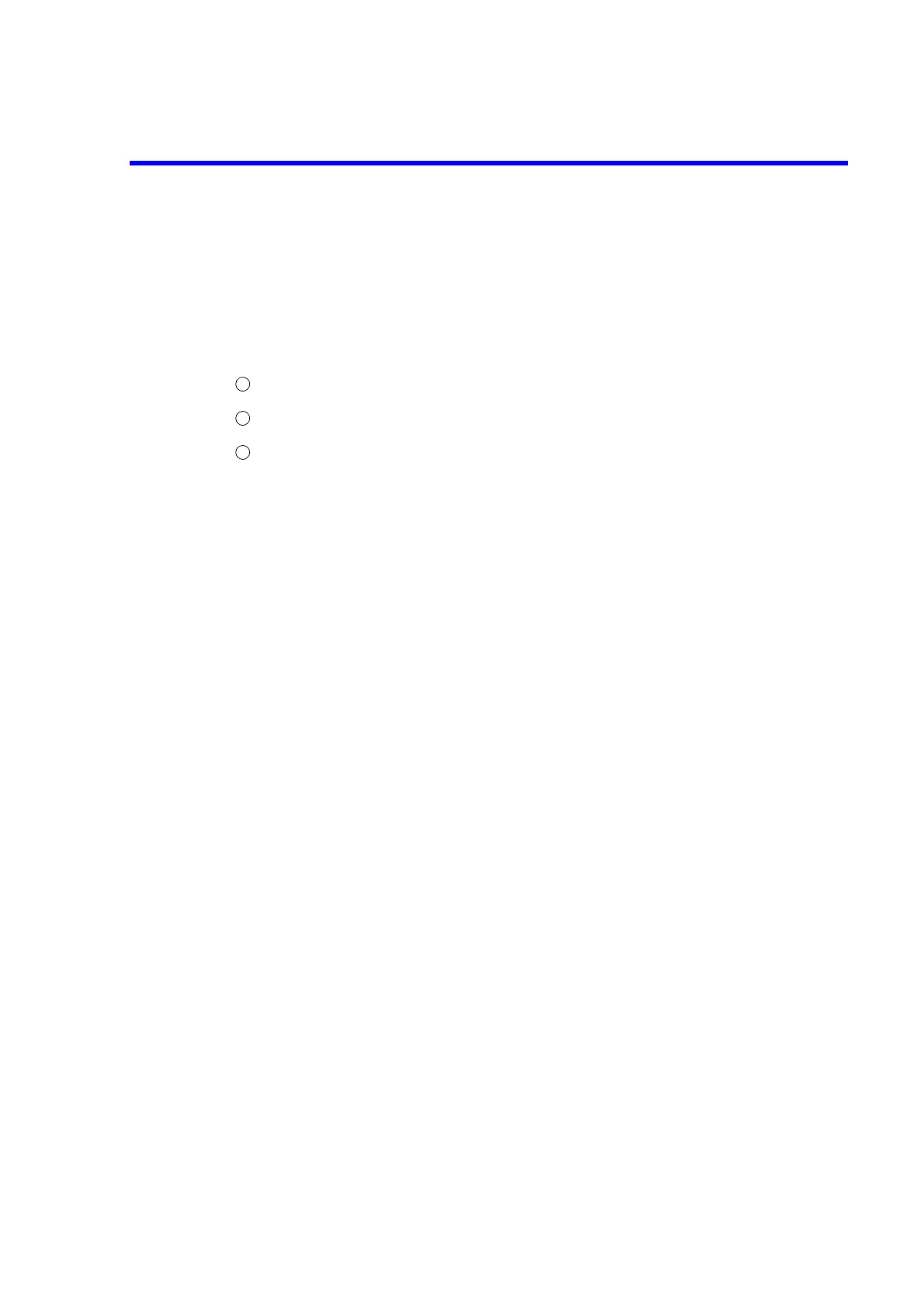R3765/67G Series Network Analyzer Operation Manual
7.11 INSTRUMENT STATE Block
7-131
7.11.3 Service Function
This section describes the service functions installed in the instrument for maintenance purpos-
es.
For more information about this function, contact your sales representative or the nearest AD-
VANTEST sales office.
Setting and description
Press [SYSTEM] to call the system menu. (See Section A.4.)
Press {SERVICE MENU} to call the service menu.
Service menu
{INTERNAL TEST} : Calls the self-diagnostic menu.
For more information on the self-diagnostic menu, refer
to the maintenance manual (Note).
{SERVICE MODE} : Calls the service mode menu.
For more information on the service mode menu, refer to
the maintenance manual (Note).
{VERIFICATION} : This function is used to verify measurement errors
obtained using the automatic calibration kit.
For more information, refer to the operation manual for
the R17050.
{FIRMWARE REVISION} : Indicates the revision of firmware.
Note: For more information about the maintenance manual, contact your sales
representative or the nearest ADVANTEST sales office.
1
2
3