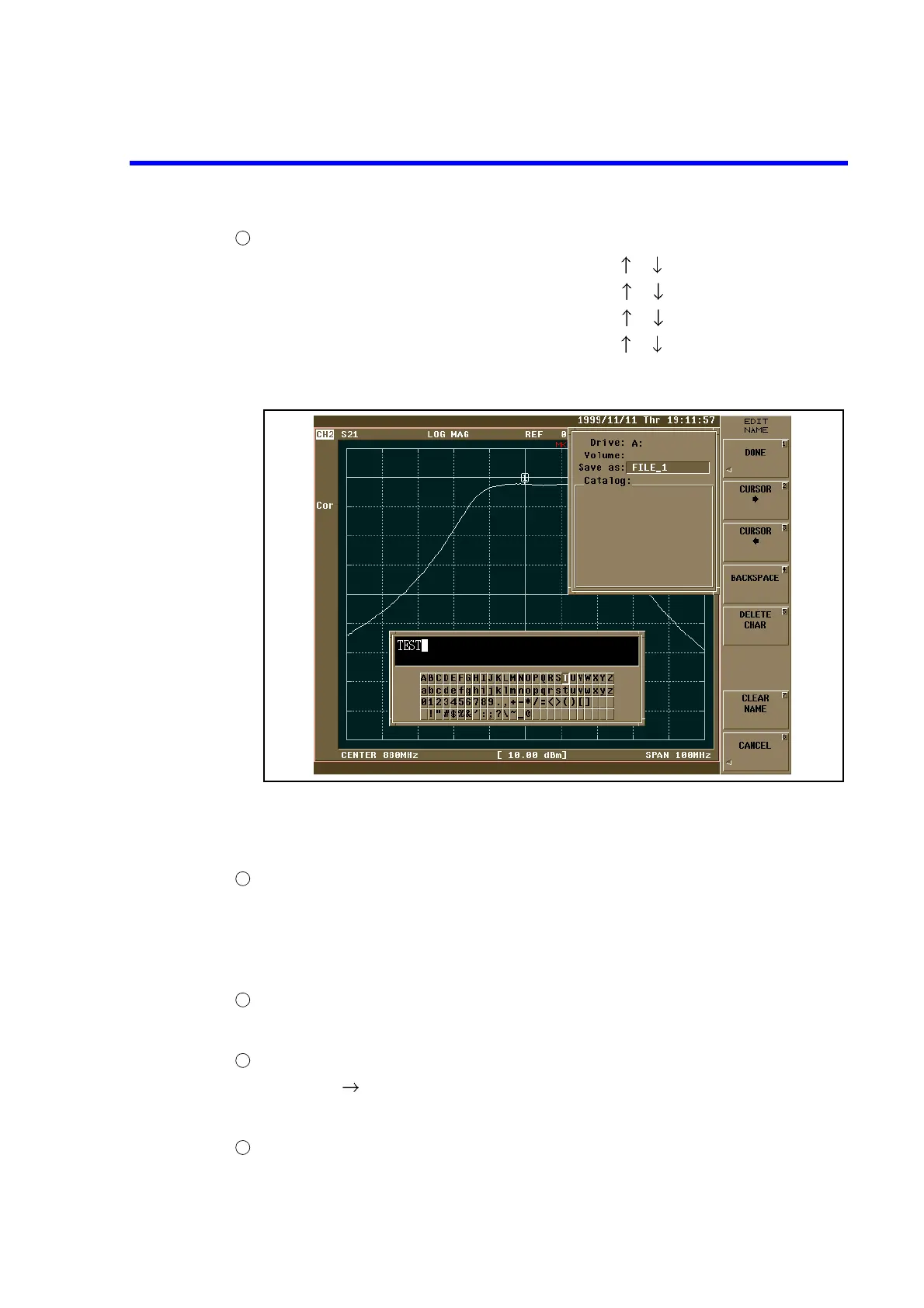R3765/67G Series Network Analyzer Operation Manual
6.3 Saving to the Floppy Disk
6-8
The file name is saved as “TEST”.
(a) Put the cursor on the “T” with the data knob or [] [], and press [X1].
(b) Put the cursor on the “E” with the data knob or [] [], and press [X1].
(c) Put the cursor on the “S” with the data knob or [] [], and press [X1].
(d) Put the cursor on the “T” with the data knob or [] [], and press [X1].
By the above operation, the display on the screen becomes as follows.
Figure 6-7 Saving to the Floppy Disk
File name is defined with {DONE}.
Save.
{STORE}
With the above operation, the data saving is completed.
(3) Recall from floppy disk
Execute the preset and initialize the setting of the R3765/67G series.
[PRESET]
Recall the saved data from the file.
[RECALL] {LOAD FILE}
Now the file list window is displayed.
Select the file name to recall from the file list (refer to Figure 7-5), and execute the
recall of data.
5
6
1
2
3