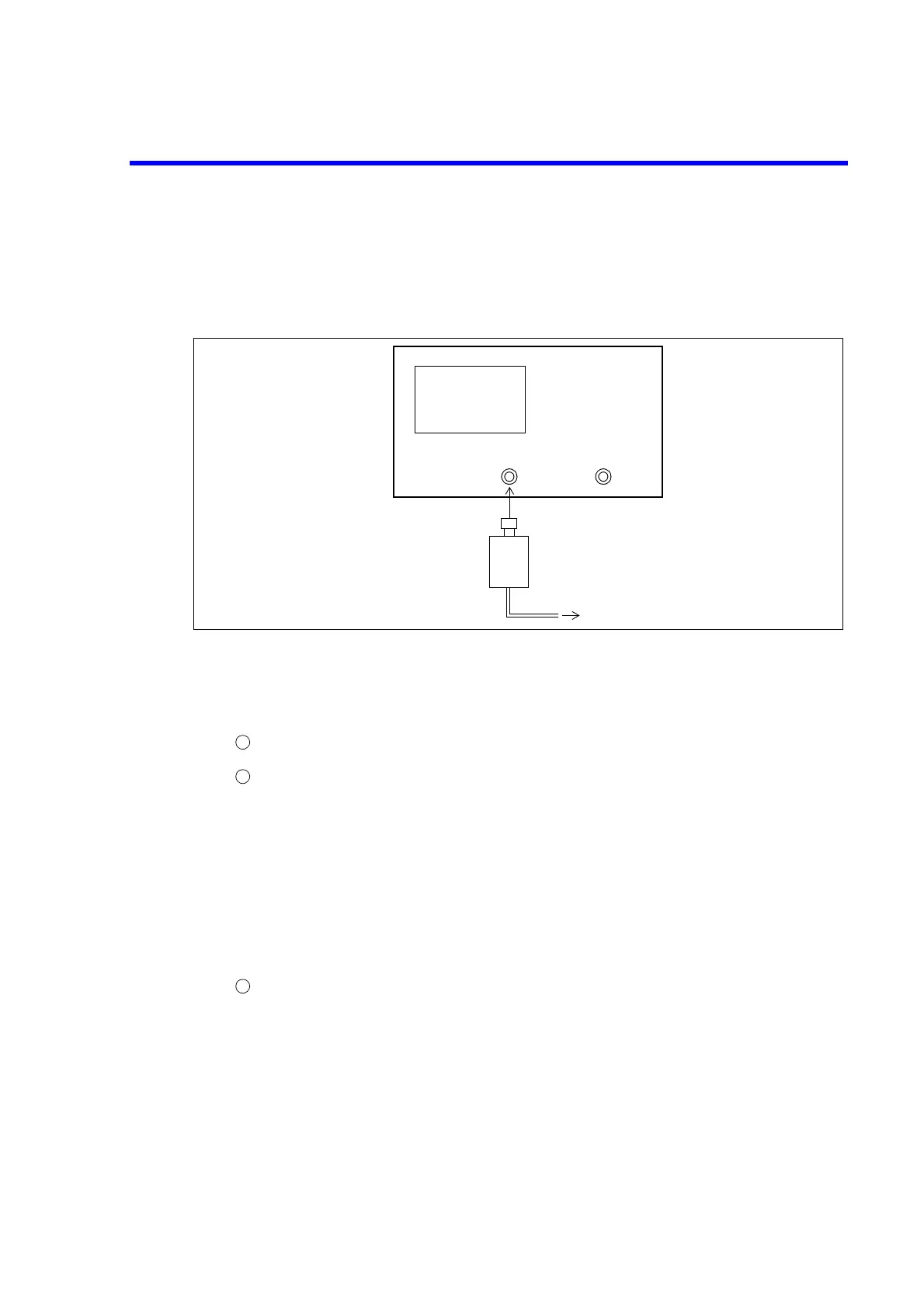R3765/67G Series Network Analyzer Operation Manual
10.3 Output Level Accuracy and Flatness
10-5
10.3 Output Level Accuracy and Flatness
10.3.1 Setup
Setup the R3765/67G series as follows:
Figure 10-2 Output Level Accuracy and Flatness
10.3.2 Output Level Accuracy
Testing procedure
Calibrate the power meter to zero.
Set the R3765/67G series as follows.
Center frequency : 50MHz
Span : 0Hz
Output level : AG type 7 dBm (2 dBm for OPT 10)
BG type -3 dBm (-8 dBm for OPT 10, -1 dBm for OPT 12,
-6 dBm for OPT 10 + OPT 12)
CG type 0 dBm (-5 dBm for OPT 10, OPT 10 + OPT 11 or 14,
-6 dBm for OPT 12 or 13,
-11 dBm for OPT 10 + OPT 12 or 13)
Sweep mode : HOLD
For the AG type, connect the other side of the cable to the SOURCE terminal.
For the AG type, connect the power sensor to the SOURCE terminal.
For the BG or CG type with OPT 11, OPT 13 or OPT 14 installed, connect the power
sensor to TEST PORT 1.
Note: The calibration factor is set to 50MHz.
TEST PORT 1 TEST PORT 2
Power sensor
To power meter
* Connect to SOURCE
terminal when AG type.
* For OPT 12 or 13, connect
the 50Ω to 75Ω conversion
adapter to TEST PORT 1.
1
2
3