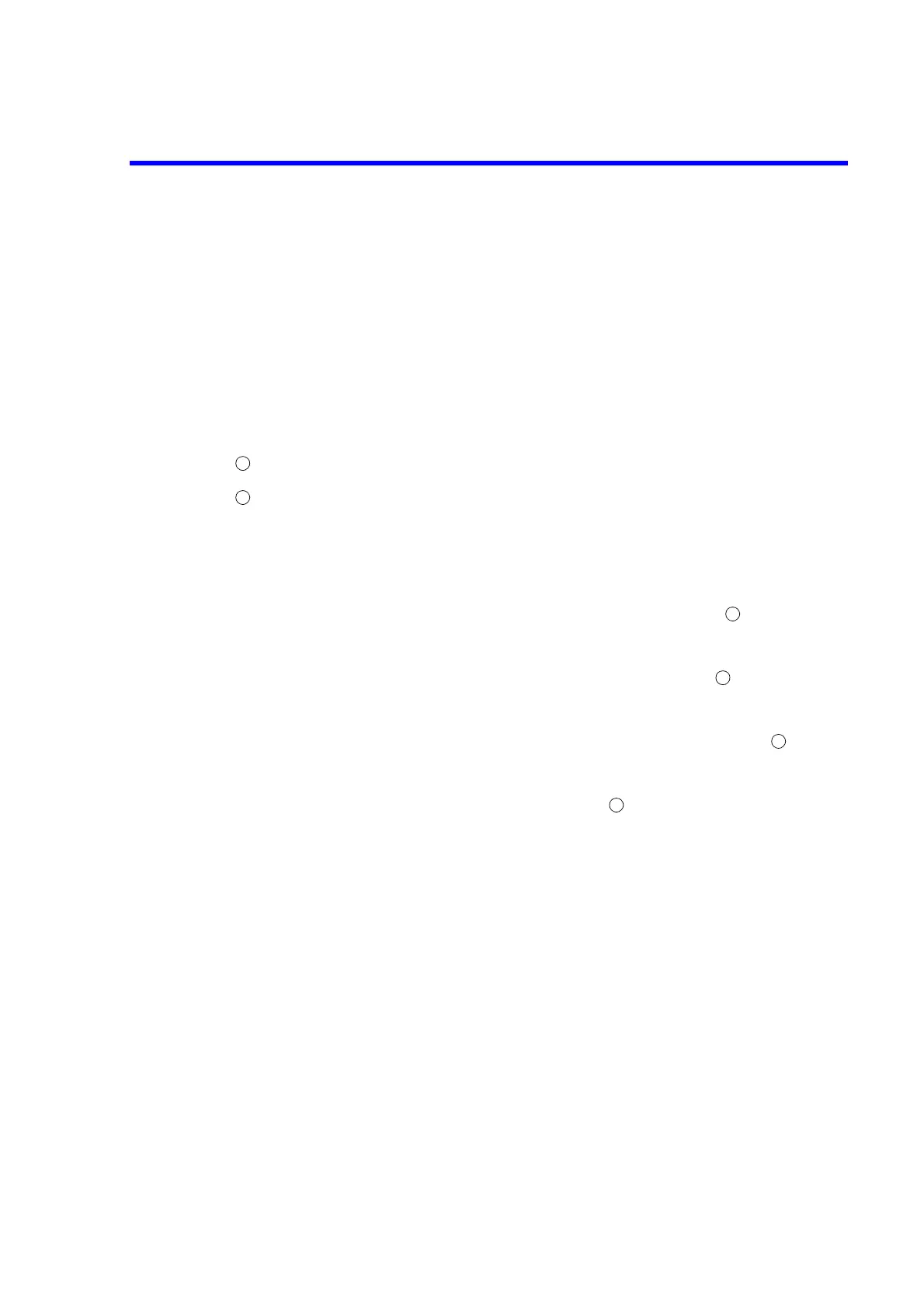R3765/67G Series Network Analyzer Operation Manual
7.15 Hard Copy
7-151
7.15 Hard Copy
Screen data can be output to a plotter or printer.
The data is output to the plotter through the GPIB interface or saved to a floppy disk as an HPGL
file.
Data is output to the printer through the PRINTER port (Centronics-compatible interface).
In addition, the data can be output to the floppy disk as a bitmap file.
To use the GPIB, set the instrument to the system controller using the GPIB block, then set the
GPIB address for the plotter. (Refer to Section 7.11.2.)
Operation procedure
Press the [COPY] to call the copy menu. (Refer to section A.4.)
Copy menu
{PRINT} : Executes hard copy to the printer.
{PLOT} : Outputs hard copy to the plotter or outputs an HPGL file.
(Note)
{SELECT QUADRANT} : Calls the plot scale menu used to select the size and
location of the hard copy. (See step of sub-section
7.15.1.)
{DEFINE PLOT} : Calls the plot data menu used to define the items for
hard copy operation. (See step of sub-section
7.15.2.)
{CONFIGURE PLOT} : Calls the plotter pen menu used to select pen number
and data-line type to be used. (See step of sub-
section 7.15.3.)
{PRINT/PLOT SETUP} : Calls the setup menu used to set up the setting of printer
or plotter. (See step of sub-section 7.15.5.)
{BITMAP FILE} Calls the bitmap file menu. (Refer to Section 7.15.6.)
Note: In using the plotter of HP company, the indication of the error such as error lamp
lighting will be occasionally done.
1
2
3
3
3
3