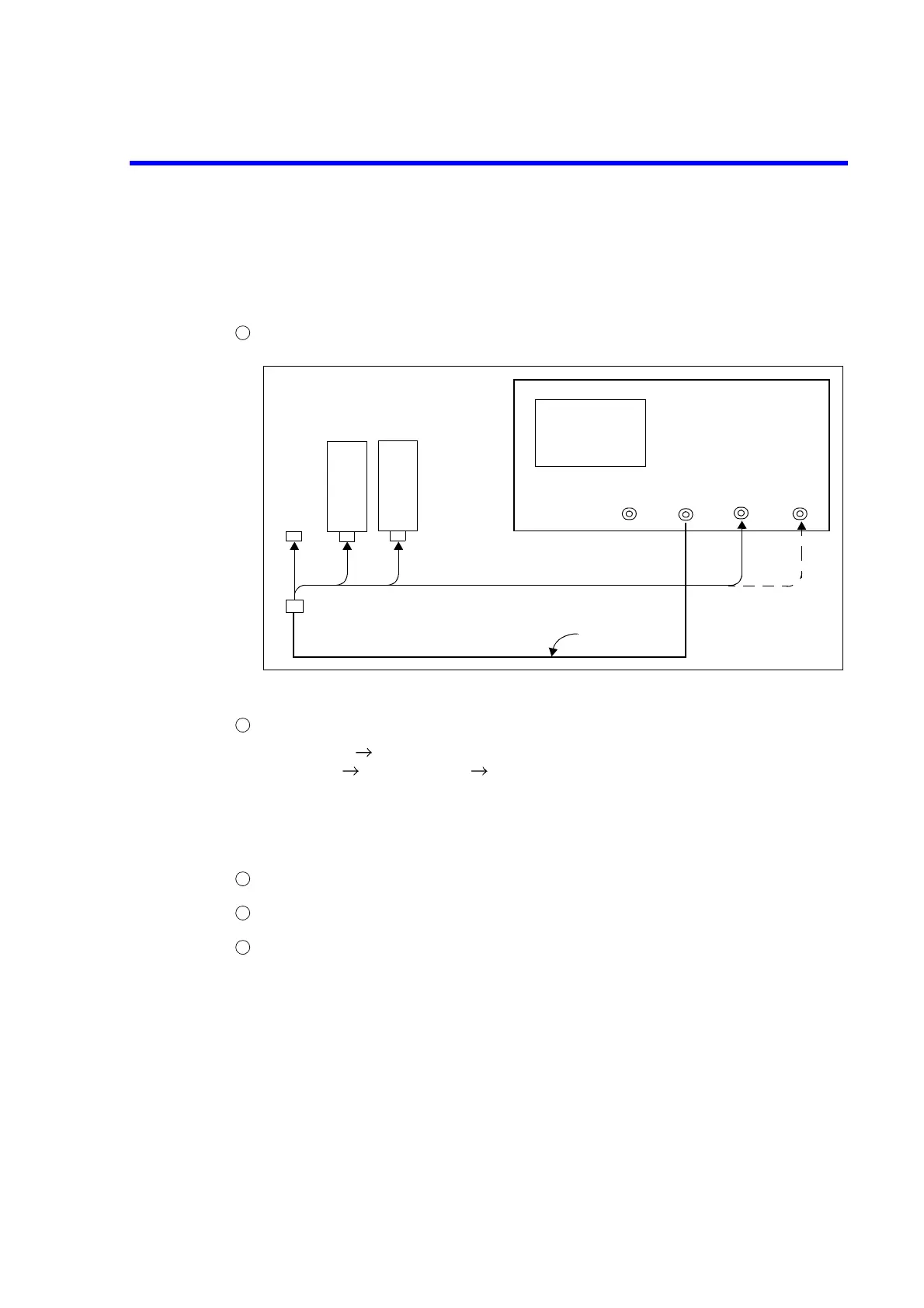R3765/67G Series Network Analyzer Operation Manual
10.6 Load Match of Test Port
10-19
• The following procedure is only used for OPT 11, OPT 13 or OPT 14.
(3) Load match measurement of TEST PORT 3/TEST PORT 4
Testing procedure
Setup the R3765CG/67CG as follows.
Figure 10-11 Load Match Measurement of TEST PORT 3 (OPT11/OPT14)
Perform 1 port full calibration
(a) [MEAS] {S11 (PORT 1)}.
(b) [CAL] {CAL MENUS} {1 PORT FULL CAL}.
(c) Connect the open standard to the tip of RF cable and press {OPEN}.
(d) Connect the short standard to the tip of RF cable and press {SHORT}.
(e) Connect the load standard to the tip of RF cable and press {LOAD}.
(f) Press {DONE 1 PORT}.
Connect TEST PORT 3 of the R3765CG/67CG and the tip of RF cable.
Read the load match of TEST PORT 3 from trace data with the marker.
<Check> : TEST PORT 3 load match (in 23°C ± 5°C)
300kHz to 40MHz : -16dB or less
40MHz to 2.6GHz : -18dB or less
2.6GHz to 3.8GHz : -16dB or less
3.8GHz to 8.0GHz : -14dB or less
(For R3767CG with OPT 11 or OPT 14 installed)
OPT 13
300kHz to 2.0GHz : -16dB or less
2.0GHz to 3.8GHz : -15dB or less
1
R3765CG/67CG
OPT11
TEST
PORT1
TEST
PORT2
TEST
PORT3
OPEN
standard
SHORT
standard
LOAD
standard
RF cable
TEST
PORT4
2
3
4
5