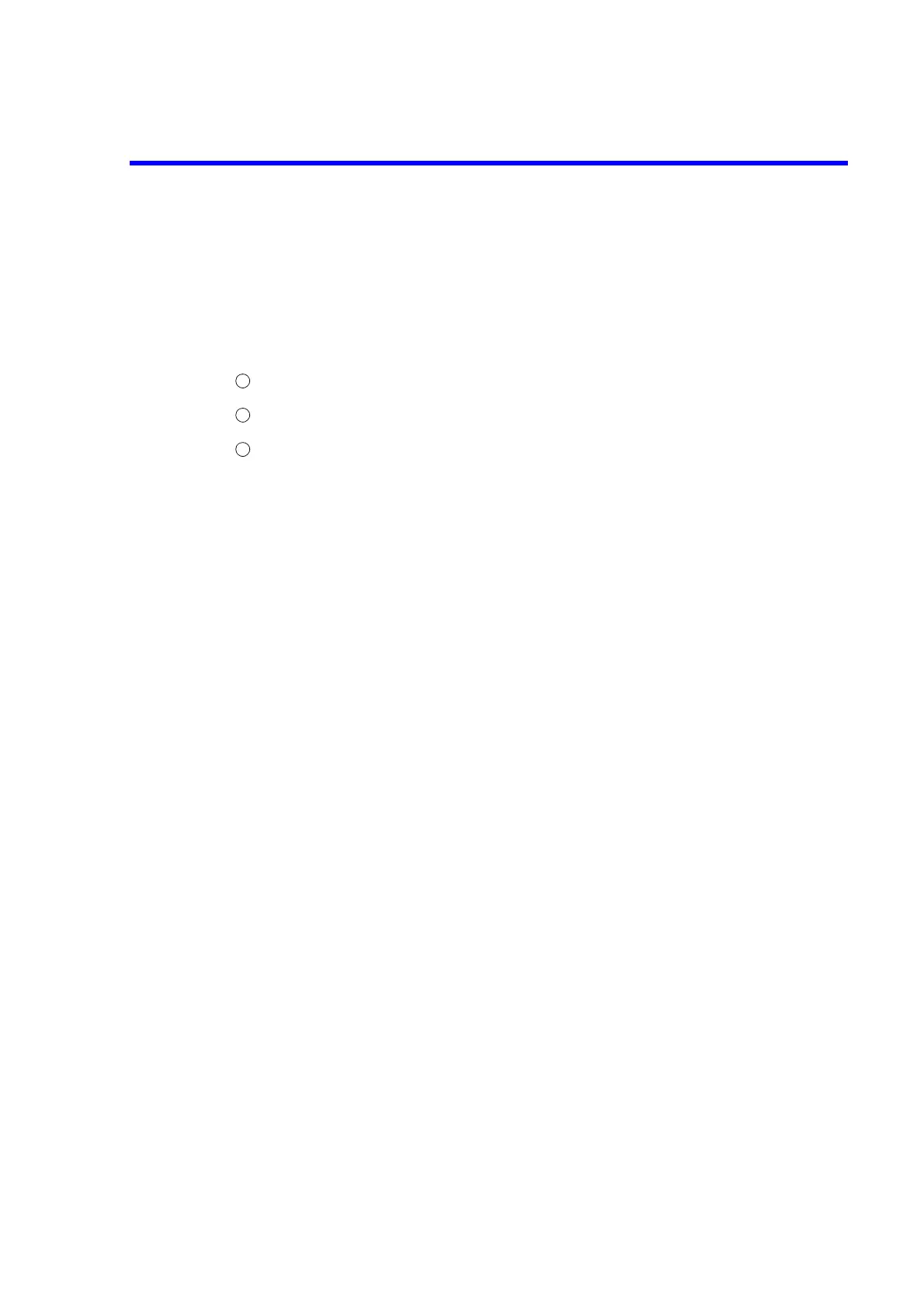R3765/67G Series Network Analyzer Operation Manual
7.6 Marker Function
7-65
7.6.1 Setting Marker
Up to ten markers can be set for each channel and the marker which is displayed at the marker
area on the screen is called an “active marker”.
This function sets the active marker or changes the marker already set.
The Setting and the Explanation
Press the [MKR] to call the marker menu. (Refer to section A.4.)
Press the {ACTIVATE MARKER [ ]} to call the active marker menu.
Active marker menu
• Active marker menu (1 of 2)
{MARKER 1} : Sets the marker 1 for the active marker.
{MARKER 2} : Sets the marker 2 for the active marker.
{MARKER 3} : Sets the marker 3 for the active marker.
{MARKER 4} : Sets the marker 4 for the active marker.
{MARKER 5} : Sets the marker 5 for the active marker.
{ACTIVATE MKR OFF} : Sets off only the active marker.
If several markers are set, the marker of the smallest
number becomes the active marker.
Only when a marker frequency is displayed in the active area, its marker is controlled
with the ten-key and the step key.
• Active marker menu (2 of 2)
{MARKER 6} : Sets the marker 6 for the active marker.
{MARKER 7} : Sets the marker 7 for the active marker.
{MARKER 8} : Sets the marker 8 for the active marker.
{MARKER 9} : Sets the marker 9 for the active marker.
{MARKER 10} : Sets the marker 10 for the active marker.
{ACTIVATE MKR OFF} : Sets off only the active marker.
1
2
3