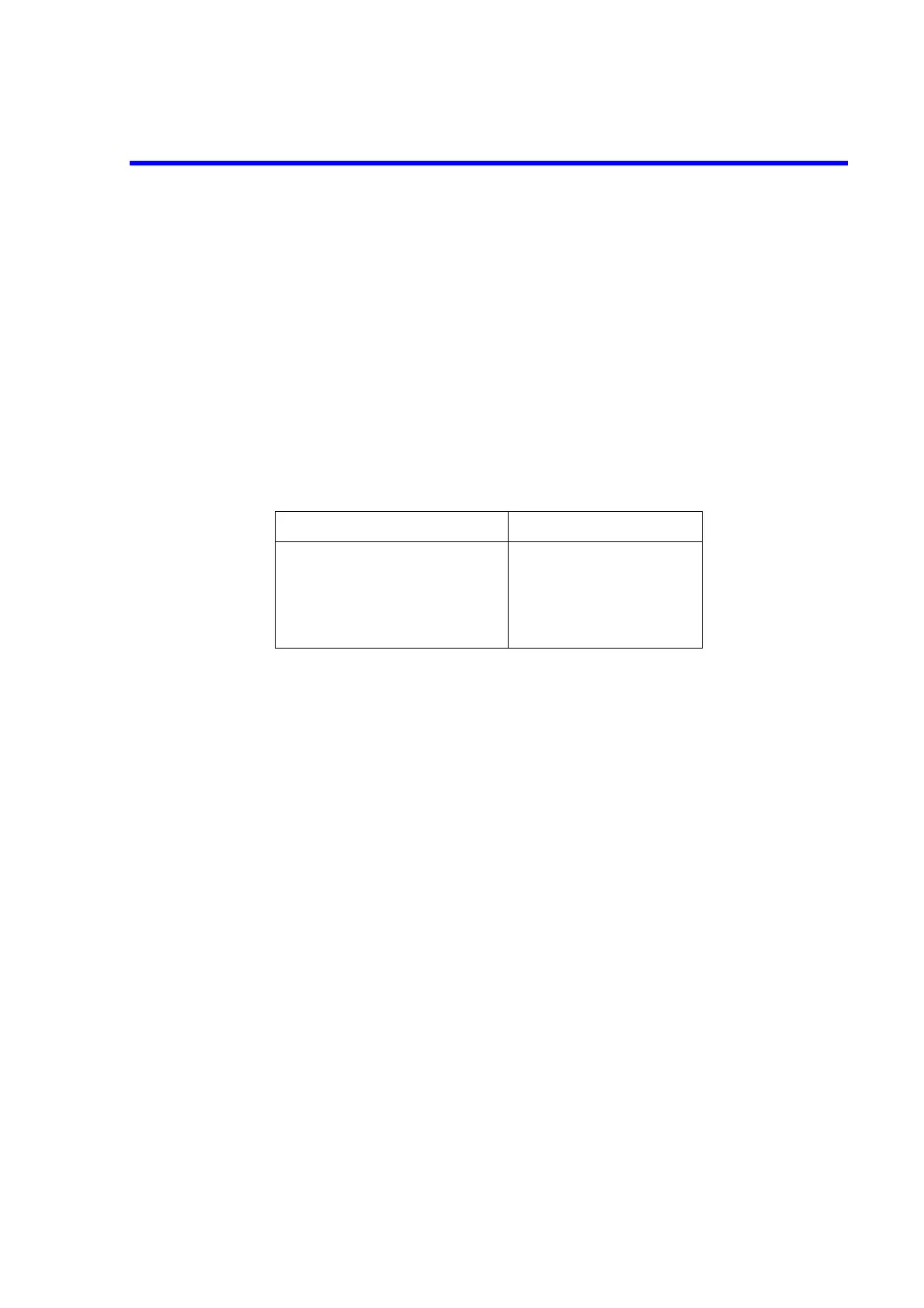R3765/67G Series Network Analyzer Operation Manual
A.5 Other Information
A-32
A.5 Other Information
A.5.1 Error Message
It's described in chapter "8 IN ABNOMALITIES" of this manual.
• Hardware Trouble . . . . . . . . . . . . . . . . . . . . . . . . . . . . Refer to sub-section 8.2.1.
• Notice of Hardware Information . . . . . . . . . . . . . . . . . . Refer to sub-section 8.2.2.
• Operating Error . . . . . . . . . . . . . . . . . . . . . . . . . . . . . . Refer to sub-section 8.2.3.
• Warning of internal set, change, etc. . . . . . . . . . . . . . . Refer to sub-section 8.2.4.
• Notice of the Completion and the State of Operation. . Refer to sub-section 8.2.5.
A.5.2 Setting of Backup Memory (at the factory-shipped)
A.5.3 GPIB Command List for Panel Key/Soft Key
It's described in a separate-volume "Programming manual" part 2/Appendix A2.
• A2. GPIB command list for panel key/soft key
• A2.1 ACTIVE CHANNEL block
• A2.2 STIMULUS block
• A2.3 RESPONSE block
• A2.4 INSTRUMENT STATE block
• A2.5 GPIB block
Item Initial value
GPIB address
System controller/Addressable
Printer GPIB address
Plotter GPIB address
Save register
11
Addressable
18
5
All clear