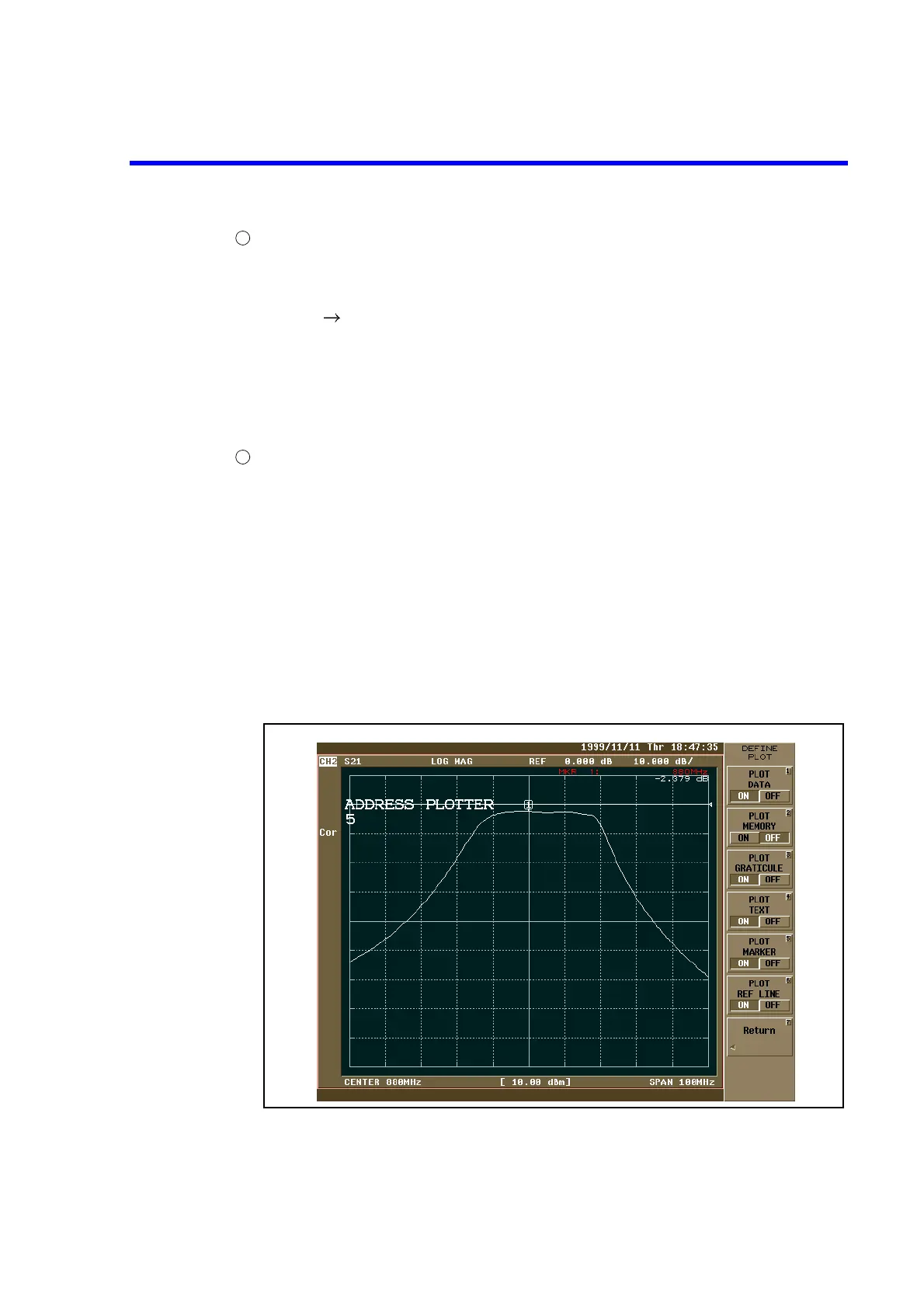R3765/67G Series Network Analyzer Operation Manual
6.1 Output of Measured Data to the Plotter
6-2
Select the mode of the plotter.
The plotter is initial-set in HP mode.
Set the plotter of the R3765/67G series to HP mode too.
[COPY] {PRINT/PLOT SETUPS}
{DEFAULT SETUPS}
{PLOTTER}
{HP} Select HP.
{Return}
Select the data to output to the plotter.
The following is set here.
• Output measurement data, coordinates data, text data, marker data, reference
data.
• Memory data is not output.
All initial values are set to “ON” (output).
Only memory data is set to “OFF” (not output).
{DEFINE PLOT}
{PLOT MEMORY ON/OFF} Switch OFF.
Above operation displays the screen as shown in Figure 6-2.
Figure 6-2 Change of Plotter Initial Setup Value (Initial Value)
4
5