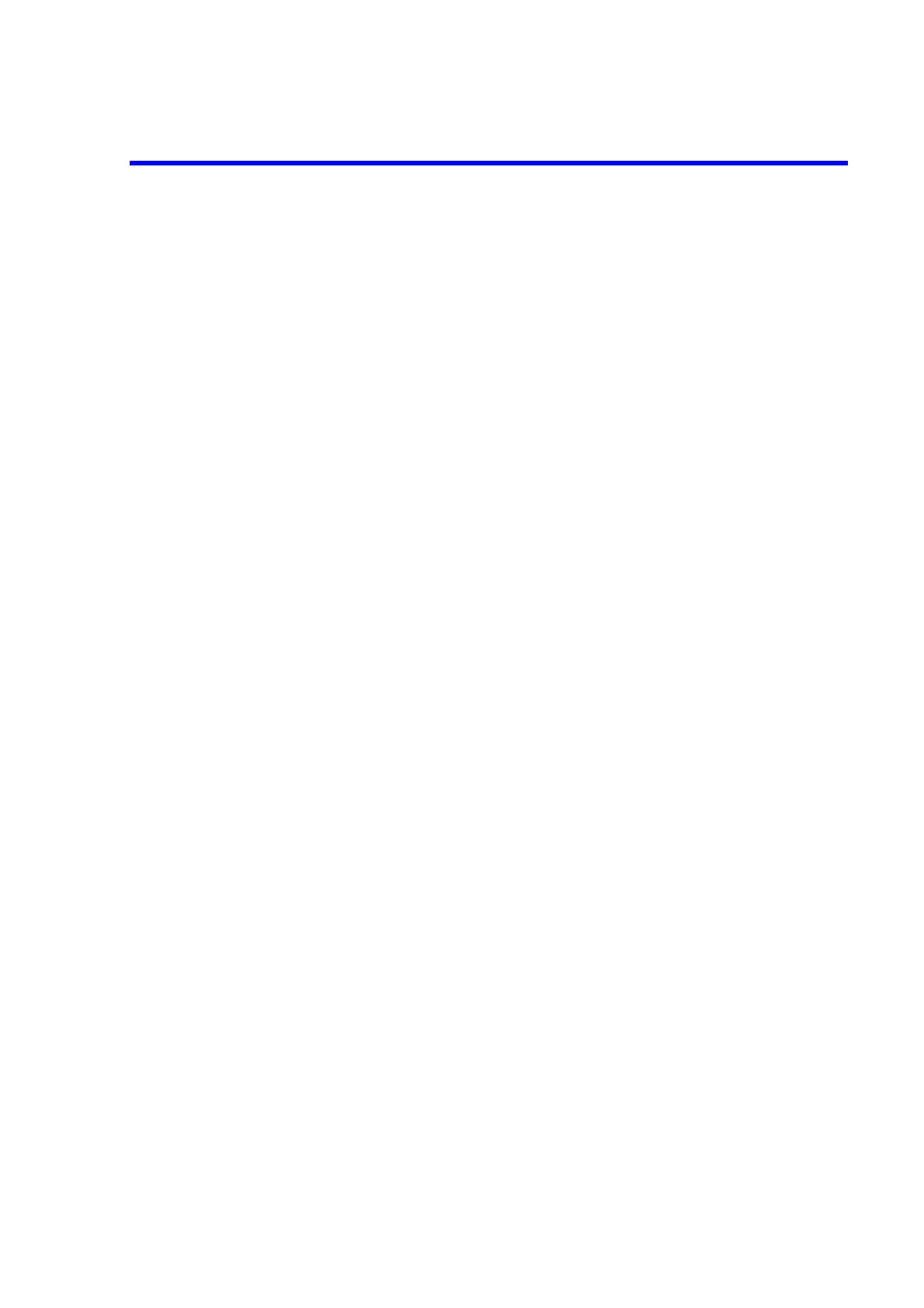R3765/67G Series Network Analyzer Operation Manual
7.1 ACTIVE CHANNEL Block
7-2
• In order to make the sub-measure screen active, press the channel key again.
[CH 1] : Sets channel 1 or channel 3 to active.
[CH 2] : Sets channel 2 or channel 4 to active.
The setting of the signal source can be interlocked between the channels.
In the case, the conditions which has been set in the active channel will be also set in the other
channel automatically. (Refer to sub-section 7.3.2.)
Note: The expression of 2 channels or channels designates channel 1 and channel 2.
Also there are some cases that channel 3 and channel 4 are expressed as sub-measure
screens.