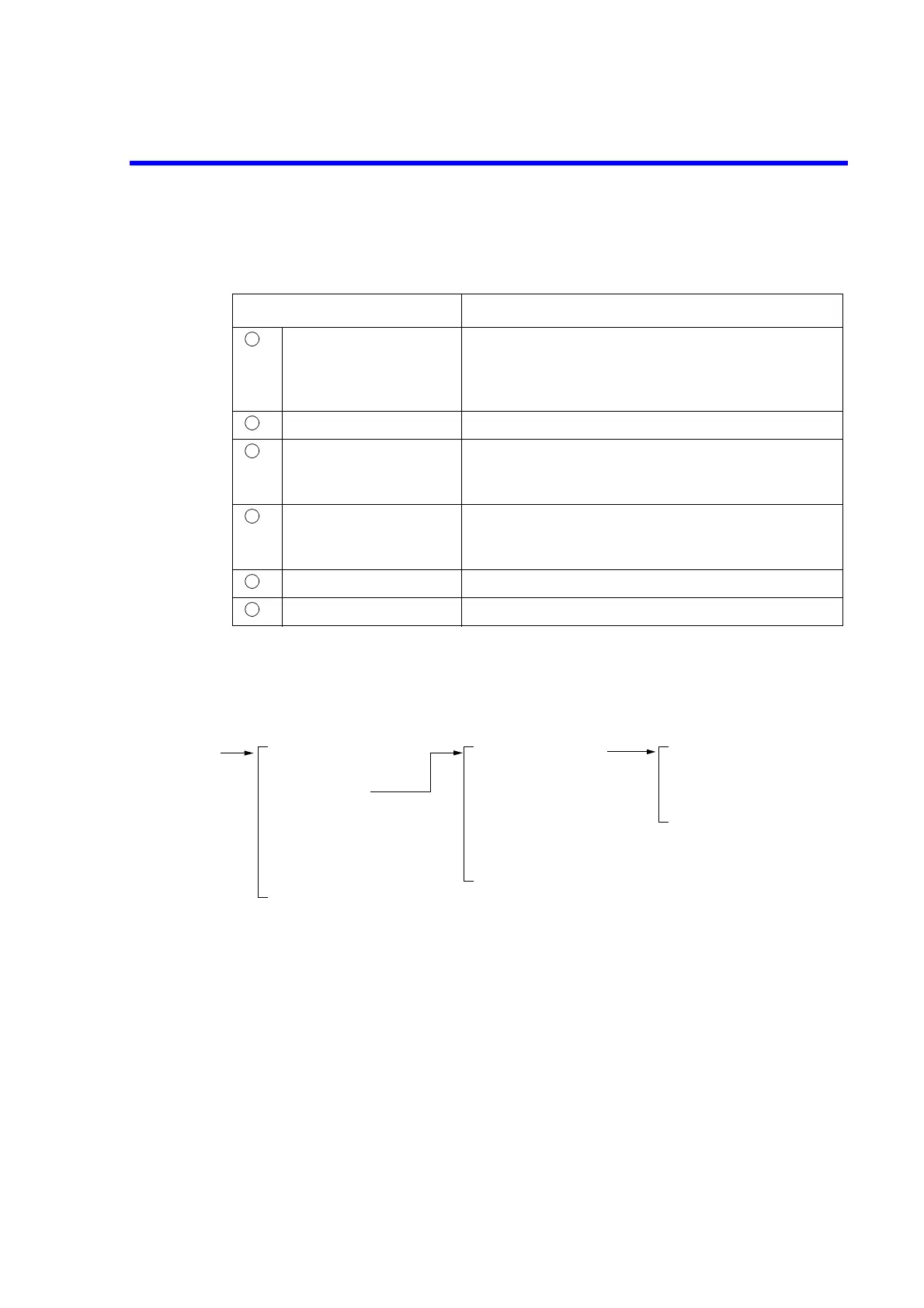R3765/67G Series Network Analyzer Operation Manual
3.2 Operation Keys
3-4
(1) The panel keys are parted into 6 function blocks shown below.
The operation is performed with the combination of these blocks.
(2) Press panel key [CAL] in RESPONSE block.
Calibration menu appears on the screen. (Refer to section A.4 at the end of this manual.)
Soft menus shown below are displayed on the right portion of the display.
Block name Function
ACTIVE CHANNEL The R3765/67G series has two measurement
channels.
Select an active channel which can be set and
changed.
ENTRY Input the numeric value for the selected function.
STIMULUS Sets the conditions of signal source such as
frequency range, power level, sweep type sweep
time and sweep resolution.
RESPONSE Sets measurement conditions of receiver part,
measurement parameter, measurement format and
display format marker for the active channel.
INSTRUMENT STATE Sets the system such as save/recall or hard copy.
GPIB Sets controller function and GPIB.
1
2
3
4
5
6
[CAL]
{NORMALIZE (THRU)}
{NORMALIZE (SHORT)}
{CAL MENU}
{CORRECT ON/OFF}
{INTERPOLATE ON/OFF}
{PORT EXTENSION}
{Z0 VALUE}
{More 1/2}
{1PORT FULL CAL}
{2 PORT FULL CAL}
{3 PORT FULL CAL}
{AUTO CAL}
{CLEAR CAL DATA}
{CAL KIT[ ]}
{RETURN}
{OPEN}
{SHORT}
{LOAD}
{DONE 1-PORT}