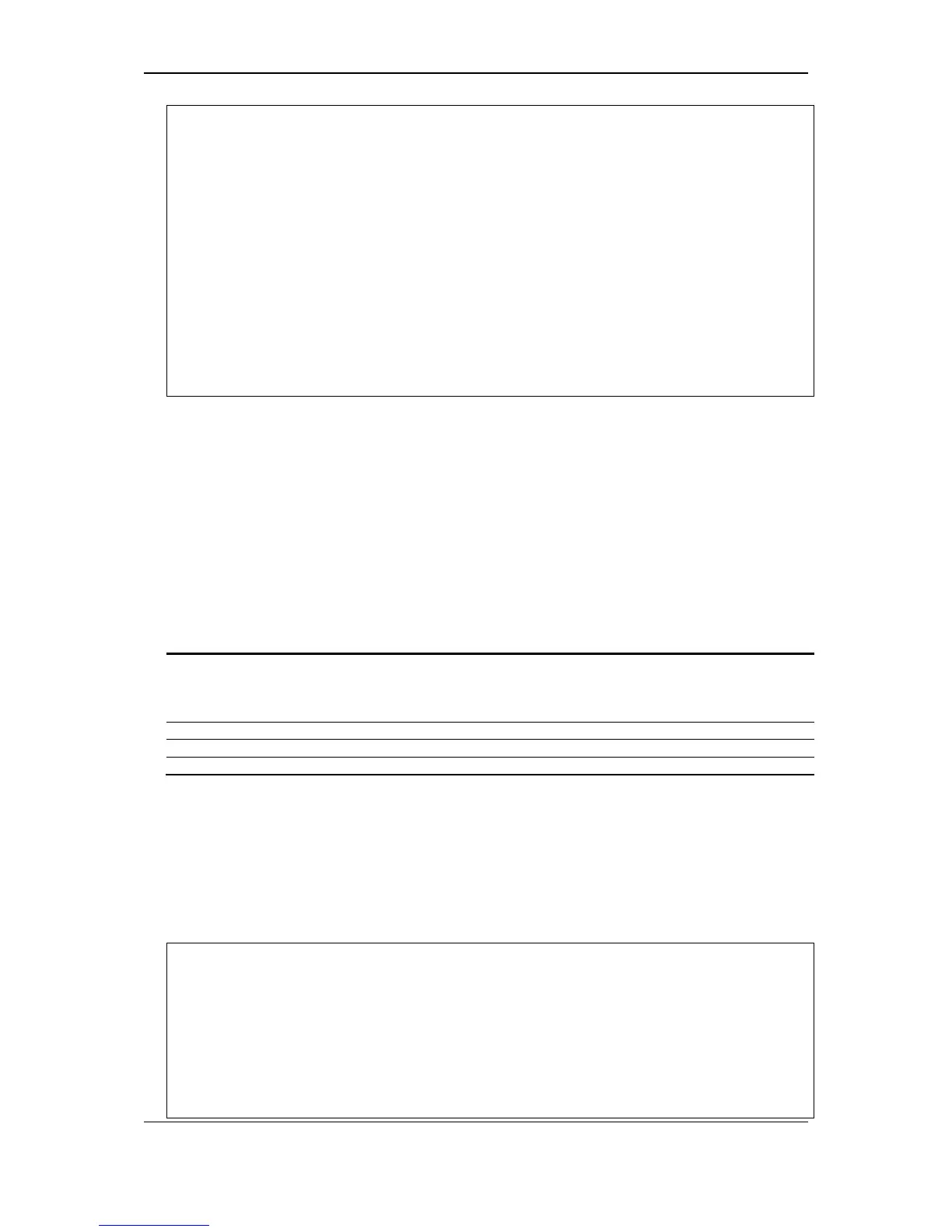xStack
®
DGS-3120 Series Layer 3 Managed Gigabit Ethernet Switch CLI Reference Guide
224
DGS-3120-24TC:admin# show cfm remote_mep mepname mep1 remote_mepid 2
Command: show cfm remote_mep mepname mep1 remote_mepid 2
Remote MEPID : 2
MAC Address : 00-11-22-33-44-02
Status : OK
RDI : Yes
Port State : Blocked
Interface Status : Down
Last CCM Serial Number : 1000
Sender Chassis ID : 00-11-22-33-44-00
Sender Management Address: SNMP-UDP-IPv4 10.90.90.90:161
Detect Time : 2008-01-01 12:00:00
19-25 show cfm pkt_cnt
Description
This command is used to show the CFM packet’s RX/TX counters.
Format
show cfm pkt_cnt {[ports <portlist> {[rx | tx]} | [rx | tx] | ccm]}
Parameters
ports - (Optional) Specify the port counters to show. If not specified, all ports will be shown.
<portlist> - Enter the list of ports used for this configuration here.
rx - (Optional) Specify to display the RX counter.
tx - (Optional) Specify to display the TX counter. If not specified, both of them will be shown.
rx - (Optional) Specify to display the RX counter.
tx - (Optional) Specify to display the TX counter. If not specified, both of them will be shown.
ccm - (Optional) Specify the CCM RX counters.
Restrictions
None.
Example
To show the CFM packet’s RX/TX counters:
DGS-3120-24TC:admin# show cfm pkt_cnt
Command: show cfm pkt_cnt
CFM RX Statistics
-----------------------------------------------------------------------------
Port AllPkt CCM LBR LBM LTR LTM VidDrop OpcoDrop
----- -------- -------- -------- -------- -------- -------- -------- --------
all 204 204 0 0 0 0 0 0
