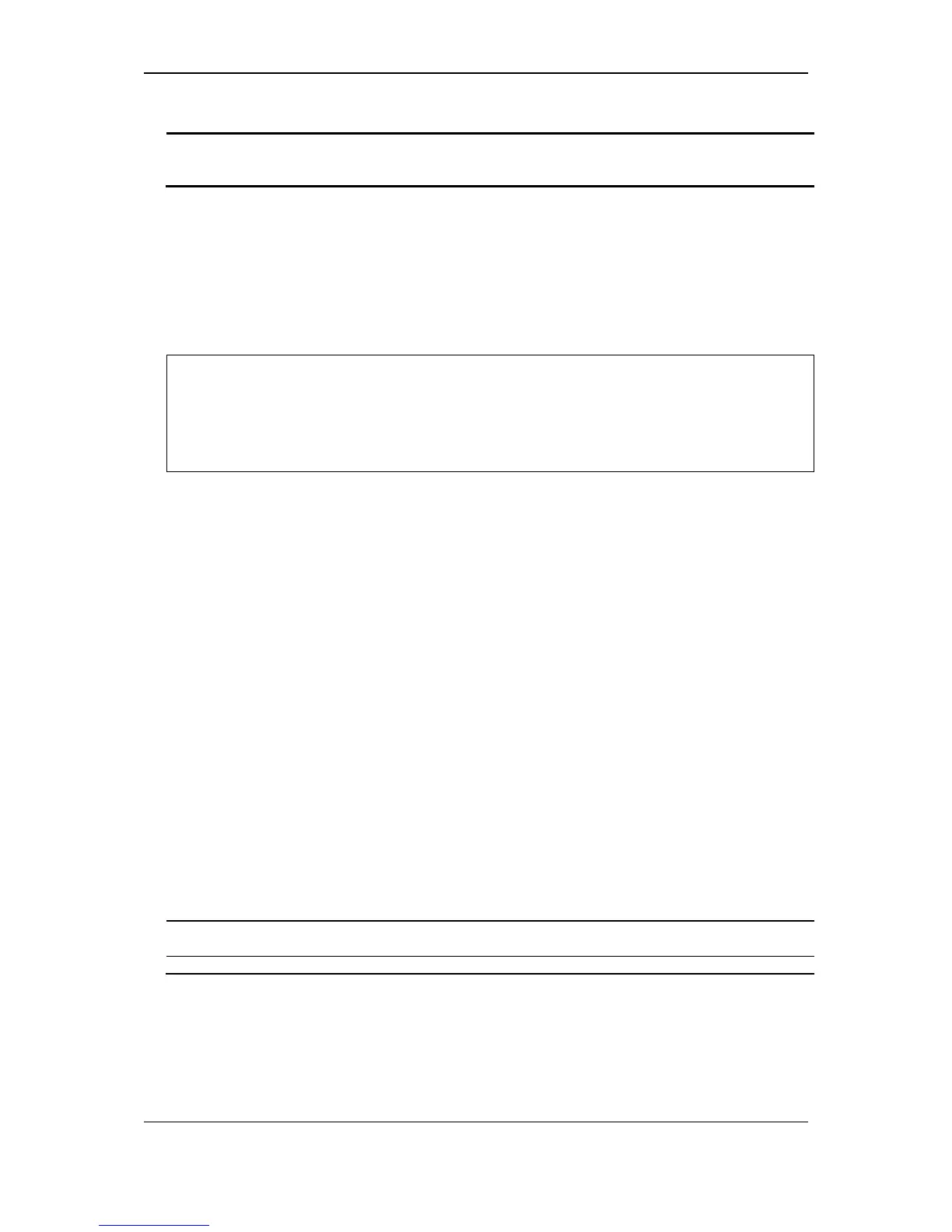Restrictions
Only Administrator, Operator and Power-User level users can issue this command.
Example
To configure the trap state of the ERPS:
35-8 show erps
Description
This command is used to display ERPS configuration and operation information.
The port state of the ring port may be as "Forwarding", "Blocking", "Signal Fail". "Forwarding"
indicates that traffic is able to be forwarded. "Blocking" indicates that traffic is blocked by ERPS
and a signal failure is not detected on the port. "Signal Fail" indicates that a signal failure is
detected on the port and traffic is blocked by ERPS.
The RPL owner administrative state could be configured to "Enabled" or "Disabled". But the RPL
owner operational state may be different from the RPL owner administrative state, for example, the
RPL owner conflict occurs. "Active" is used to indicate that the RPL owner administrative state is
enabled and the device is operated as the active RPL owner. "Inactive" is used to indicate that the
RPL owner administrative state is enabled, but the device is operated as the inactive RPL owner.
Format
show erps {raps_vlan <vlanid 1-4094> {sub_ring}}
Parameters
