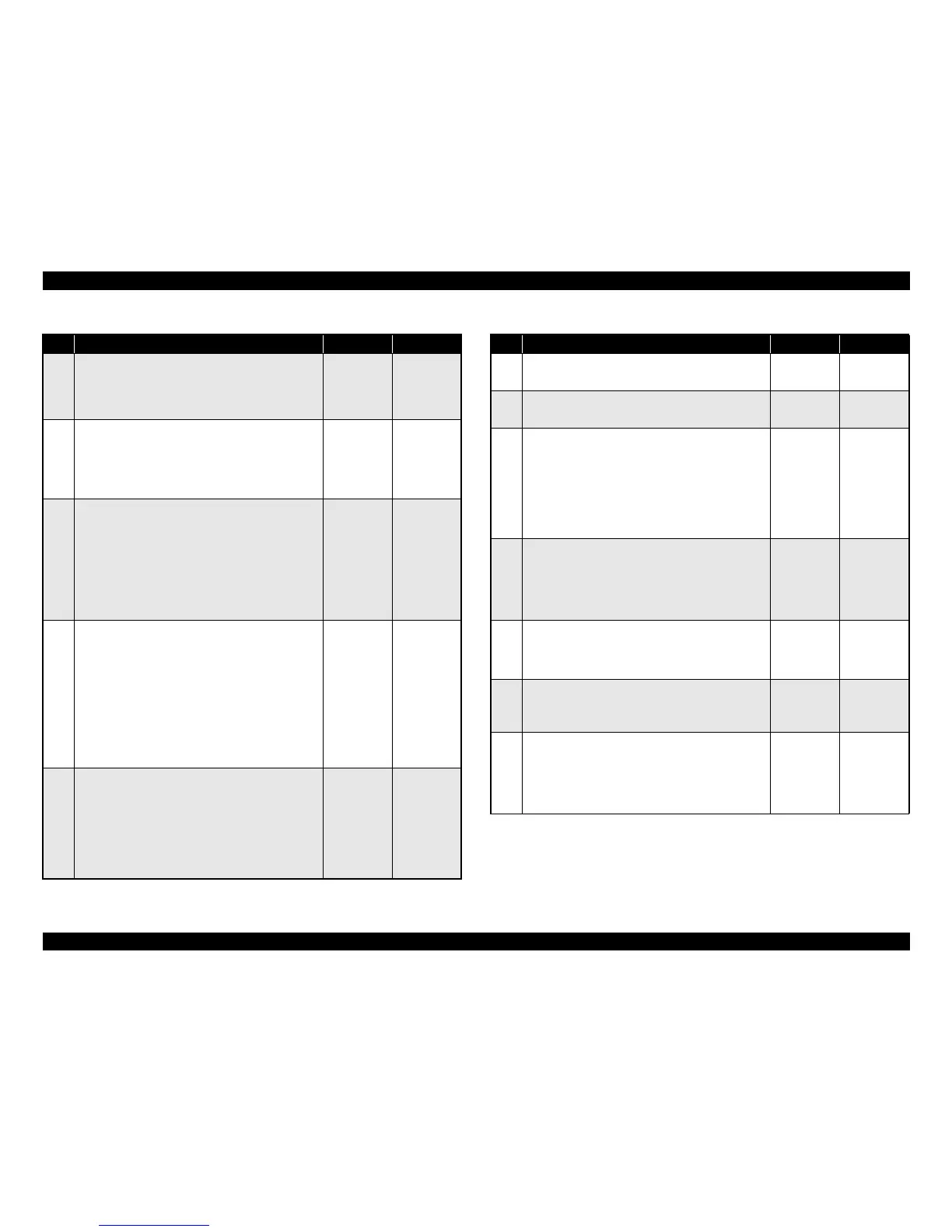EPSON EPL-N3000/AcuLaser M4000N Revision C
Troubleshooting Troubleshooting When There is Error Display 77
Confidential
5
Position of paper (3)
1. Check the leading edge position of the paper.
♦Has the leading edge of paper passed the BTR
ASSY?
Go to Step 14 Go to Step 6
6
Position of paper (4)
1. Check the leading edge position of the paper.
♦Has the leading edge of paper passed between the
ROLL REGI METAL and the ROLL REGI
RUBBER?
Go to Step 13 Go to Step 18
7
Actuator Exit
1. Make certain that the Imaging Cartridge has been
removed.
2. When the Actuator Exit of the FUSER ASSY is
moved up/down by hand inserted through the outlet
of the FUSER ASSY, does the Actuator Exit operate
smoothly?
♦Does the Actuator Exit move smoothly?
Go to Step 8
Replace the
FUSER ASSY
8
Exit Sensor
1. Make certain that the Imaging Cartridge has been
removed.
2. While pressing and releasing the Actuator Exit
repeatedly, measure the voltage of P/J46-5
↔ P/J46-
4 on the HVPS/MCU. (Refer to “Connectors
(p.406)”)
♦0 VDC between P/J46-5 ↔ P/J46-4 when the
Actuator Exit is pressed and 3.3 VDC when it is
released?
Replace the
LVPS
Go to Step 9
9
Continuity of HARNESS ASSY FUSER
WARNING!: Start this work after the Fuser has
cooled off.
1. Disconnect P/J46 from the LVPS.
2. Remove the FUSER ASSY.
♦Is there normal continuity between P/J46 ↔ P/
J4647?
Go to Step 10
Replace the
HARNESS
ASSY FUSER
Table 3-11. Troubleshooting for “Paper Jam/Regi to Fuser” (continued)
Step Action and Question Yes No
10
Power supply to the Sensor Exit
♦3.3 VDC between P/J46-3 ↔ P/J46-4?
Go to Step 12 Go to Step 11
11
Continuity of the LVPS
♦Is there continuity between P/J41-1 ↔ P/J46-3?
Go to 3.4.1
LVPS (p.111)
Replace the
LVPS
12
Roll of the FUSER ASSY
1. Remove the FUSER ASSY. (p.253)
WARNING!: Start this work after the Fuser
has cooled off.
2. Try to turn the Gear HR of the Fuser Assy with your
finger.
♦Do the gear and roll turn smoothly?
Replace the
LVPS
Replace the
FUSER ASSY
13
BTR ASSY
1. Remove the BTR ASSY. (p.254)
2. Check the shapes of the BTR ASSY, shaft and
Bearing BTR.
♦Is the BTR ASSY free from any abnormality?
Go to Step 14
Replace the
BTR ASSY
14
GUIDE ASSY CRU R
♦Is the GUIDE ASSY CRU R free from dirt and
damage?
Clean or
replace the
GUIDE ASSY
CRU R
Go to Step 15
15
Continuity to GUIDE ASSY CRU R
1. Remove the GUIDE ASSY CRU R. (p.257)
♦Does each wire of harness have continuity?
Go to Step 16
Replace the
GUIDE ASSY
CRU R
16
HVPS/MCU
1. Replace the HVPS/MCU. (p.301)
2. Print the status sheet.
Refer to p. 430
♦Does a similar trouble occur?
Go to Step 17
Problem
solved
Table 3-11. Troubleshooting for “Paper Jam/Regi to Fuser” (continued)
Step Action and Question Yes No