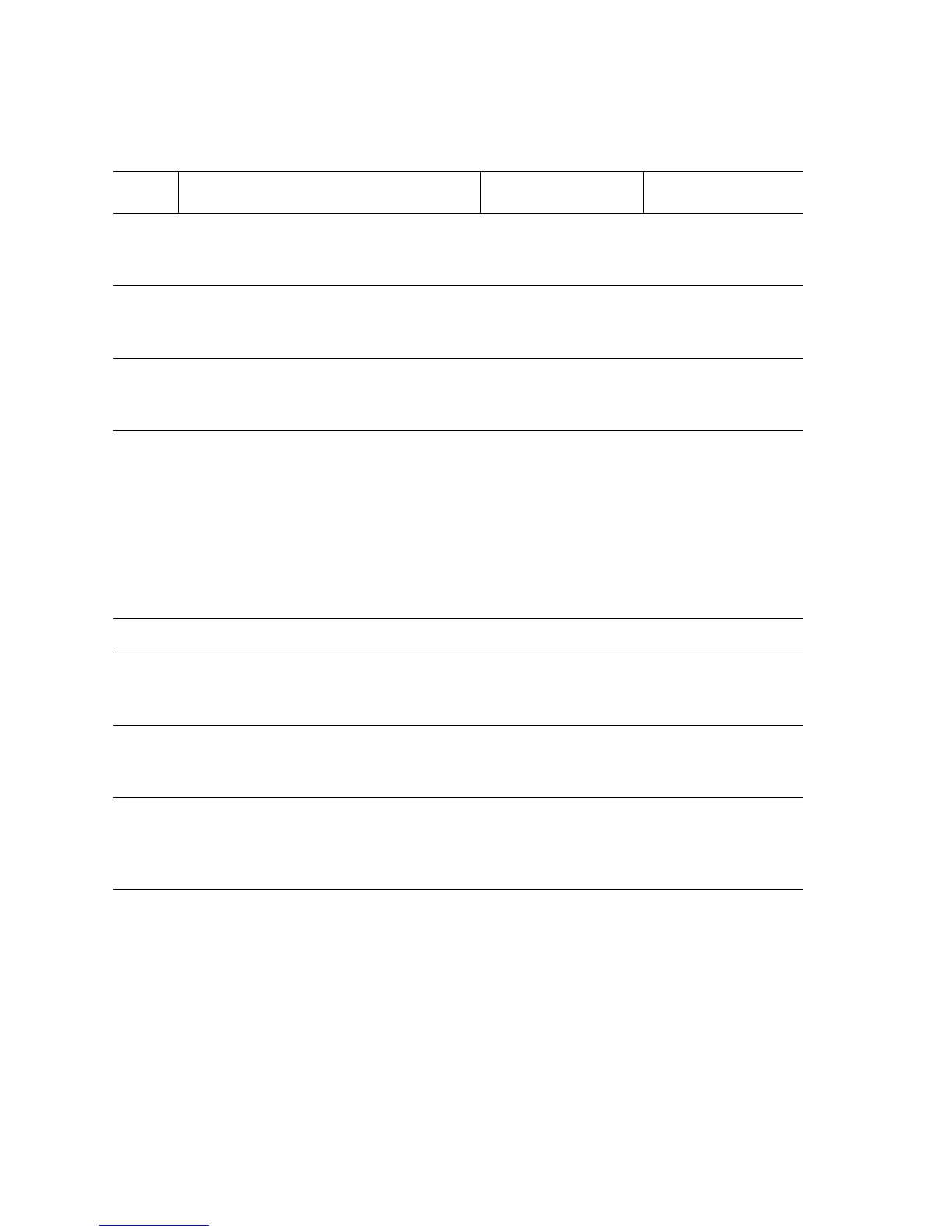3-22 Phaser 5500 Printer Service Manual
Entry Level Fault Isolation Procedure
Use this procedure to quickly locate the general area of the problem.
Entry Level Troubleshooting Procedure
Step Actions and Questions Yes No
1
Cycle printer power.
Does READY TO PRINT appear on the
Front Panel Within 1 minute?
Go to Step 4. Go to Step 2.
2
Does the printer display an error
message or code?
Go to the procedure
for that error or
code.
Go to Step 3.
3
Is the Front Panel LCD/LED Display
defective, or the buttons inoperable?
Go to Front Panel
Troubleshooting
page 4-4.
Go to Step 4.
4
Run Test Prints from all input trays:
1. In the Main Menu, select
Troubleshooting and press OK.
2. Select Print Quality Problems and
press OK.
3. Select Test Prints and press OK.
Does the printer display an error
message or code while printing?
Go to the procedure
for that error
message or code.
Go to Step 5.
5
Do the test prints print? Go to Step 6. Go to Step 7.
6
Evaluate the test prints.
Does the print quality meet the print
quality specifications?
Go to Step 8. Go to “Print-Quality
Troubleshooting” on
page 5-2.
7
Enter Service Diagnostics and generate
Test Prints from all input trays.
Do the test prints print?
Go to “Image
Processor Isolation”
on
page 4-13.
Go to “Inoperative
Printer”
page 4-10.
8
Request the customer send a print job
from their application.
Did the job print successfully?
Problem solved;
return to Final
Checkout in the
Service Flowchart.
Go to “Network
Problems”
page 4-2.
